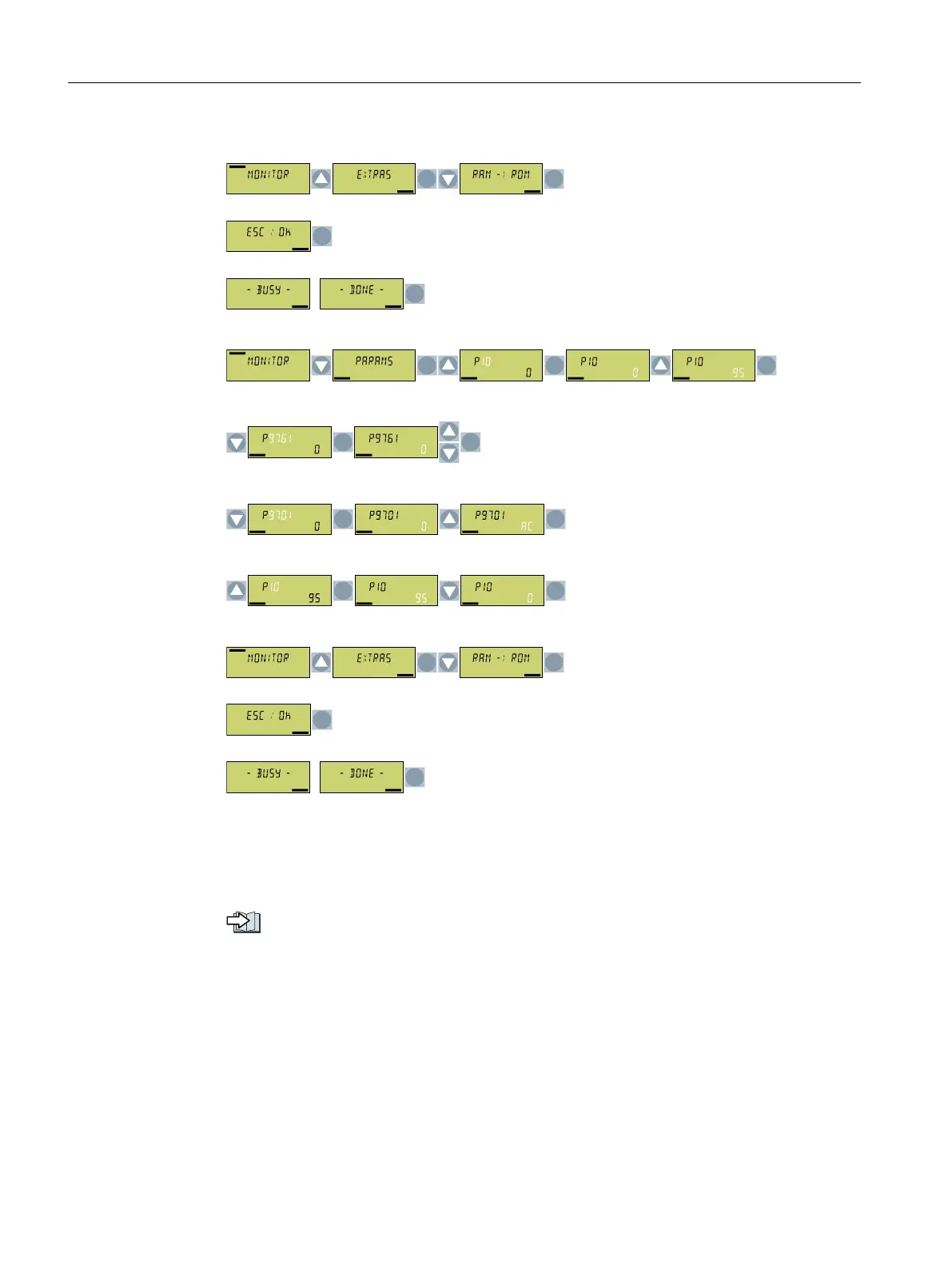6. Back up the settings so that they are protected against power failure.
7. Start to commission the safety functions.
8. Enter the password for the safety functions.
9. Conrm the setting of the safety functions.
10.Exit commissioning of the safety functions.
11.Back up the settings so that they are protected against power failure.
12.Switch o the converter power supply.
13.Wait until all LEDs on the converter are dark.
14.Switch on the converter power supply again.
15.Perform a reduced acceptance test.
Reduced acceptance after component replacement and rmware change (Page417)
You have transferred the settings to the converter.
❒
10.2.2.4 Download from IOP-2 operator panel
Overview
You can transfer the converter settings that are backed up on the IOP-2 operator panel back into
the converter.
Corrective maintenance
10.2Downloading the converter settings
SINAMICS G120C Converters
394 Operating Instructions, 02/2023, FW V4.7 SP14, A5E34263257B AK