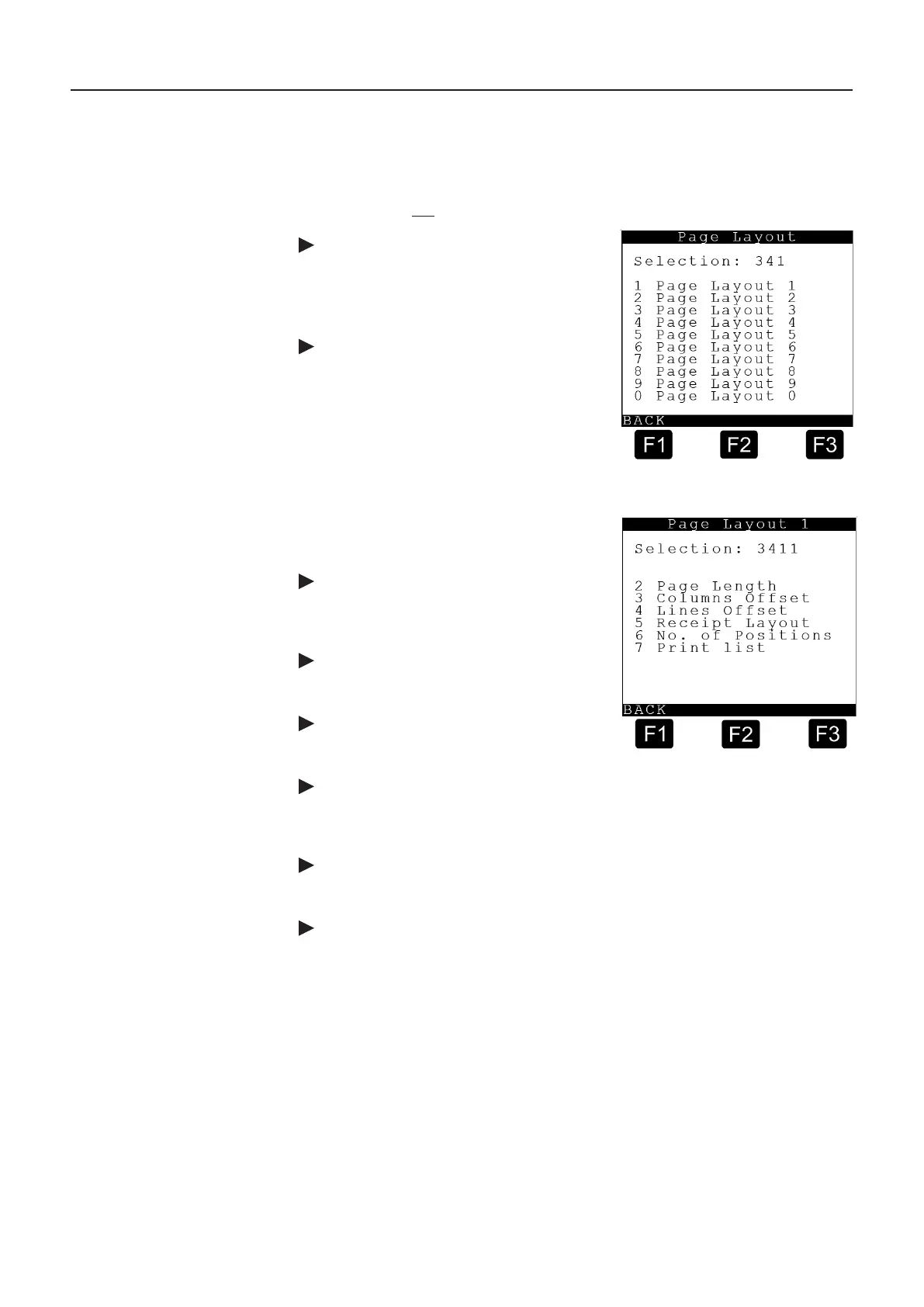9.7.4.1. Page Layout – 341
The parameters for the 10 available page layouts are set here:
The parameters for the first layout are described below. They begin with selection no:
3411xx
These parameters must also be set for
further layouts if necessary. It follows
that the second layout begins with
selection no.
3412xx
etc.
9.7.4.1.1. Page Layout 1 – 3411
34112 – Page Length
Maximum page length of the layout;
34113 – Columns Oset
TShift of the layout in the X-direction
34114 – Lines Oset
Shift of the layout in the Y-direction
34115 – Receipt Layout
Opens the editor for editing the page layout.
For more detailed information see:
chapter 10.3.1 "Input dialogue".
34116 – No. of Positions
Number of product or compartment blocks per receipt
34117 – Print List
Prints the receipt layout (See next page for sample printout).
MultiLevel Instruction Manual MENU structure
