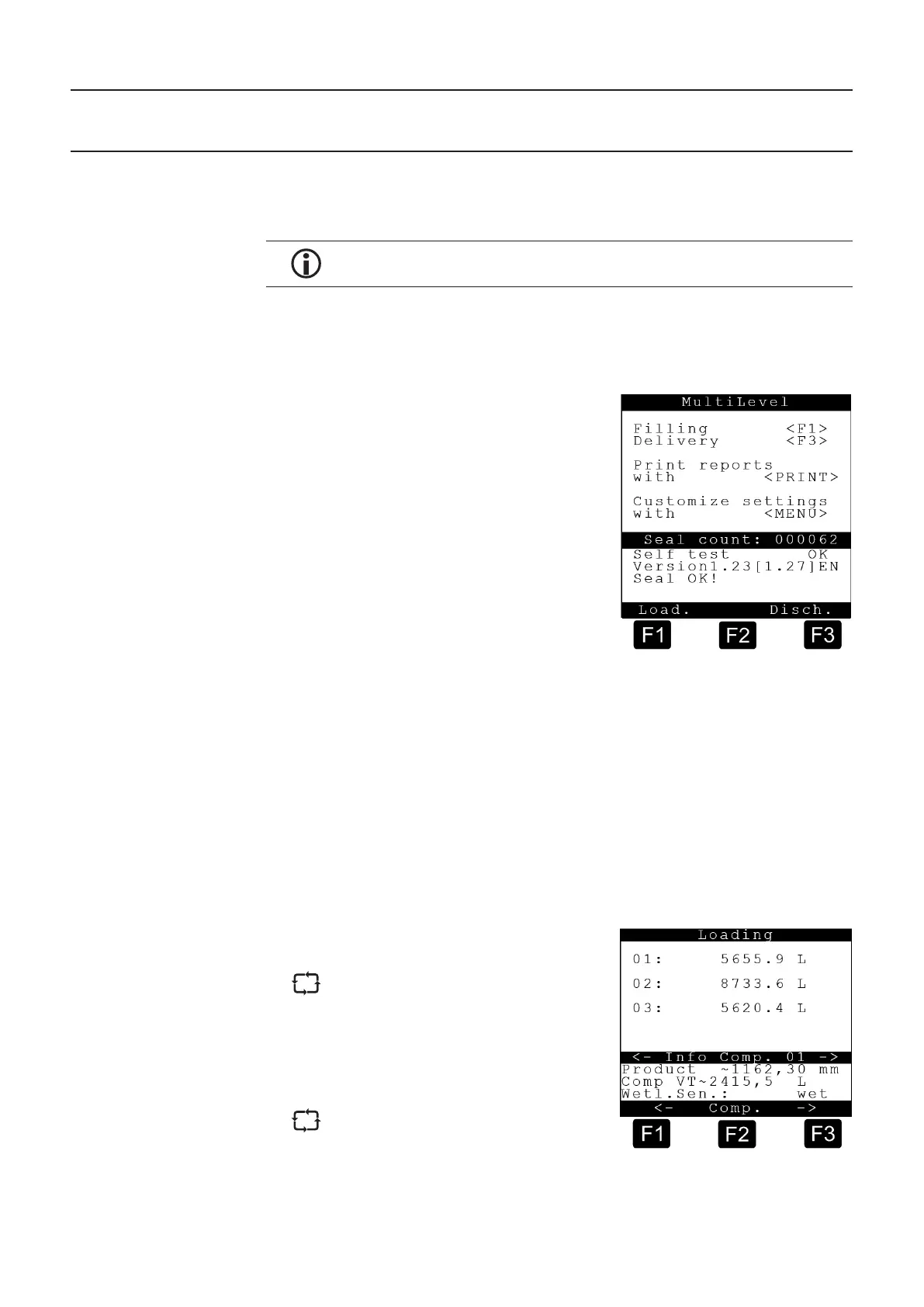MultiLevel Instruction Manual MENU structure
9 – MENU Structure
The MENU structure of the MultiLevel system consists of pull up and pull down menus.
Submenus are accessible from the main menu and vice versa.
Refer also to the short overview of the menu system in chapter 15 "Short
overview of menu system".
Start Screen
The basic screen is normally displayed after switching on.
Exceptions:
If previous deliveries have not yet been
printed, the MultiLevel jumps to delivery
mode. Now the delivery in the memory
possible to switch to the basic screen.
The MultiLevel switches automatically to
certain operating conditions (e.g. delivery
mode, loading mode or calibration mode)
if the command to do so comes from the
NoMix, sensors or other units.
Explanation of the submenus
1 Loading: <F1> Display during loading (page chapter 4.1 "Loading")
2 Delivery: <F3> Display during delivery (page chapter 4.2 "Delivery")
3 Print: Display during printing (page chapter 9.3 "Print reports and tables")
4 Menu: Display for the main menu (page chapter 9 "MENU structure")
9.1. Loading
Display during loading
Pressing <F1> from the Start screen
switches to the following display:
The volume VT in the individual
compartments is displayed
(compartments 1 to 3) here. If no
volume display is possible, e.g.
because the level sensor information
lies outside the gauge table, the height
is displayed in mm.
In the lower third of the display:
Help is displayed as for delivery.
