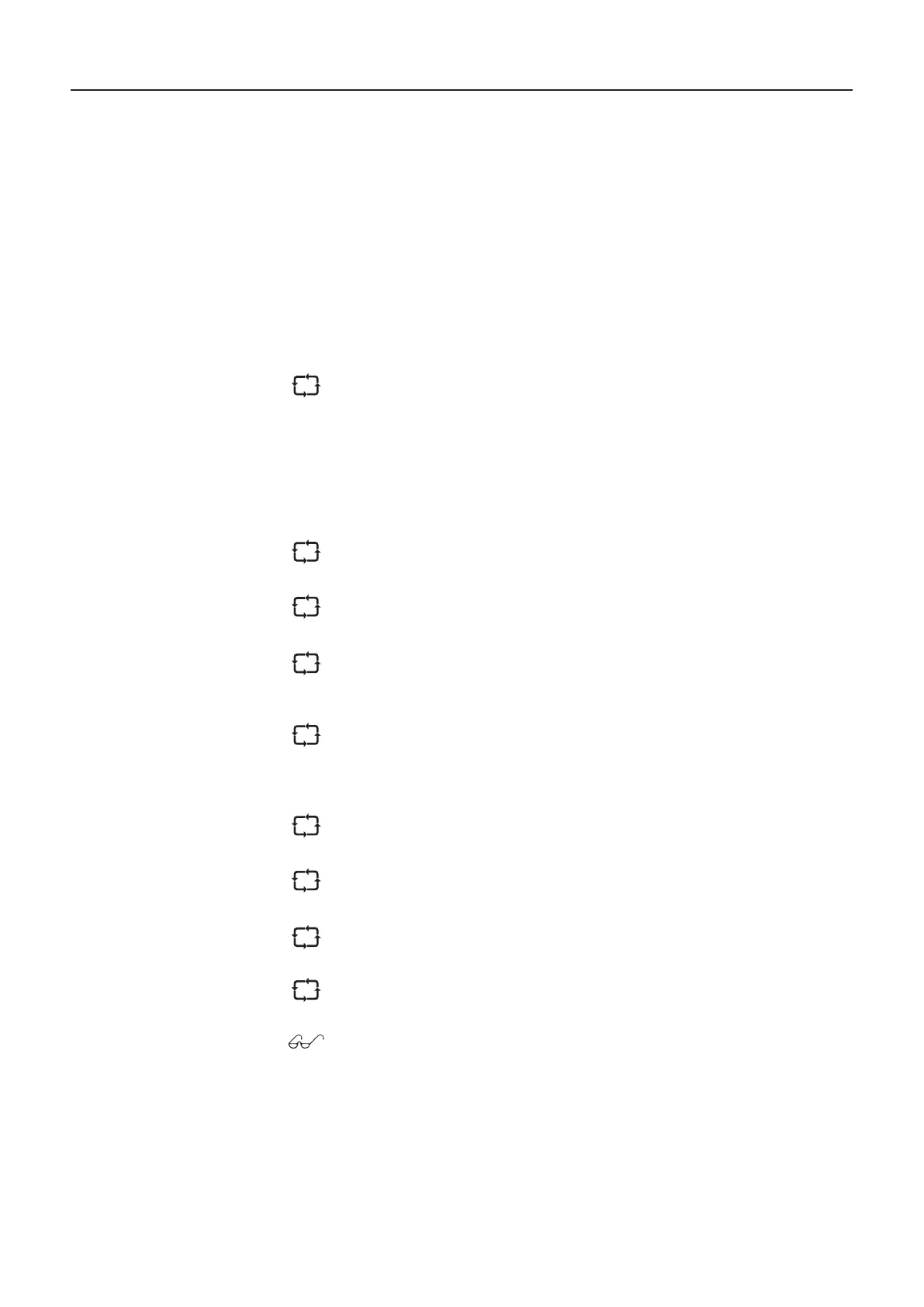7.1.4. Important functions and settings
• Entering the SETUP (adaptation of the MultiSeal system to different tank trucks variants).
• Execution of tests during commissioning and troubleshooting.
• Printout of MultiLevel reports.
• Printout of: Parameters (Setup), gauge tables, logbook, screenshots.
• Starting/Stopping the delivery.
• Display of detailed error messages.
The chip card reader, part no. CCR, is connected to the Display CPU board via
a plug-in connector. The main function of the chip card reader is to transmit the
gauge tables from the calibration system to the MultiLevel / NoMix system and
to store the gauge tables and the parameter list.
7.1.5. MultiLevel functionality with NoMix
Filling
The loading operation is controlled by NoMix. For this, a NoMix operating
device is installed on the loading side.
The MultiLevel installed on the delivery side does not need to be operated dur-
ing loading.
If NoMix fails to switch automatically to loading mode after being switched on it
is necessary to press the <F1> key on the NoMix operating panel to switch to
loading.
As a rule, no further operation is required to load the vehicle.
Delivery
During the delivery process, operation is performed solely on the MultiLevel
system.
The NoMix system then receives all further commands via the CAN bus, for
example to open or to close valves, etc.
This presupposes that NoMix has been enabled!
No further operation is required on the NoMix operating panel.
In the event of an emergency, it is possible to stop the complete delivery by
pressing the <Stop> key on both the MultiLevel and the NoMix!
MultiLevel Instruction Manual Modules
