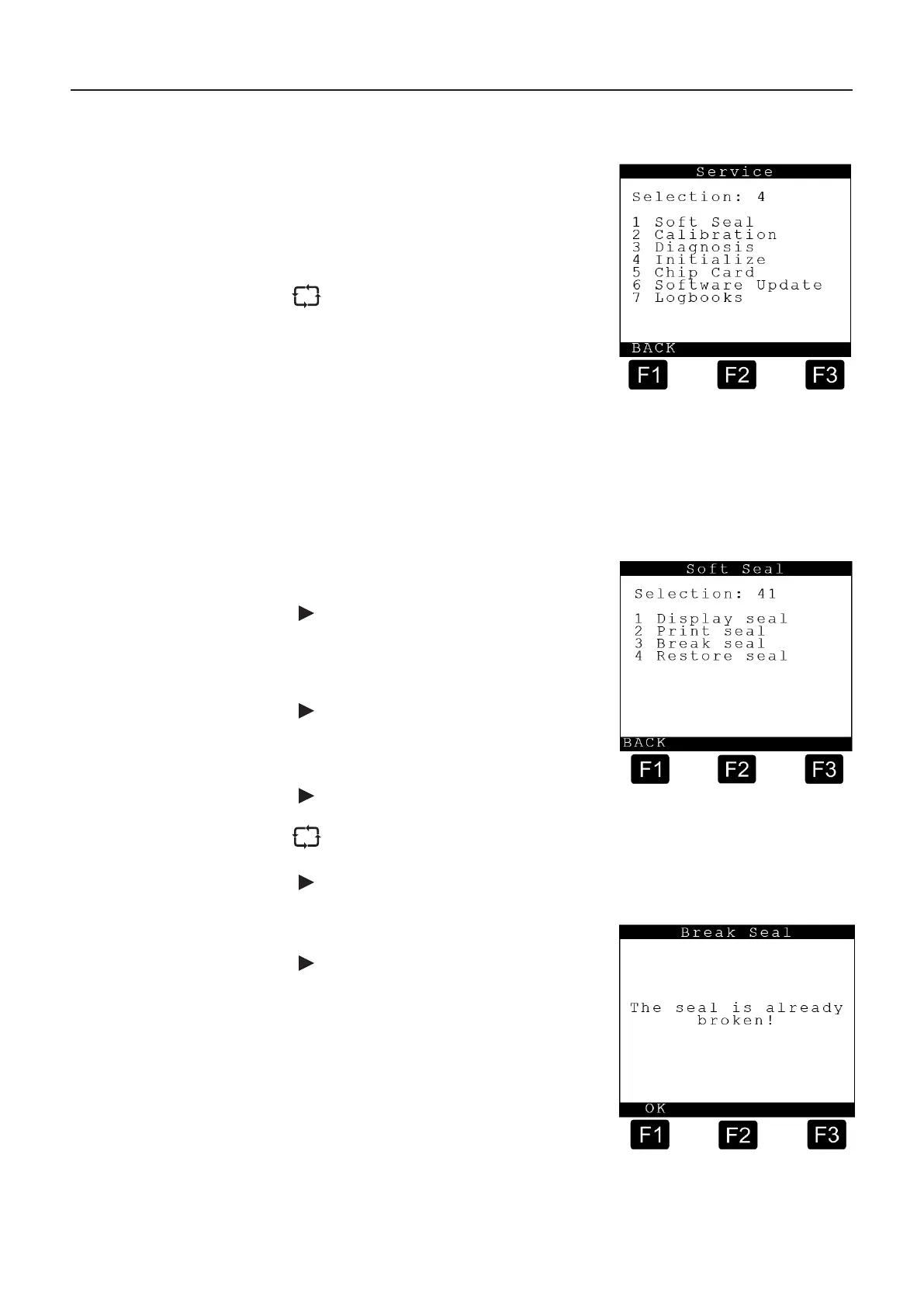MultiLevel Instruction Manual MENU structure
9.8. Service – 4
Service main menu screen
The Service submenu is accessed from
the main menu by pressing <4>.
‘Service’ submenu to further submenus.
Explanation of the submenus
1 Soft Seal:
2 Calibration:
3 Diagnosis:
4 Initialize:
5 Chip Card:
6 Software Update:
7 Logbooks
9.8.1. Soft Seal – 41
The Seal submenu is accessed from the Service menu by pressing <1>.
Seal screen
411 – Display seal
The seal status is displayed if <1> is now
pressed, e.g.:
Seal status screen
possible to scroll to other detail displays,
where, for example, the serial numbers
The display is exited with the <Stop> key.
printed at this point.
412 – Print seal
The seal is printed by pressing <2>.
Break seal screen
413 – Break seal
In order to make changes to calibration-
relevant parameters, the seal must be
broken. If you activate the ‘Break seal’
parameter in the Seal menu, you will be
requested to place the seal switch in the
MultiLevel central unit, which is also the
setup switch (main unit DIP 8), in the
‘ON’ position.
