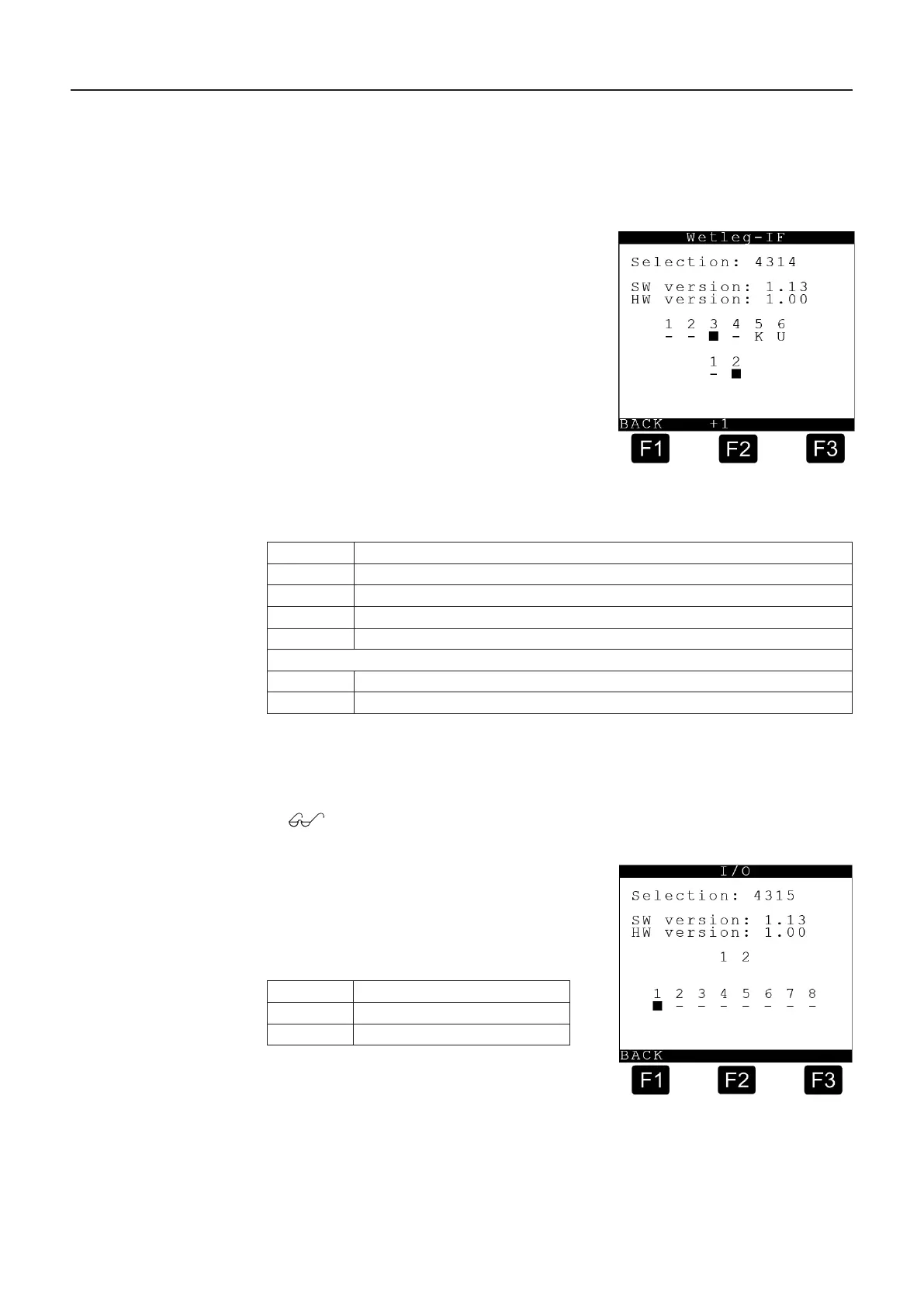9.8.3.3. Diagnostics, Local CAN bus, Wetleg-IF – 4314
The software and hardware versions of the wet-leg detector interface are displayed in this
Diagnostics Menu. Furthermore, the wet-leg detectors and the two intrinsically safe inputs
can be tested.
Diagnostics screen 1 for Wetleg-IF
Run the wet-leg detector test on all
compartments.
The display for wet-leg detectors for each compartment signifies:
Once the Setup is enabled, it is possible to simulate a full chamger for test
purposes by disconnecting the plug-in connection of the wet-leg detector!
Diagnostics screen for I/O interface
Run the I/O
The display for the I/O interface signifies:
Controlling the foot valves in Diagnostics mode
MultiLevel Instruction Manual MENU structure
Symbol Meaning
- Compartment status = empty
Chamber status = Filled, non-empty compartments
K Short circuit in detector or in the sensor line
U Interruption (open circuit) in detector or in the sensor line.
The display for both intrinsically safe inputs signies:
- Input open, not active
Input closed, active
Table 2: Symbols for the wet-let detectors
Symbol Meaning
- Input open, not active
Input closed, active
Table 3: Symbols for the I/O interface
