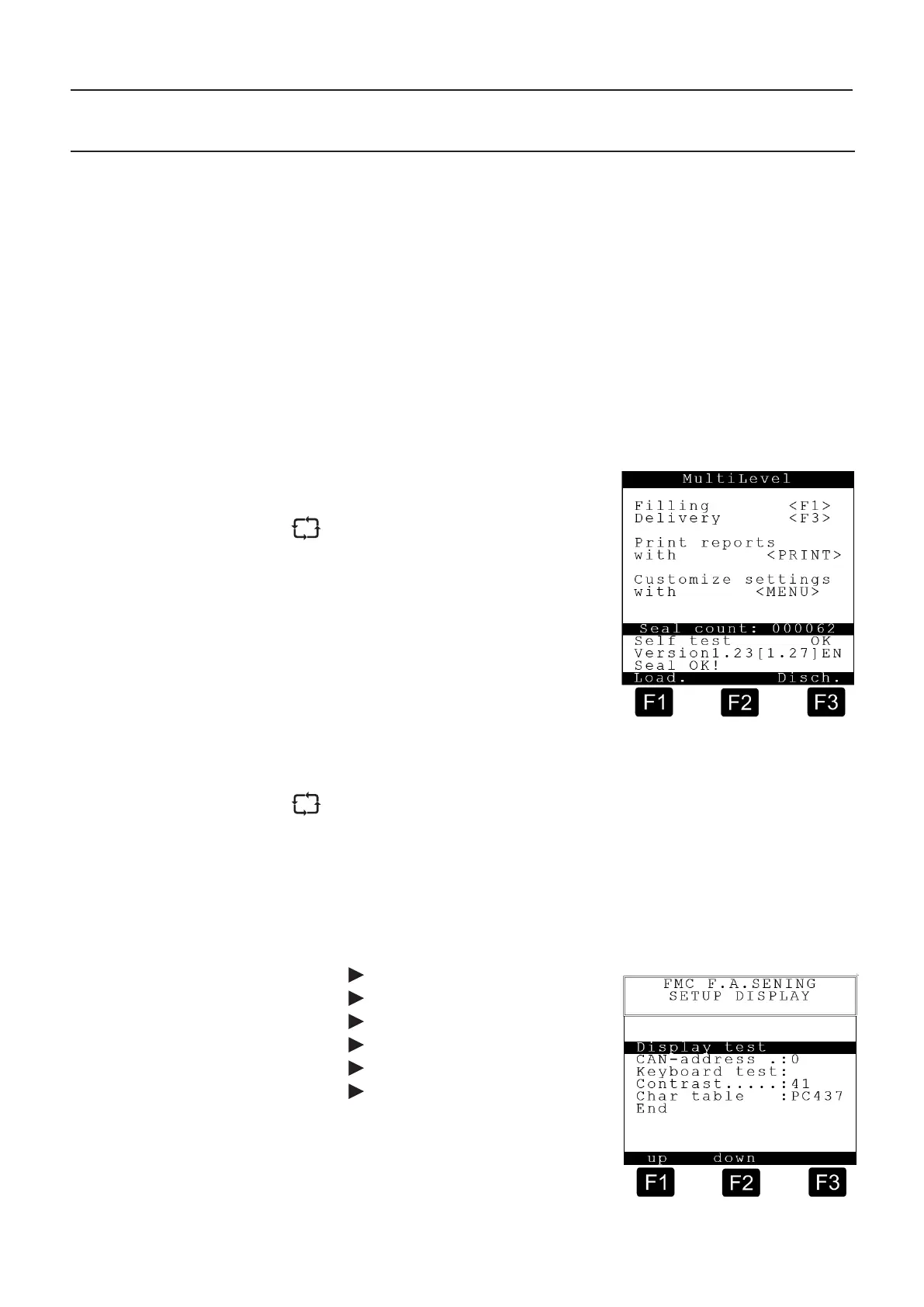MultiLevel Instruction Manual Commissioning
8 – Commissioning
Insert the fuse, so that power is supplied to the MultiLevel system.
☹
If nothing (no text) is shown on the display or if the green LEDs, which indicate
the presence of supply voltage on the PCB in the opened main unit/display and
on the interface modules, are not lit:
Immediately
☺
If everything is connected correctly, then the following function display, for
example, can be read on the display, and the green LED in the main unit/display
labeled ‘+5V’ as well as the LEDs on all of the interface modules light up.
Start screen
After switching on, the following
status display, for example, appears
on the MultiLevel display.
8.1. Display interface setup
interface is set up independently. To access the setup, the <F1> key must be
pressed and held when switching on the MultiLevel. This will automatically call
up the display setup. Additionally, this menu contains a display and keyboard
test.
Menu items in the display setup
The function keys <F1> and <F2>, “up” and “down”, are used to select the
respective setup / test parameter, e.g.: CAN address.
Display test
CAN address
Keyboard test
Contrast
Char table
End
The <ENTER> key must be pressed
to make a change.
