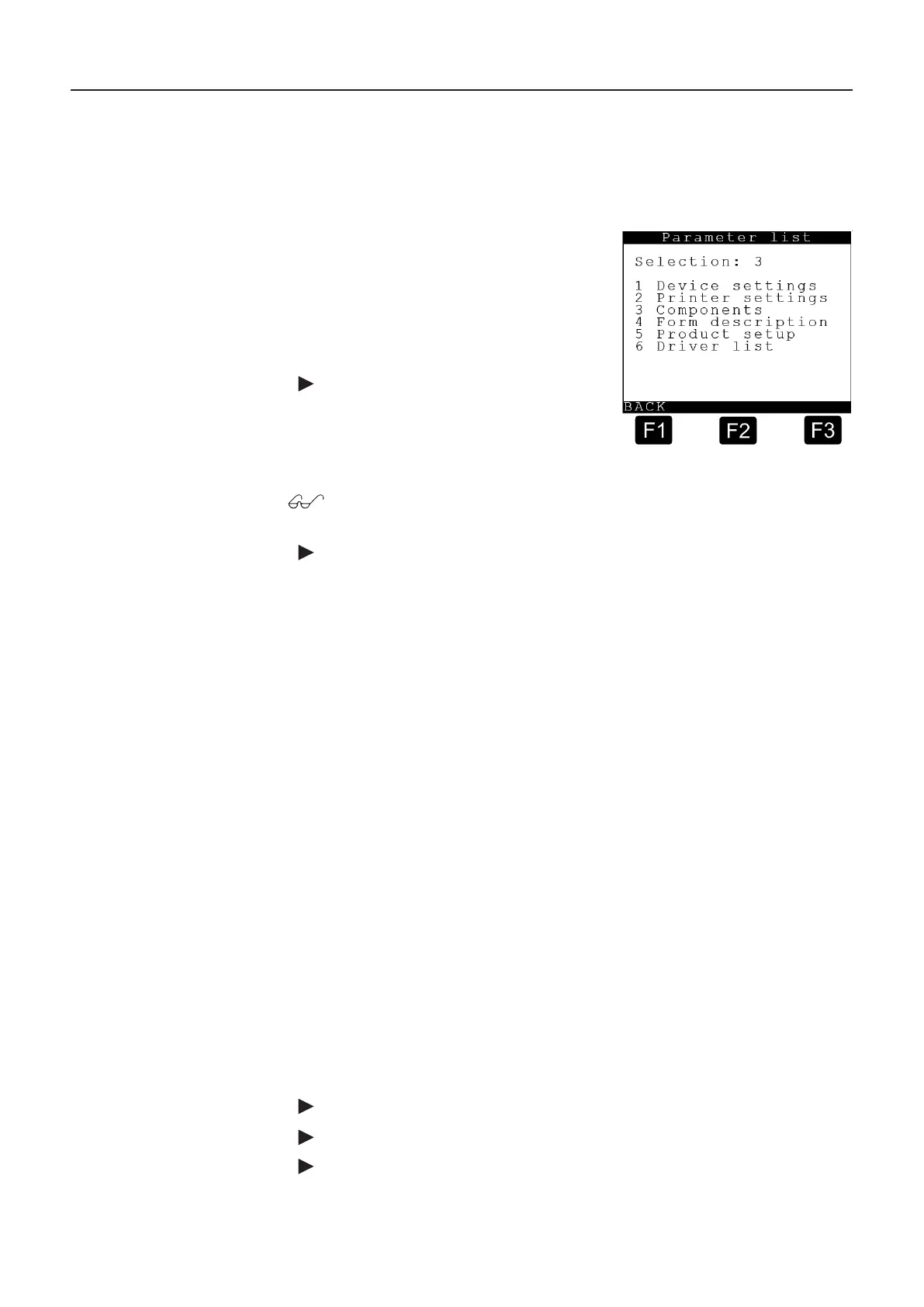9.7. Parameter list – 3
During commissioning of the MultiLevel system, the “tank truck supplier” has to adapt the
system to the respective tank truck type. This is done here in the ‘Parameter list’ submenu,
which in turn possesses further submenus.
Pressing <3> switches from the main
menu to the display to the right.
Further submenus can then be accessed
by pressing the numeric key corresponding
to the number preceding the respective
submenu.
Pressing <F1> = BACK or <Stop> takes
you back to the next higher level. The
currently selected submenu or parameter
is displayed in the upper part of the display
after the word ‘selection’.
The setup parameter ‘number of compartments’, for example, is located in
the submenu:
Selection: 3131.
These submenus/parameter numbers are listed later on for each individual
parameter. If an asterisk precedes the setup parameter in the following descrip-
tion, e.g. *3131, then the parameter is calibration-relevant. If a parameter has a
grey background, e.g. *3132133, then it either does not need to be adjusted or it
may only be changed after consulting F.A. Sening, whichever the case may be.
Explanation of the submenus
1 Devise settings: Device-specific parameters
2 Printer settings: Printer-specific parameters
3 Components: Adjustment of individual hardware components
4 Form description: Form settings
5 Remote access: Product-specific parameters
6 Driver list: Driver-specific parameters
SETUP Switch
To prevent safety-relevant / calibration-relevant parameters from being changed arbitrarily,
certain parameters can only be changed after a hardware switch in the main unit has been
switched over (drawing no. 51.351675 or MLMAINDISP).
The SETUP switch is switch no. 8 on the DIP switch on the MLMAIN CPU board. If the SETUP
LED (red) is lit, SETUP is enabled and all parameters can be changed.
In order to change a parameter, press the <Enter> key. In the case of safety or calibration-
relevant parameters, you will additionally be requested to enter various passwords / IDs.
The following IDs are factory-preset:
“Your ID”: 1
"Your passord': 1
"Seal code": 12345678
MultiLevel Instruction Manual MENU structure
