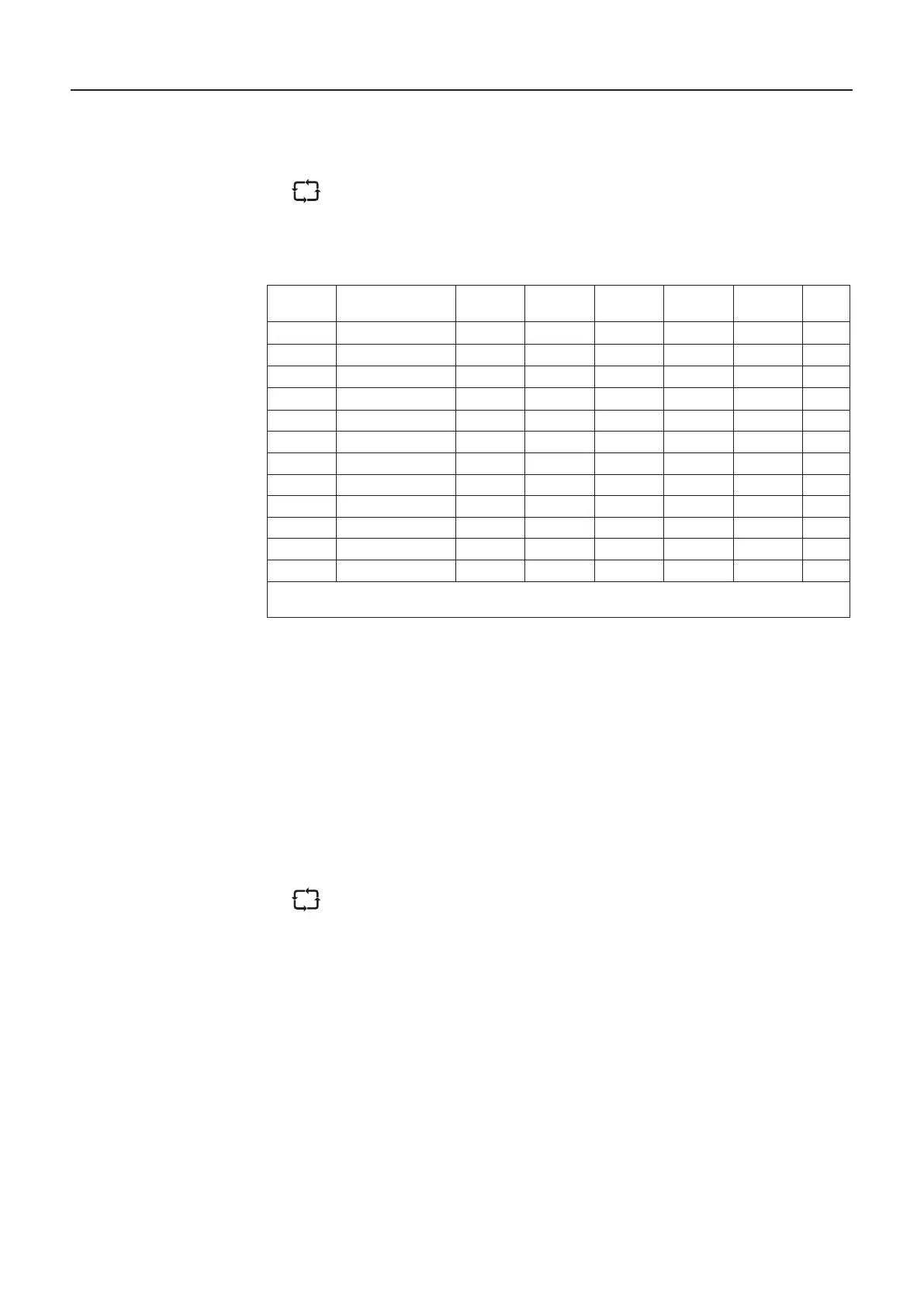10.2.3. Attribute – Appearance properties
A series of print attributes is available to the user for the individual design of the
receipt or the individual receipt elements. The selection of the available print
A character string represents the attributes used (max. combination of 3):
Table 7: Print attributes
Example: 'DWU':
- The text is printed with double height,
- double width and
- underlined
10.2.4. Options – Conditions for use
Using one or more option characters, there is an additional possibility to specify
when the text is to be printed. The text is printed only if the selected conditions
Here it must be noted that a distinction is made between upper and lower case
letters:
• Upper case letters mean: Condition satised
• Lower case letters mean: Condition not satised
MultiLevel Instruction Manual Form Layout
Attribute Explanantion TM-U220 DR-295
TM-U295
DR-298 DR-570 FX ASCII
B Bold
yes - yes
yes yes -
C Condensed - - - yes yes -
I Italic - - (yes)* yes yes -
U Underlined
yes yes yes
yes yes -
H Superscript - - - yes yes -
L Subscript - - - yes yes -
S Small - - - yes (yes)** -
R Red Characters yes - - - - -
D Double Height yes yes yes yes (yes)** -
W Double Width yes yes yes yes yes -
1 10 CPI (font size 1) yes yes yes yes yes -
2 12 CPI (font size 2) yes yes yes yes yes -
* Displayed inverted instead of in italics.
** Dependent on the type of printer used.
