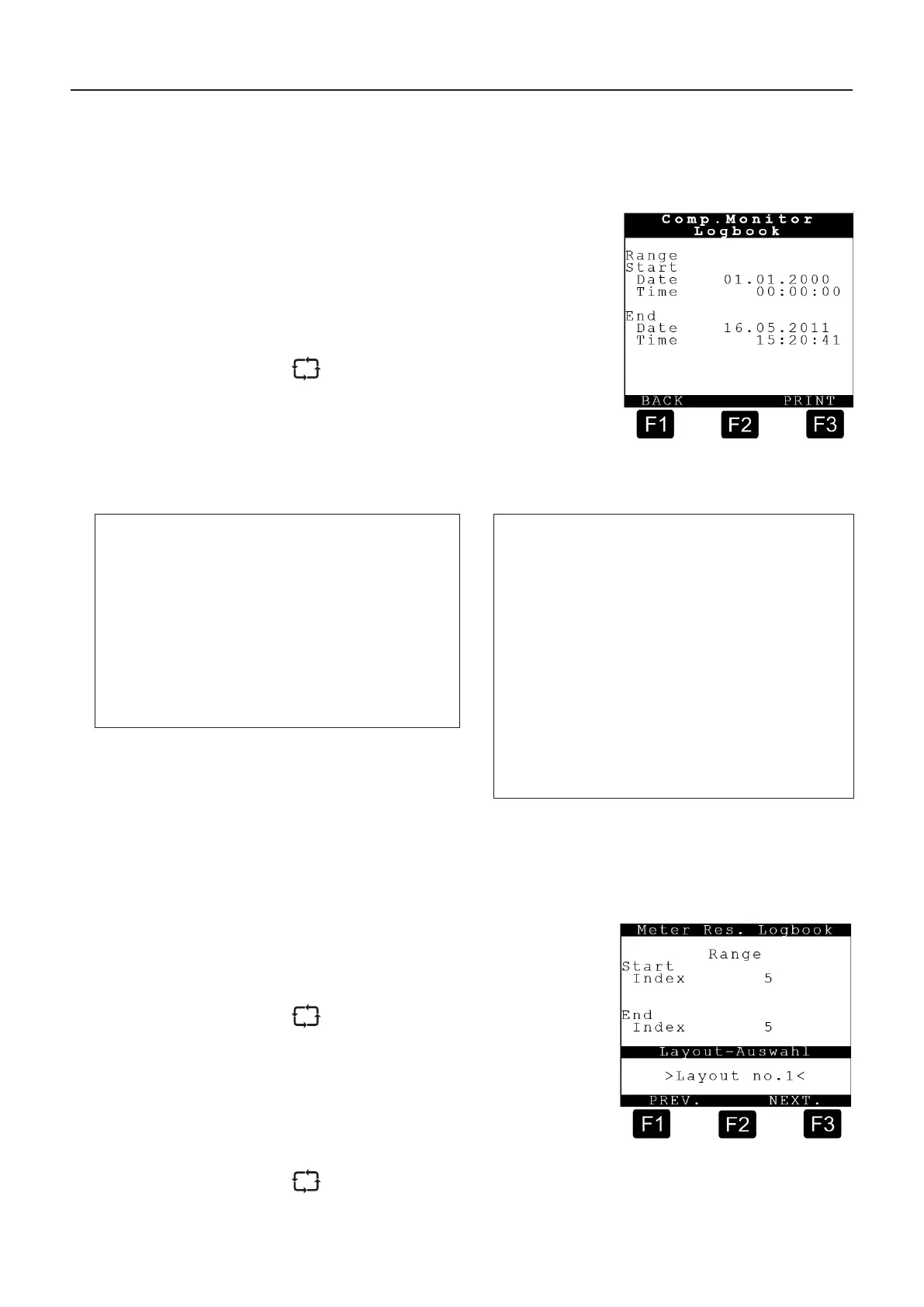9.3.3.4. Logbook <3> – Compartment Monitor Logbook
The Print Compartment Monitor Logbook menu looks like this:
The <ID> and <Password> for master
authorisation are required in order to print
the comp. monitor logbook. See also
chapter 9.3.3 "PRINT <3> - Logbook".
The printout can be selected with
<Start> and <End> date/time for
the printing range.
At the input you can use the arrow keys
Start the print job with <F3>.
9.3.3.4.1. Logbook <3> – Compartment Monitor List
9.3.3.5. Logbook <4> – Meter Results
The Print Meter Results menu looks like this:
The printout can be selected with
<Start> and <End> date/time for
the printing range.
At the input you can use the arrow
Select the corresponding print layout
with the <F1> and <F3> buttons.
<ENTER>
button) the print job is started.
Depending on the logbook entry the
print-out can vary. Here, for example
for loading and delivery.
MultiLevel Instruction Manual MENU structure
Compartment Monitor
(sample printout!)
27.01.2011 08:59:12 - 06.05.2011 11:16:23
Device : MultiLevel
------------------------------------------
Version : 1.23[1.27]DE
Sealcounter : 000040
Serial no. : ????????
Comp. no. : - ? -
------------------------------------------
Seal broken!
------------------------------------------
27.01.2011
08:59:12 Before delv. / BV closed
01: 6139.8 L 1005.3 mm wet
02: 7309.7 L 1189.0 mm wet
03: 7439.2 L 1158.4 mm wet
04: 2237.5 L 515.5 mm dry
05: 0.0 L 26.0 mm dry
08:59:52 Before delv. / BV open
01: 6139.8 L 1005.3 mm wet
02: 7309.7 L 1189.0 mm wet
03: 7439.2 L 1158.4 mm wet
04: 0.0 L 515.5 mm dry
05: 0.0 L 26.0 mm dry
09:18:32 After delv. / BV closed
01: 1369.4 L 301.2 mm wet
02: 7309.7 L 1189.0 mm wet
03: 7439.2 L 1158.4 mm wet
04: 2237.5 L 515.5 mm dry
05: 0.0 L 26.0 mm dry
