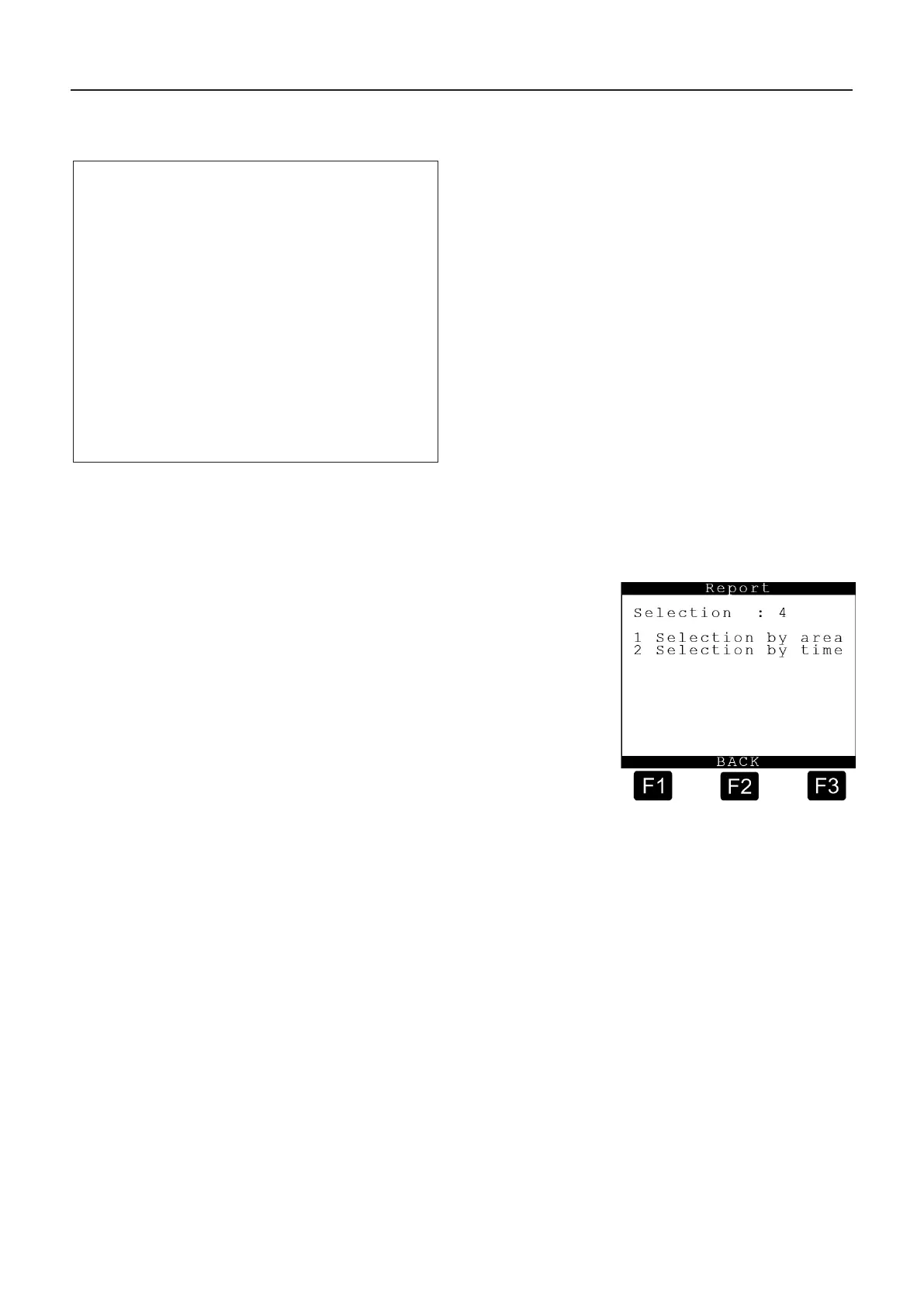9.3.3.6.1. Logbook <5> – Update Report List
MultiLevel Instruction Manual MENU structure
9.3.4. PRINT <4> – Report
The Report menu looks like this:
Press the <4> button to enter the
MultiLevel report print menu.
The appropriate submenu is accessed
by pressing the <numeric keys> (here,
for example, <1> or <2>) corresponding
to the number preceding the respective
function.
If necessary, select the corresponding
printing layout with the keys <F1> and
<F3>.
Pressing the <F1> key executes the
“BACK” command, returning to the
print main menu display.
Update report (Sample printout!)
17.10.2010 14:48:45 - 07.11.2010 19:38:22
Device : MultiLevel
------------------------------------------
Version : 1.23[1.27]DE
Sealcounte : 000003
Serial no. : 18AB1234
Comp. no. : 1234ABCD
------------------------------------------
Seal broken!
------------------------------------------
Remaining attempts : 95
------------------------------------------
17.10.08 14:48 + 098BB138 Eggers
19.10.08 12:32 - FFFFFFFF Meier
20.10.08 15:12 + 098AB37F Schmidt
05.11.08 09:17 + A35FBD97 Müller
07.11.08 19:38 - FFFFFFFF Eggers
