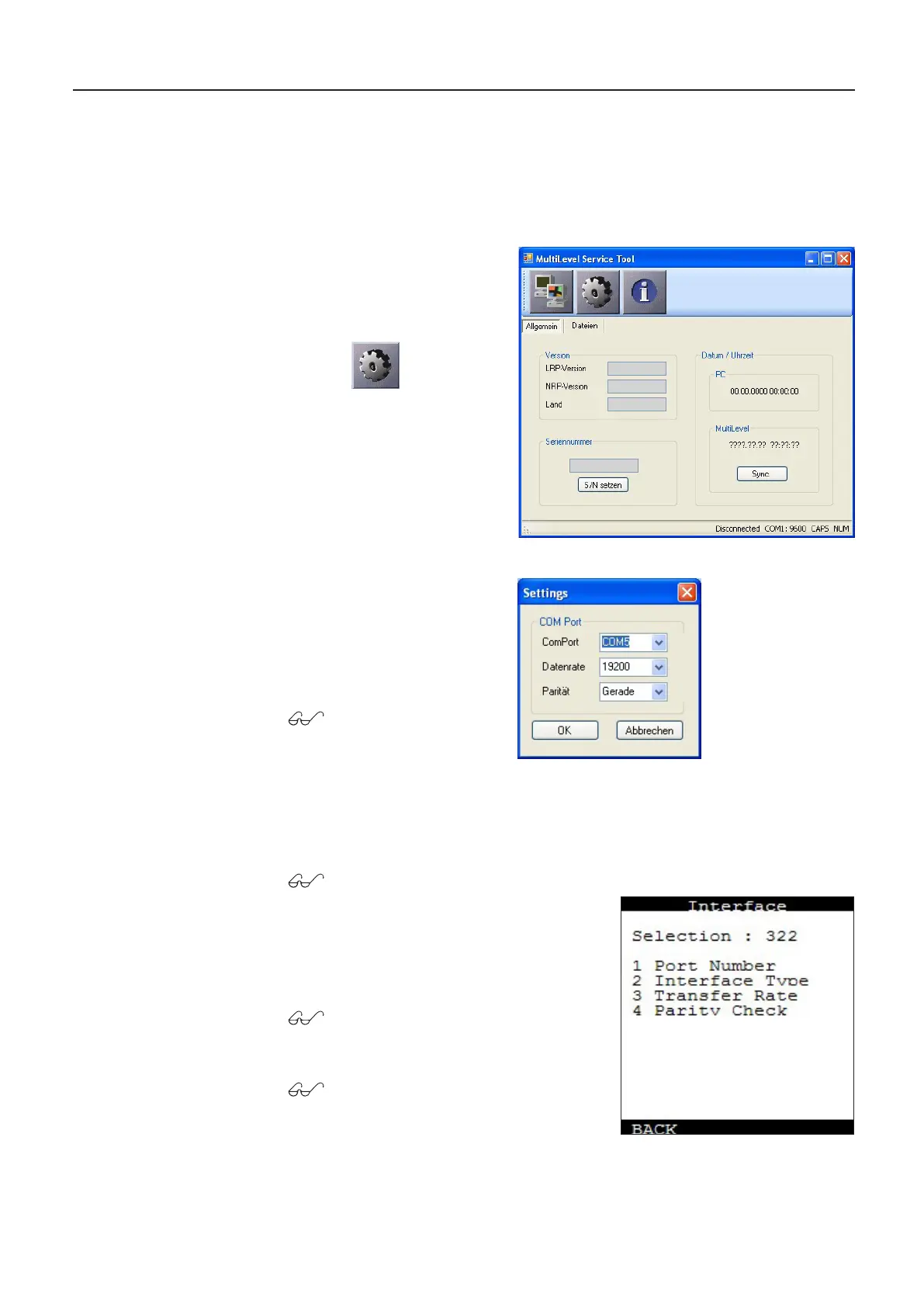MultiLevel Instruction Manual Other Information
13.6. MultiLevel Service Tool
This service tool enables certain functions of the MultiLevel to be accessed via the serial
interface. To this end, the MultiLevel’s printer is disconnected and the PC / laptop is connected
in its place via a suitable adapter cable (e.g. Sening part number MFLOW-PCADAP).
After starting the software, the following program window appears:
A few settings are necessary at the
first time of starting.
To do this, click the
symbol:
The ‘Settings’ is opened:
The PC serial interface
employed, i.e. the
interface to which the
MultiLevel is connected,
‘ComPort’ selection list.
Data rate and parity
must correspond to
the settings on the
MultiLevel.
To this end, also compare the settings in menu 322 on the MultiLevel:
In order to minimize the transmission
times, the data rate (parameter 3223)
can be increased, for example, to 38400
or 57600. If transmission errors occur
due to the installation (cable lengths,
shielding), then the data rate must be
set lower accordingly.
essential to set parameter 3223 back
to its original value (usually 9600)!
The settings are adopted and saved by
selecting the ‘OK’ button; i.e. the saved
settings are reused at the next program
start.
