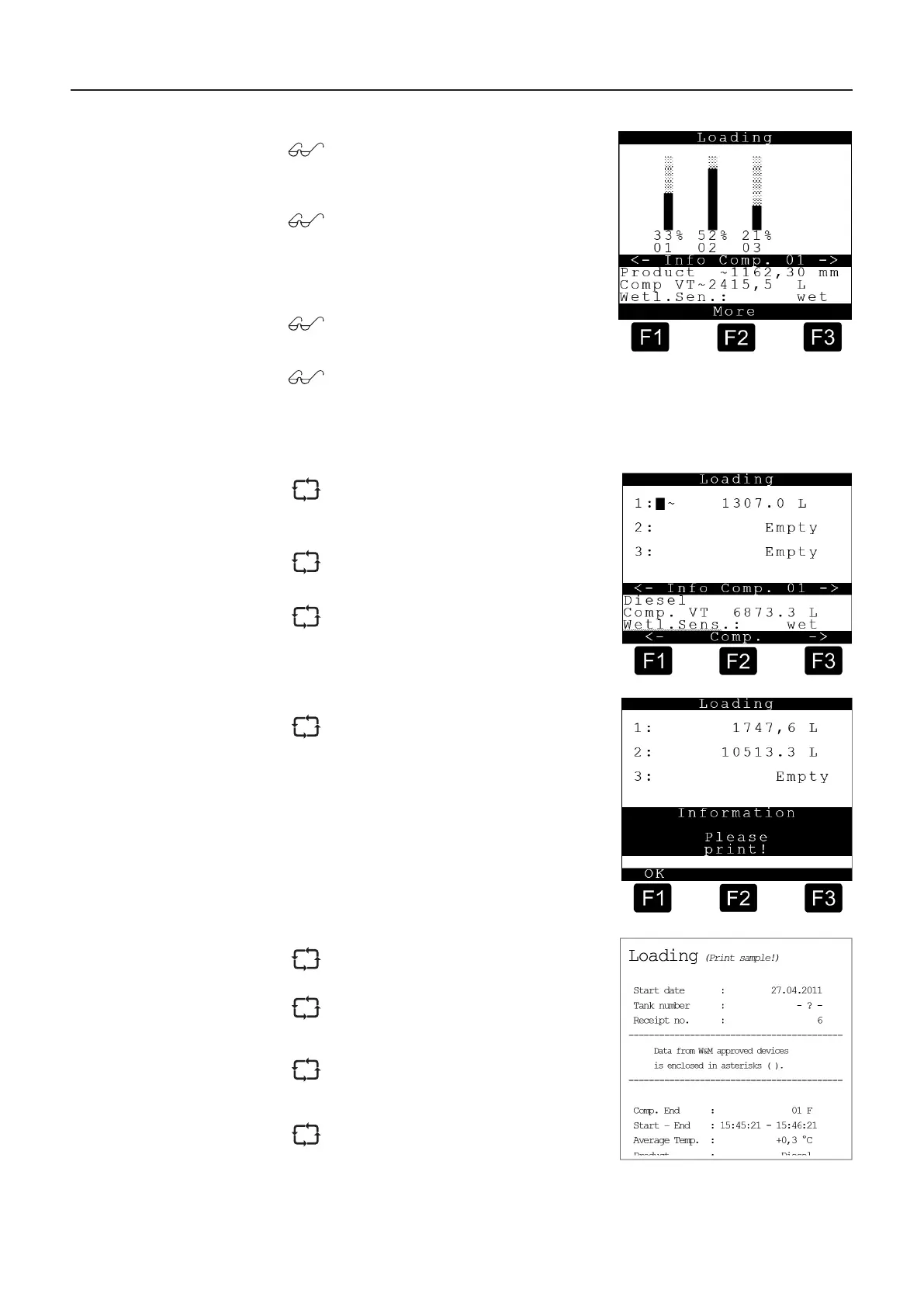MultiLevel Instruction Manual MENU structure
The same display appears even if the
mode is changed to loading in the case
of the NoMix 2000 system.
By pressing the <F2> key (= more)
it is possible to access a further display,
compartments are displayed as
percentages in bar charts.
By pressing the <PRINT> key, a printout
of the current display can be generated.
The ‘loading’ menu can be used also
for inclination tests during the calibration.
9.1.1. Temperature-compensated measurement during loading
At the start of loading it may be
necessary to wait for measurement
values to stabilize (~).
as before.
In the lower third of the display:
Help is displayed as for delivery.
Exiting with <STOP> is not possible:
”Please print!”.
Print using <PRINT>.
(as for delivery).
Measurement / print-out always
without W&M approval!
Measurement values stored in log book.
