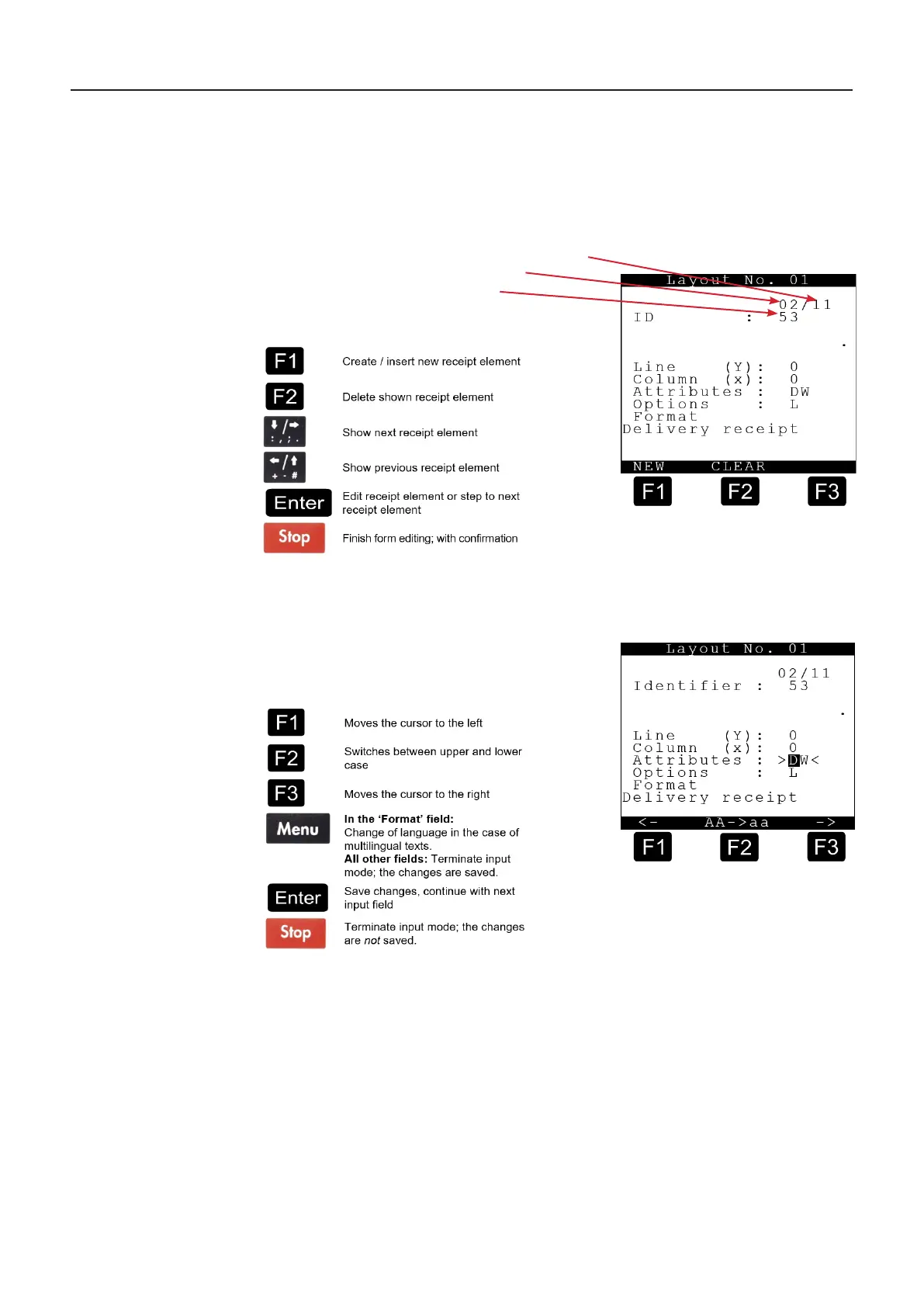10.3. User interface (operation)
10.3.1. Input dialogue
The input dialogue for a form is intended to put the user in a position to sift through the list of
receipt elements that describe a form and to change or delete receipt elements or to add new
ones.
11 – Number of elements in the layout
02 – Current receipt element
53 – Receipt element ID
Key assignment for controlling the list:
> <:
Key assignment for controlling the list:
MultiLevel Instruction Manual Form Layout
