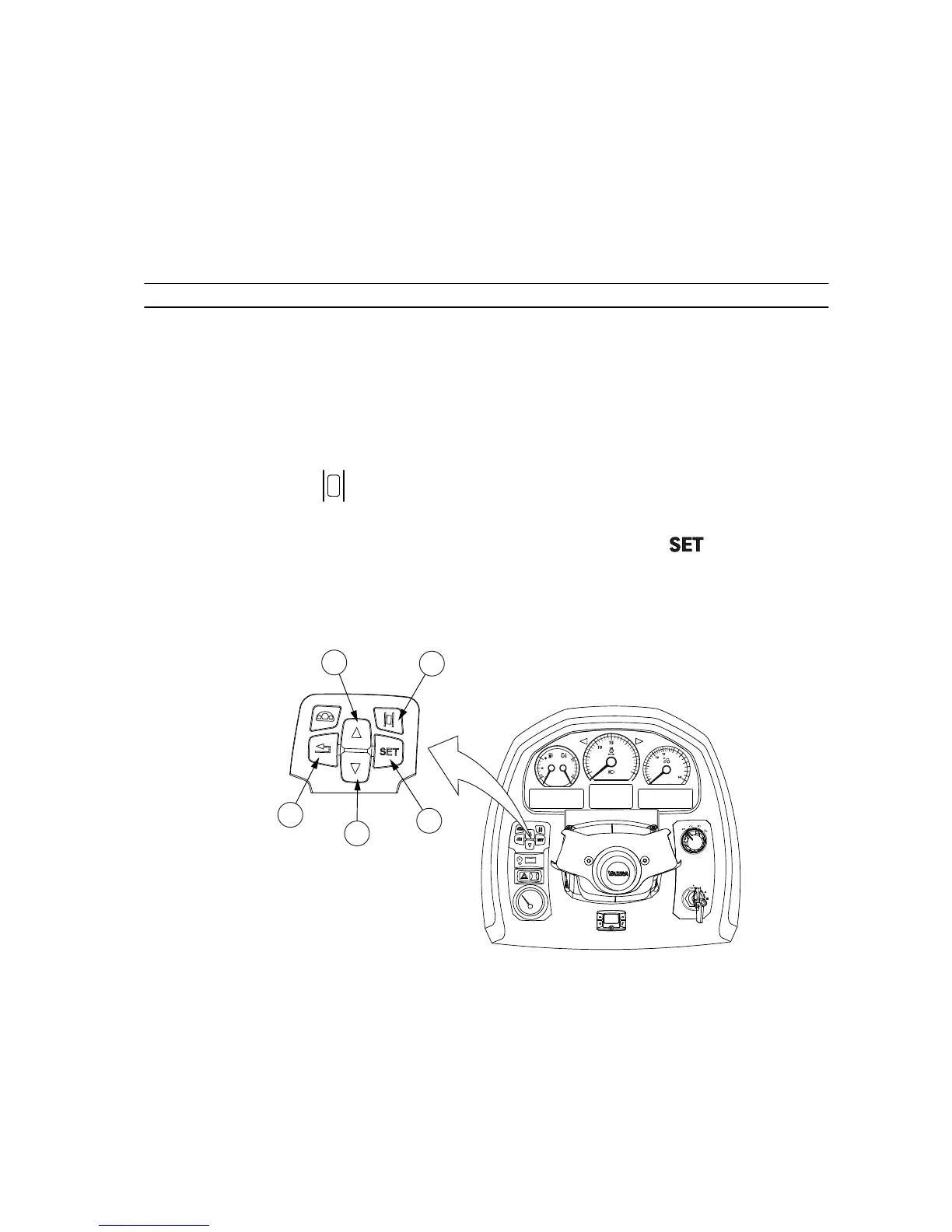• In the Auto1 mode, set the desired driving speed with the drive pedal or hand
throttle.
The automatics adjust the engine speed and the correct Powershift gear
according to the driving situation and engine load.
• In the Auto2 mode, set the limits for shifting up and down via the A-pillar
display.
The automatics change the Powershift gear when the engine speed
increases above or decreases below the set limits.
3.8.11.7 Programming shifting automatics
You can program the shifting automatics to change the Powershift gear on
specific engine speeds.
IMPORTANT: If you engage the driving direction during the programming
sequence, the tractor starts moving. To ensure safety, it is recommended that
you keep the clutch and brake pedals pressed down during the preprogramming.
1. Press
on the control panel for A-pillar display.
NOTE: The A-pillar display first shows the possible active fault codes. Scroll
through the fault codes with the arrow buttons or press to go to the
driver's menu.
2. Scroll to AUTO2 HI with the arrow buttons.
The current engine speed limit for shifting up appears on the A-pillar display.