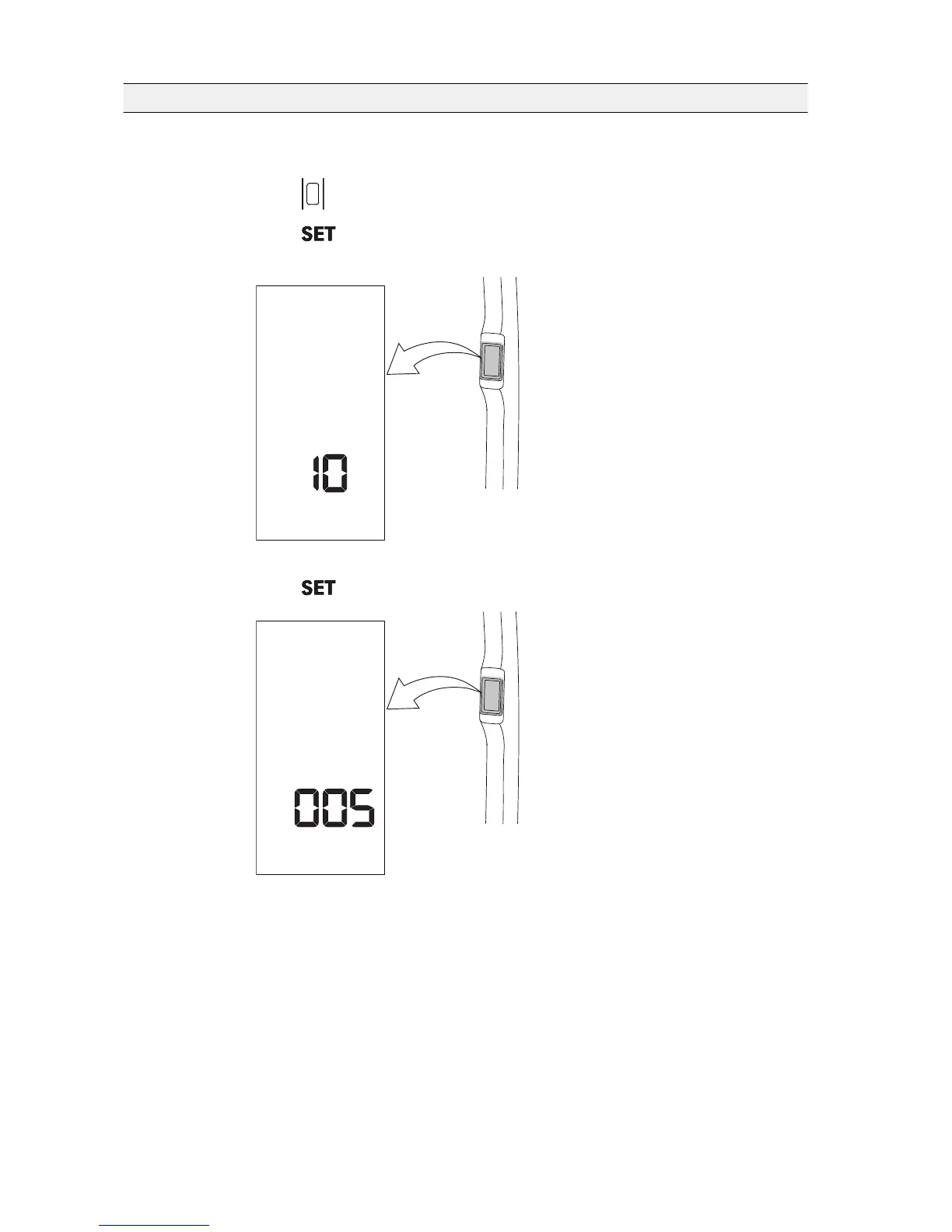5.5 Viewing the IO list
In a fault situation, you can give detailed information of the tractor to the service
personnel by viewing the tractor IO list through the A-pillar display.
1. Press to activate the A-pillar display.
2. Press to enter the settings menu and use the arrow buttons to scroll to
the IO list.
GUID-4824F115-B7F2-4ADF-9D31-6FA5892D5815
3. Press
to enter the IO list.
GUID-6239C1CE-31BC-4D92-B052-2027F9864C78
A list of control unit index numbers appear.
4. Press the up arrow or the down arrow to select the index informed by the
service personnel.
5. Troubleshooting
- 374 -