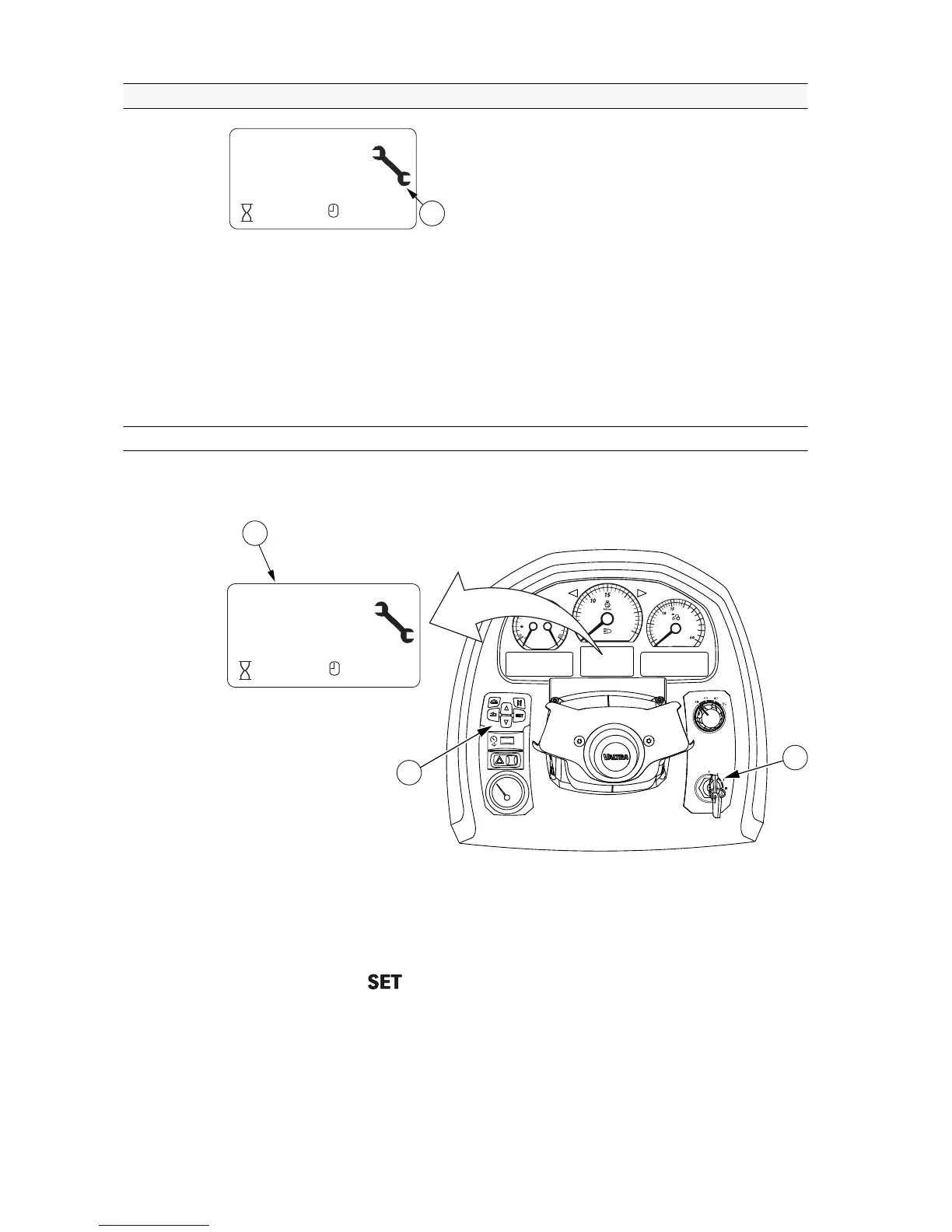GUID-2A09D419-548B-43B2-B58C-263428E6EDCE
1. Periodical maintenance view
When the tool symbol and periodical maintenance hour number are lit on the
display, the appropriate service work has to be carried out by an authorised
Valtra workshop.
If this work is not carried out, the tool symbol and periodical maintenance hour
number are displayed for 10 seconds whenever the power is turned on.
3.10.3.1 Clearing the periodical maintenance view
When the periodical maintenance has been carried out, the periodical
maintenance view can be cleared.
GUID-FFFE2E4B-4BDB-40A0-B597-26A3F92D34F3
1. Periodical maintenance view
2. Control panel for A-pillar display and Proline
3. Ignition
• Press and hold on the control panel for A-pillar display and Proline.
• Simultaneously turn the ignition on.
The periodical maintenance view has been cleared and will illuminate again when
the next service interval has been reached.
3. Operation
- 150 -