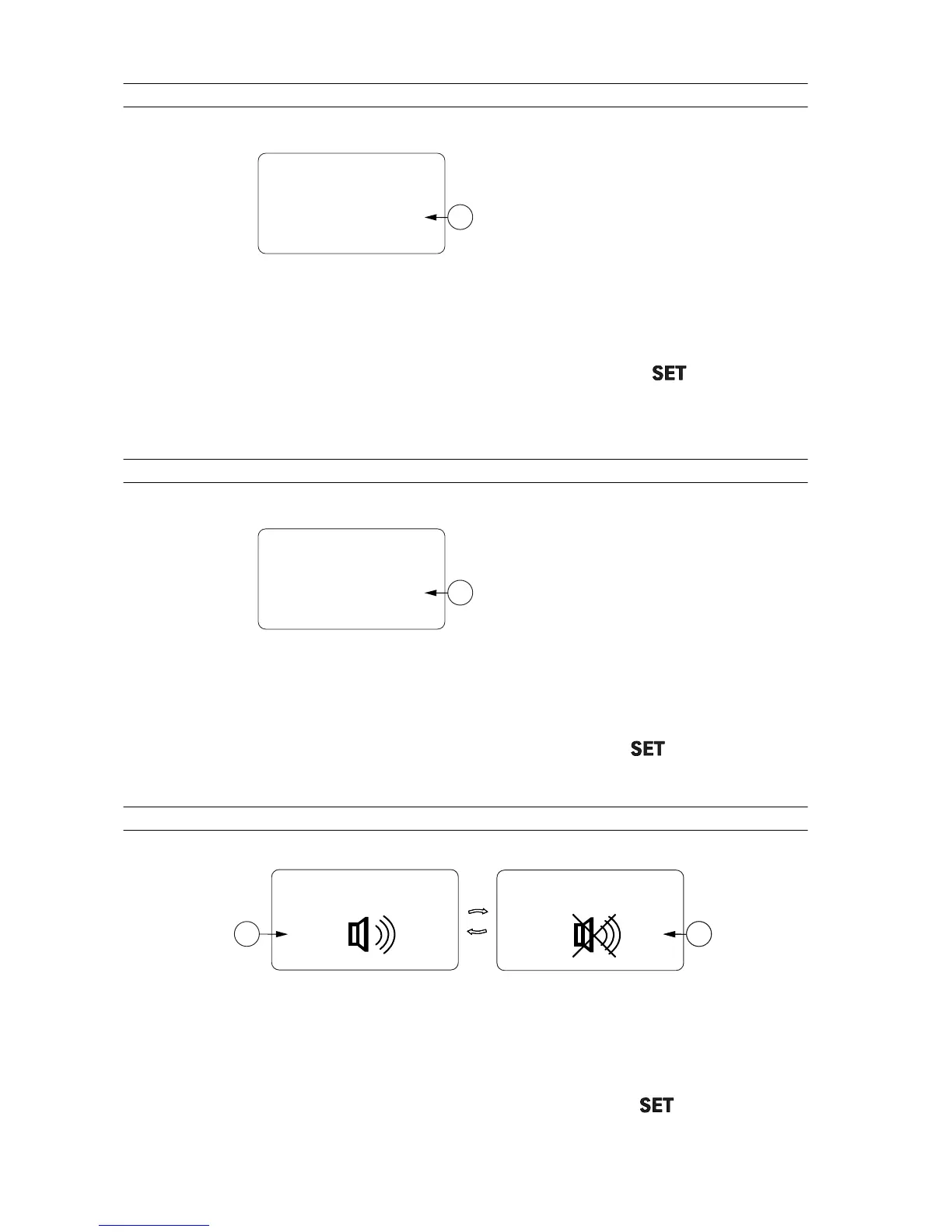3.10.5.5 Changing the minute display
GUID-B16CE581-3037-4FA8-8B01-643980F0D8AE
1. Minute display
1. Activate the minute display in the setting mode with the
button.
When the minute display is blinking, you can set the minutes.
2. Change the value with the arrow buttons.
3.10.5.6 Changing the clock mode
GUID-948CD3B7-4B22-4762-9FDE-258E3125D936
1. Clock mode
1. Activate the clock mode in the setting mode with the button.
2. Change the display to either 12-hour or 24-hour mode with the arrow buttons.
3.10.5.7 Activating the direction indicator buzzer
1
Directrion Ind.
Buzzer
1
Directrion Ind.
Buzzer
2
GUID-EE5E209E-D075-403B-B17B-82F3FF397035
1. Direction indicator buzzer on
2. Direction indicator buzzer off
1. Activate the direction indicator buzzer setting with the button.
3. Operation
- 154 -