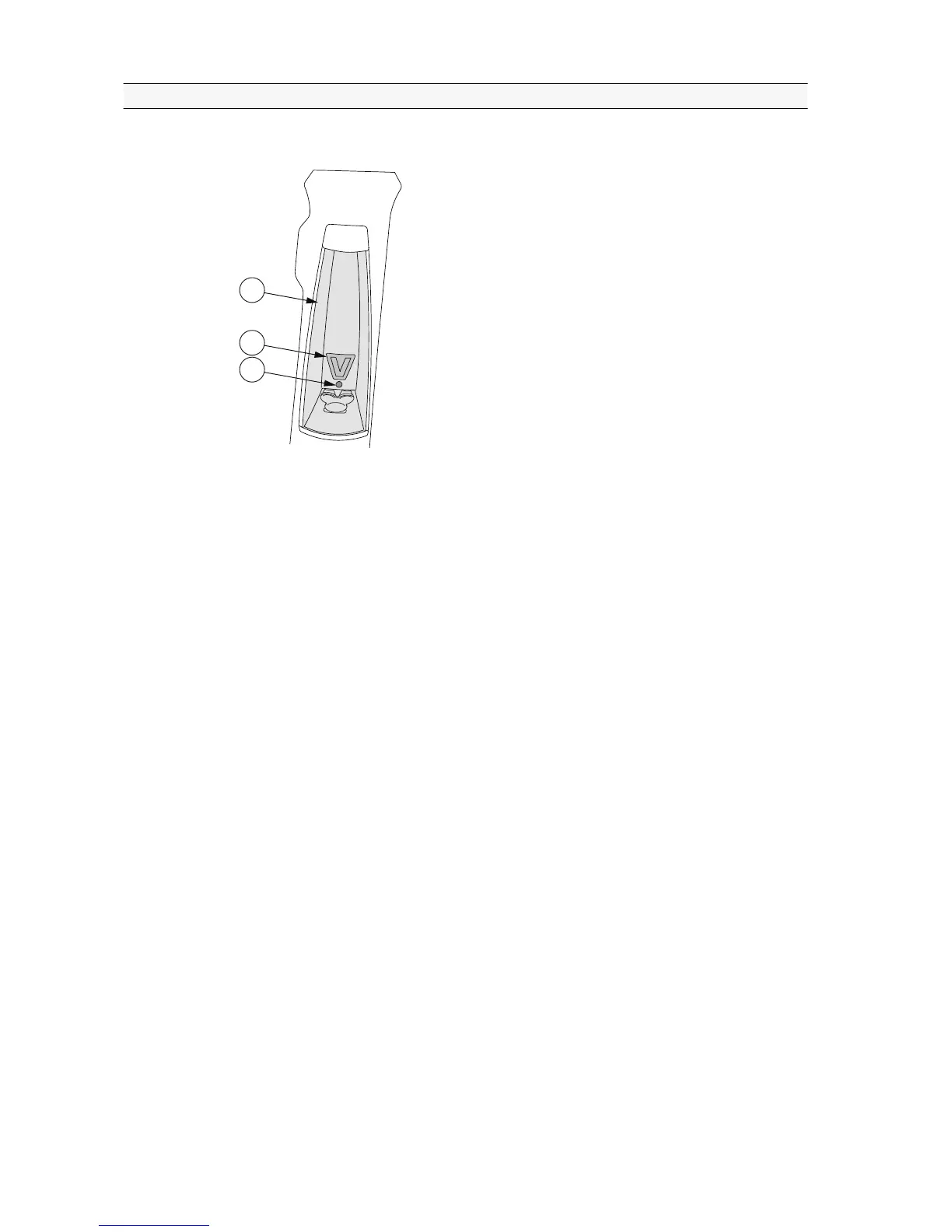GUID-AC92A84F-5EB5-4EFF-A4AC-3C632F48FF45
1. Torch
2. Torch on/off button
3. Battery charge indicator light
The magnet at the bottom of the torch allows you to attach it as a working light on
different surfaces. When the torch is on, the battery charge indicator light is lit as
follows:
• Not lit = battery capacity is more than 50%
• Orange = battery capacity is less than 50%
• Red = battery capacity is less than 10%
• To use the torch:
• Pull the torch from the holder.
The torch is held by a magnet.
• To lit the torch bright, push the on/off button.
• To lit the torch dimmed, push the on/off button again.
• To turn off the torch, push the on/off button for a third time.
• To charge the torch:
• Fit the torch to the holder.
When the tractor power is on, the torch is charged and green indicator
light is lit.
• Connect an auxiliary charger to the micro USB connector in the torch.
You can use, for example, a car charger or a mobile phone charger.
IMPORTANT: The torch contains a lithium battery. If the battery has gone out
of order, recycle the torch appropriately.
3. Operation
- 86 -