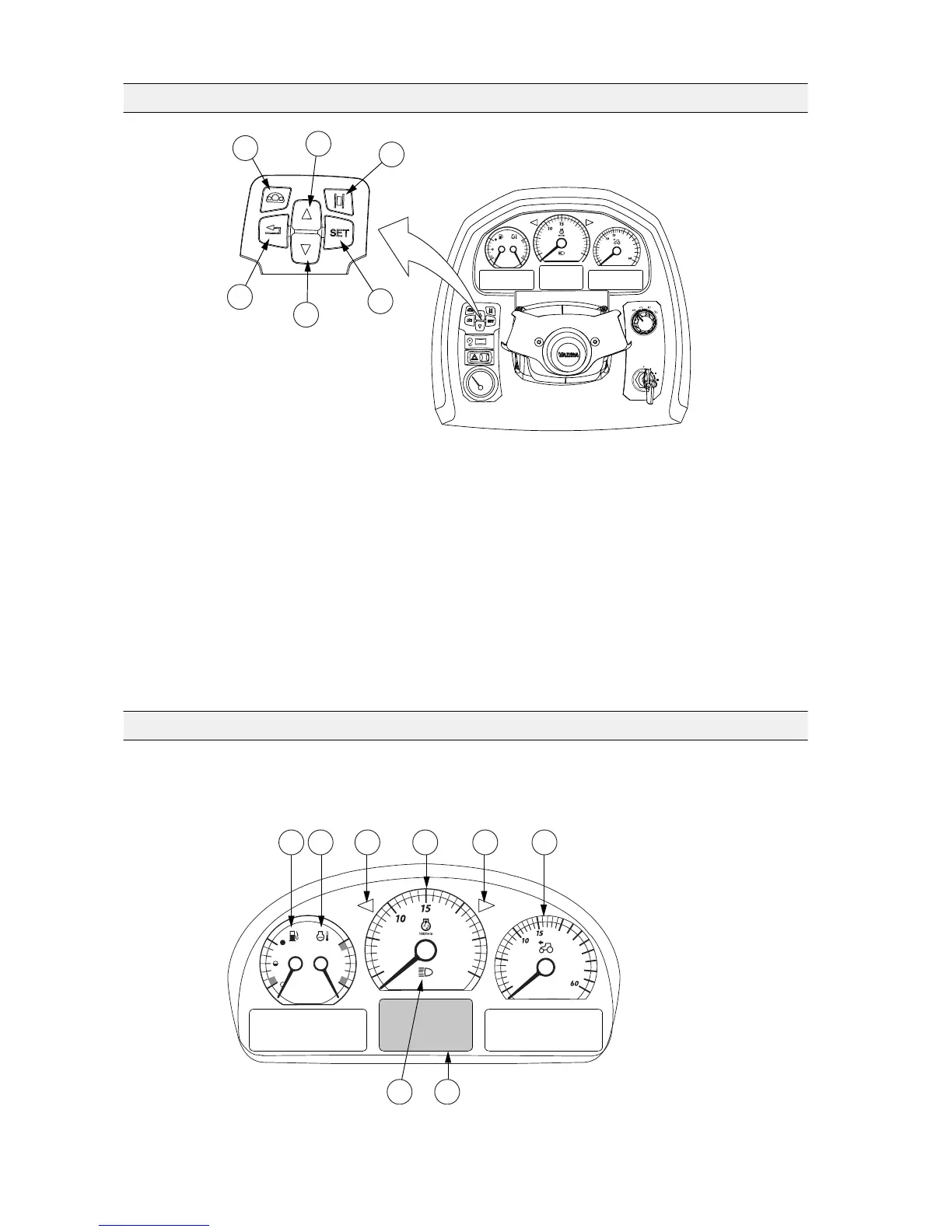GUID-983CD1D6-7614-41B0-8D19-1E07FB1000A9
1. Proline instrument panel selection
2. Arrow up
3. A-pillar display selection
4. Back
5. Arrow down
6. SET / selection
NOTE: Moving back in the selection menu automatically saves the selection.
When power is switched on, the control panel controls the Proline instrument
panel as a default.
2.5 Proline instrument panel
The operator receives information from the gauges, coolant thermometer,
tachometer, speedometer and indicator lights. All this can be seen on the Proline
instrument panel.