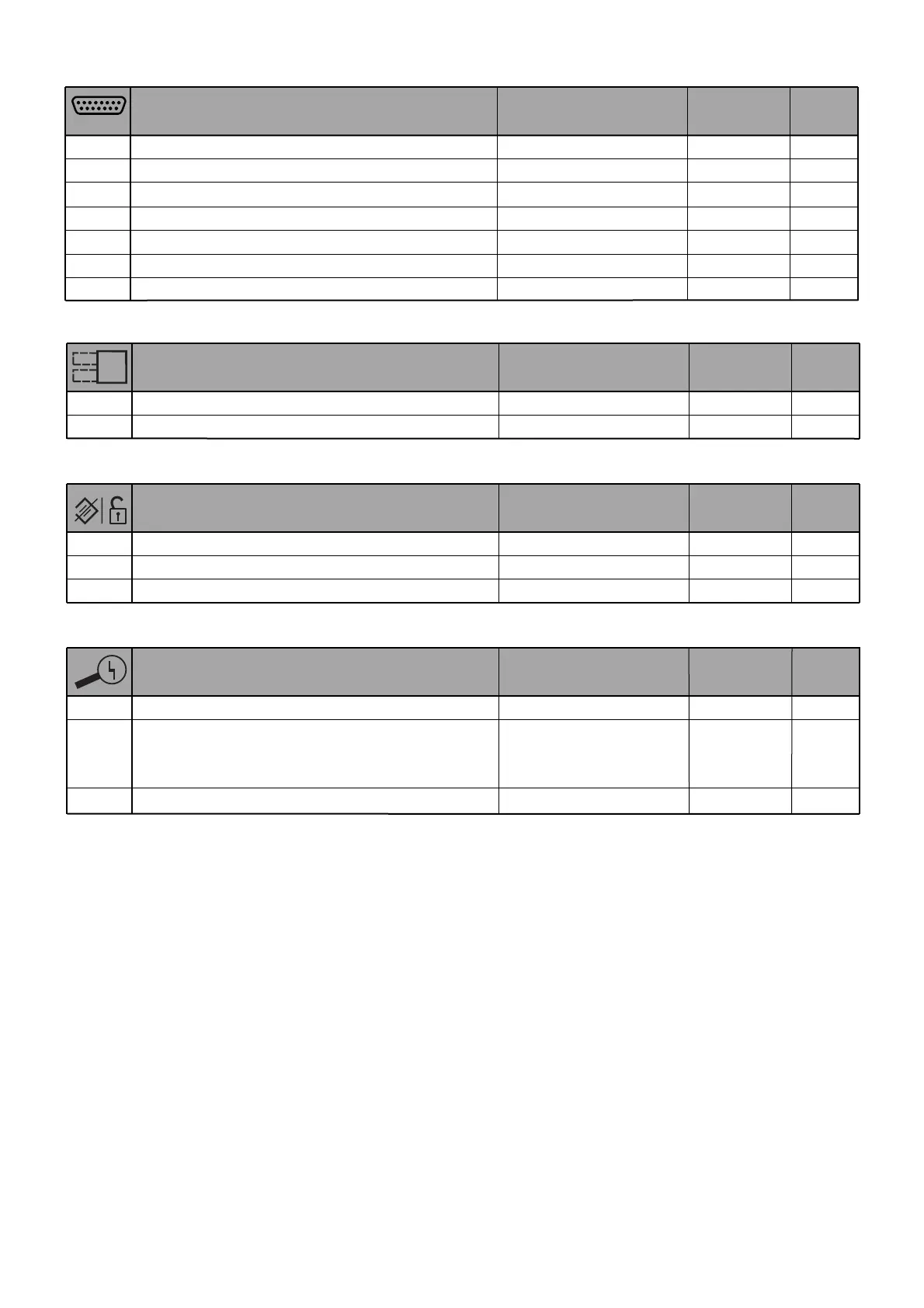Serial communication Factory See
Parameter name Adjusting range default page
C070
Data command 02 to 05 02 58
C071
Transmission speed 02 to 06 04 58
C072
Identification code 1...32 1 58
C073
Data bits 7 or 8 7 58
C074
Parity 00 to 02 00 58
C075
Number of Stop bits 1 or 2 1 58
C078
Waiting time 0...1000 ms 0 58
Option cards Factory See
Parameter name Adjusting range default page
P001
Option 1 Selection on error 00 or 01 00 58
P002
Option 1 Selection on error 00 or 01 00 58
Software lock, Factory default Factory See
Parameter name Adjusting range default page
b031 Software lock 00 to 10 01 59
b084 Factory default setting 00 to 02 00 59
b085 Kind of factory default 00 to 03 01 59
Fault memory Factory See
Parameter name Adjusting range default page
d080 Number of trips read only - 61
d081
... Trip messages read only - 61
d086
d090 Warning monitor read only - 65