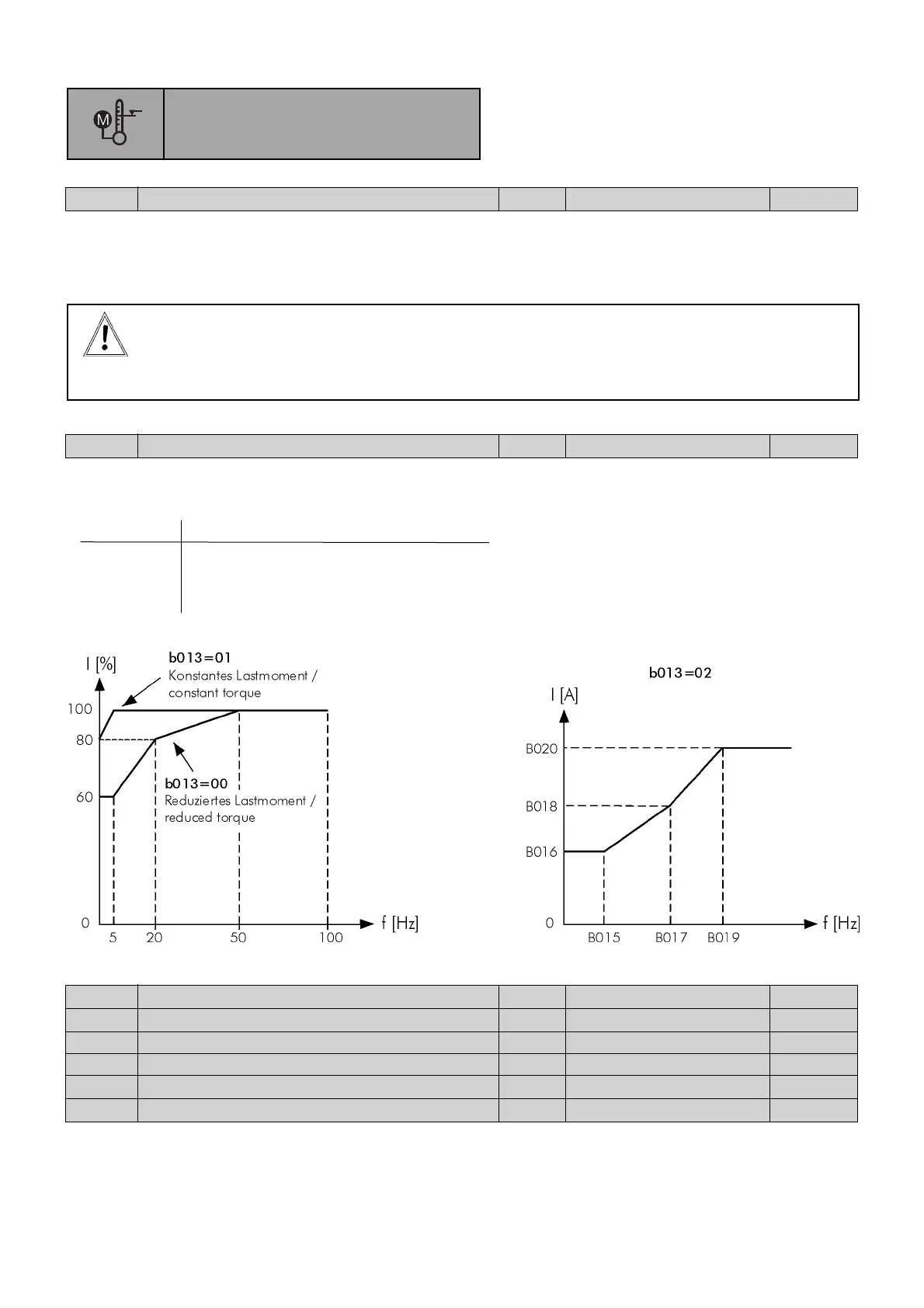Operating & Mounting instructions – 8 074 143.03/03 – Page 36
b012
Electronic overload setting VIC 0,2...1,2 x I
FI FI-INOM
A thermal motor contactor (“maximum continuous current”) can be set by entering the nominal
motor current in A.
b013
Electronic overload characteristic VIC 00 to 02 01
Defines the characteristic curve of the thermal motor contactor.
Setting Function
00 reduced load torque (self-ventilated)
01 constant load torque (force-ventilated)
02 free adjustable load torque
Thermal protection
Electronic Overload
Note:
If the value is higher than the nominal motor current, the motor cannot be protected by an
electronic motor contactor. In this case, thermistors or similar mechanism are required.
After a power cut, the thermal motor model always starts up again with a “cold” machine !!
b015
Free electronic thermal: frequency 1 VIC 0...400 Hz 0 Hz
b016
Free electronic thermal: current 1 VIC 0,0...1000 A 0,0 A
b017
Free electronic thermal: frequency 2 VIC 0...400 Hz 0 Hz
b018
Free electronic thermal: current 2 VIC 0,0...1000 A 0,0 A
b019
Free electronic thermal: frequency 3 VIC 0...400 Hz 0 Hz
b020
Free electronic thermal: current 3 VIC 0,0...1000 A 0,0 A
With this parameters the free adjustable electronic overload characteristic is defined (see above).