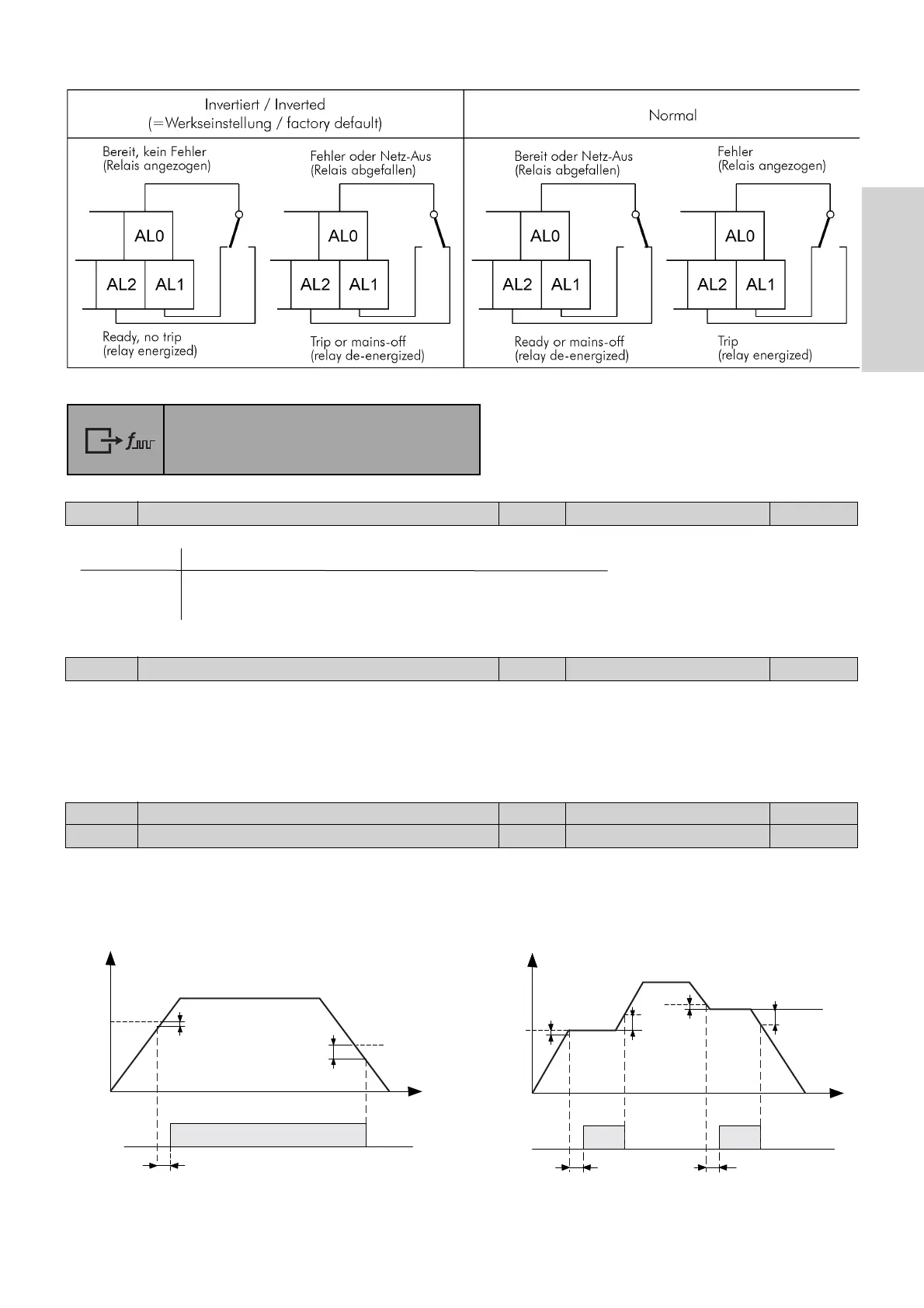Operating & Mounting instructions – 8 074 143.03/03 – Page 49
Parameters
C040
Overload signal output mode VIC 00 or 01 00
Setting Function
00 Message during acceleration and constant frequency
01 Message only at constant frequency
C041
Level of overload signal 1 VIC 0...2 x I
NOM INOM
Setting the parameter within a range of 0 to 200 % with reference to the nominal current of the
inverter.
If the motor current exceeds the value of parameter C041, an overload signal is issued.
C042
Arrival signal for Acceleration 1 VIC 0,0...360,0 Hz 0,0 Hz
C043
Arrival signal for Deceleration 1 VIC 0,0...360,0 Hz 0,0 Hz
With C042 and C043 the frequencies are set, at which the output switches over.
Output functions
Output functions