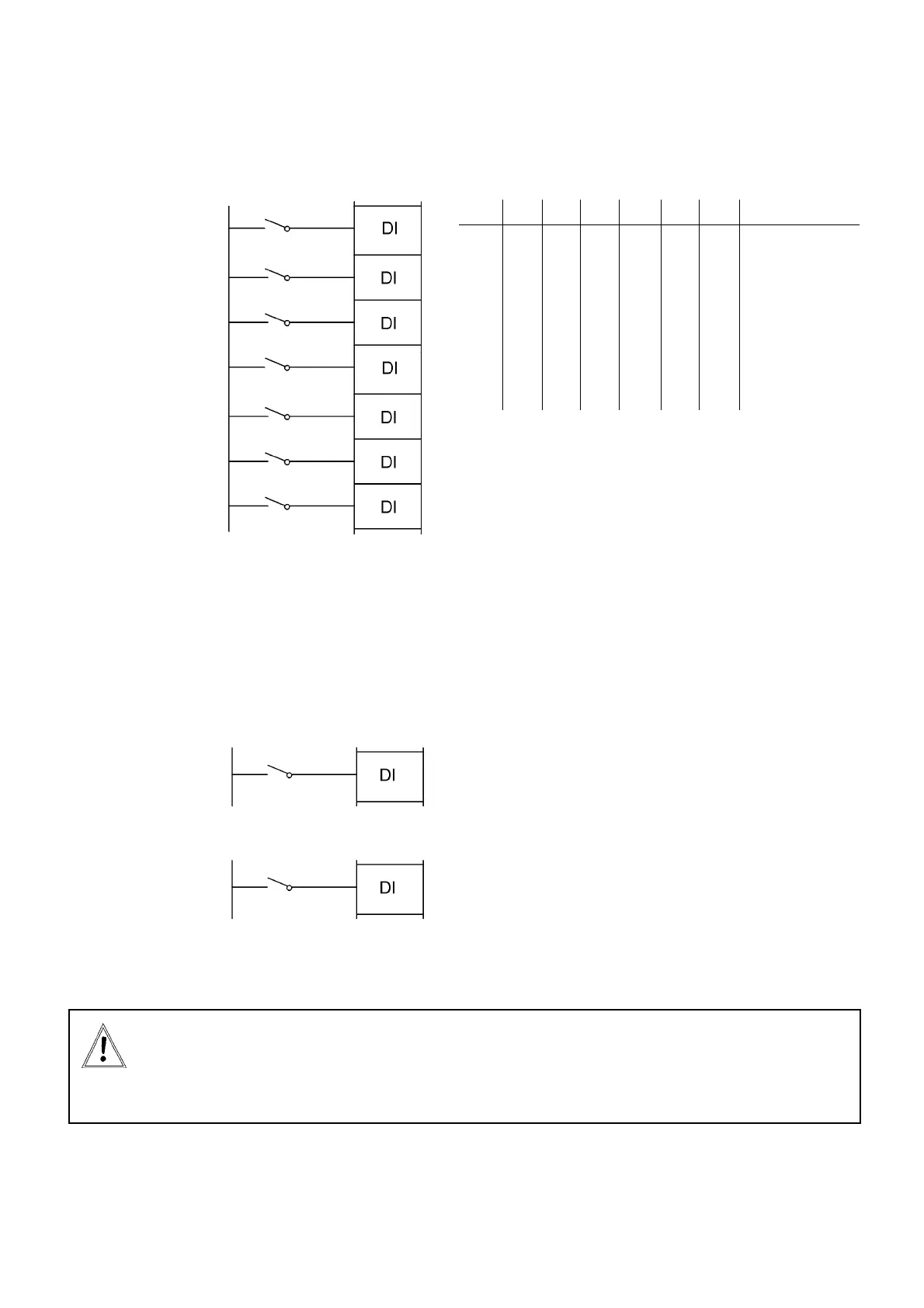Operating & Mounting instructions – 8 074 143.03/03 – Page 44
Multispeeds (“bit”-function):
The multispeeds (maximum 7) are selected using
the signals SF1...SF7 according to the table:
SF1 SF2 SF3 SF4 SF5 SF6 SF7 Ref. value
0000000analog value
1xxxxxx 1 (A021)
01xxxxx 2 (A022)
001xxxx 3 (A023)
0001x x x 4 (A024)
00001x x 5 (A025)
000001x 6 (A026)
0000001 7 (A027)
If several multispeeds are selected at one time, the
lower value has priority.
The number of multispeeds depends on the actual
number of digital inputs. Maximum 5 free
adjustable digital inputs are available at a
standard control terminal.
The multispeeds are programmed in parameter
group A. The multispeeds are pure reference
values without any Start/Stop commands.
Switch-over of overload restriction:
With this command a switch-over between the two
different overload restrictions (b021...b023 and
b024...b026) is possible .
This command has no effect !
Notes:
You can not use the same value for parameters C001 to C005.
If a parameter is to be shifted to another terminal, the “from” terminal must be set first,
then the old value set for the “to” terminal.
32 Fix 1
33 Fix 2
34 Fix 3
35 Fix 4
36 Fix 5
37 Fix 6
38 Fix 7
39 Switch-over of
overload restriction
NO no function