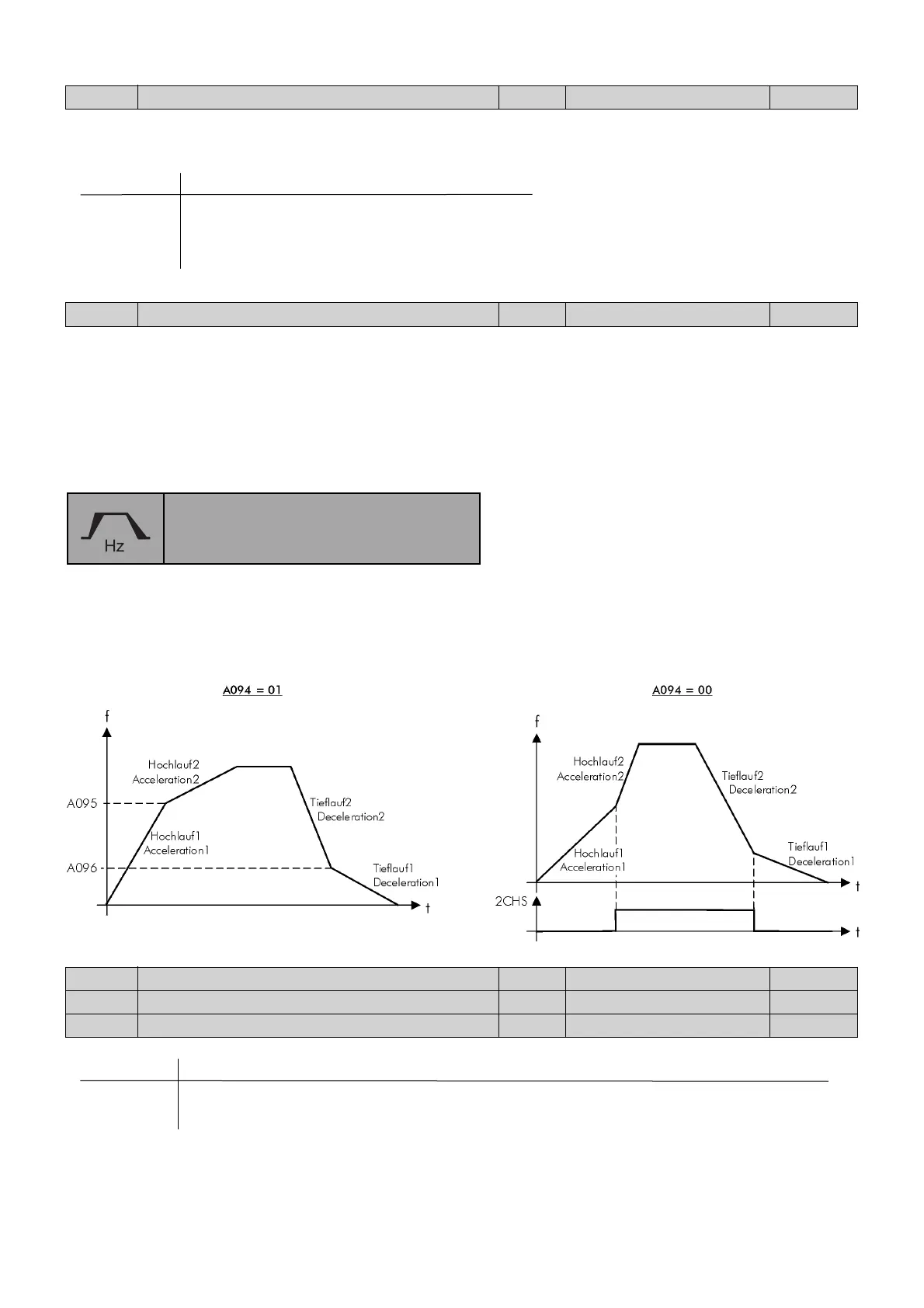Operating & Mounting instructions – 8 074 143.03/03 – Page 34
A081
Selection of AVR function VIC 00 to 02 00
Parameter A081 switches the “Automatic Voltage Regulation” for the motor on and off.
Setting Function
00 AVR function active
01 AVR function not active
02 AVR function not active during deceleration
A082
Selection of voltage for AVR VIC 380...480 V 400 V
The nominal motor voltage (380 / 400 / 415 / 440 / 460 / 480 V) is set with parameter A082.
(output voltages higher than the mains voltage are not possible)
Allows to switch the time ramps adjusted with F002 and F003 to the ramps adjusted with A092 and
A093 during operation. This can be done either at any time using an external signal or when exact,
set frequencies are reached.
Ramp adjustment
Speed ramps
A092
2nd Acceleration ramp VIC 0,01...3600 s 15,00 s
A093
2nd deceleration ramp VIC 0,01...3600 s 15,00 s
A094
Select method of 2nd stage VIC 00 or 01 00
Setting Function
00 Switch-over via an external signal on a digital input (setting: 09)
01 Switch-over when the frequencies set at parameter A095 and A096 are reached