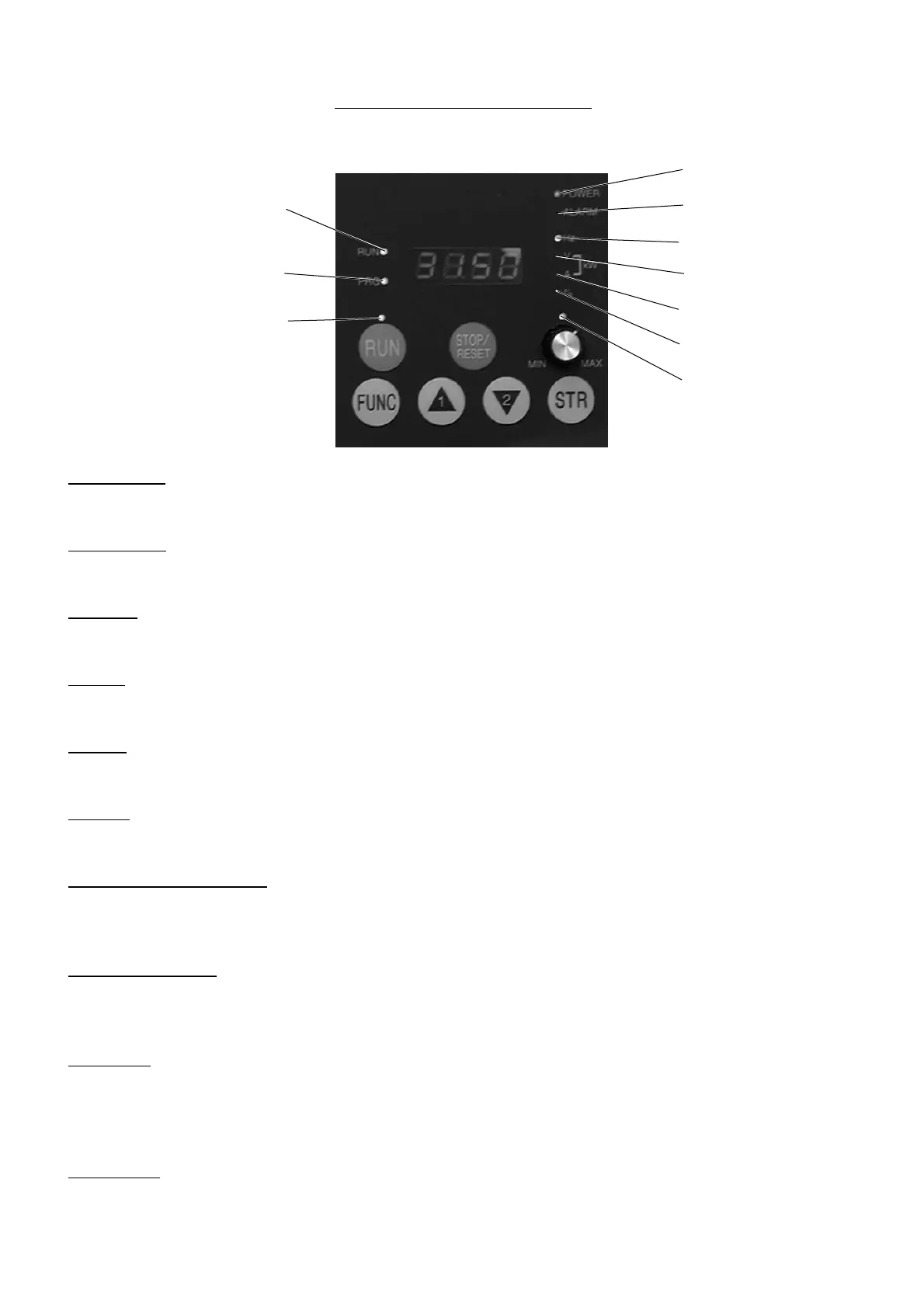Operating & Mounting instructions – 8 074 143.03/03 – Page 4
Power-LED:
lights up when the inverter is connected to mains supply, that means there is a voltage.
Alarm-LED:
lights up in case of a trip at the inverter.
Hz-LED:
indicates that the value of the display shows frequency in hertz.
V
-LED:
lights up if the value of the display is the voltage in volts or the power in kW.
A
-LED:
indicates that the value of the display shows motor current in amperes or the power in kW.
%-LED:
lights up if the value of the display shows an parameter in %.
PO
TENTIOMETER-LED:
lights up if parameter A001 is set to 00; that means the frequency reference value is defined on the
control panel by the potentiometer.
RUN-button-LED:
indicates that the motor can be started at any time by pressing the RUN button.
Flashes as soon as parameter A002 is set to 02.
PRG
-LED:
lights up as soon as a parameter of the 2nd control level or one of parameters d001 or F001 to
F004 is called.
Lights up if you try to change a parameter during an alarm message.
RUN-LED:
lights up as soon as the motor exceeds the start-up frequency or runs up.
LEDs on the control panel
RUN-LED
PRG-LED
RUN-button
LED
Power-LED
Alarm-LED
Hz-LED
V-LED
A-LED
POTI-LED
%-LED