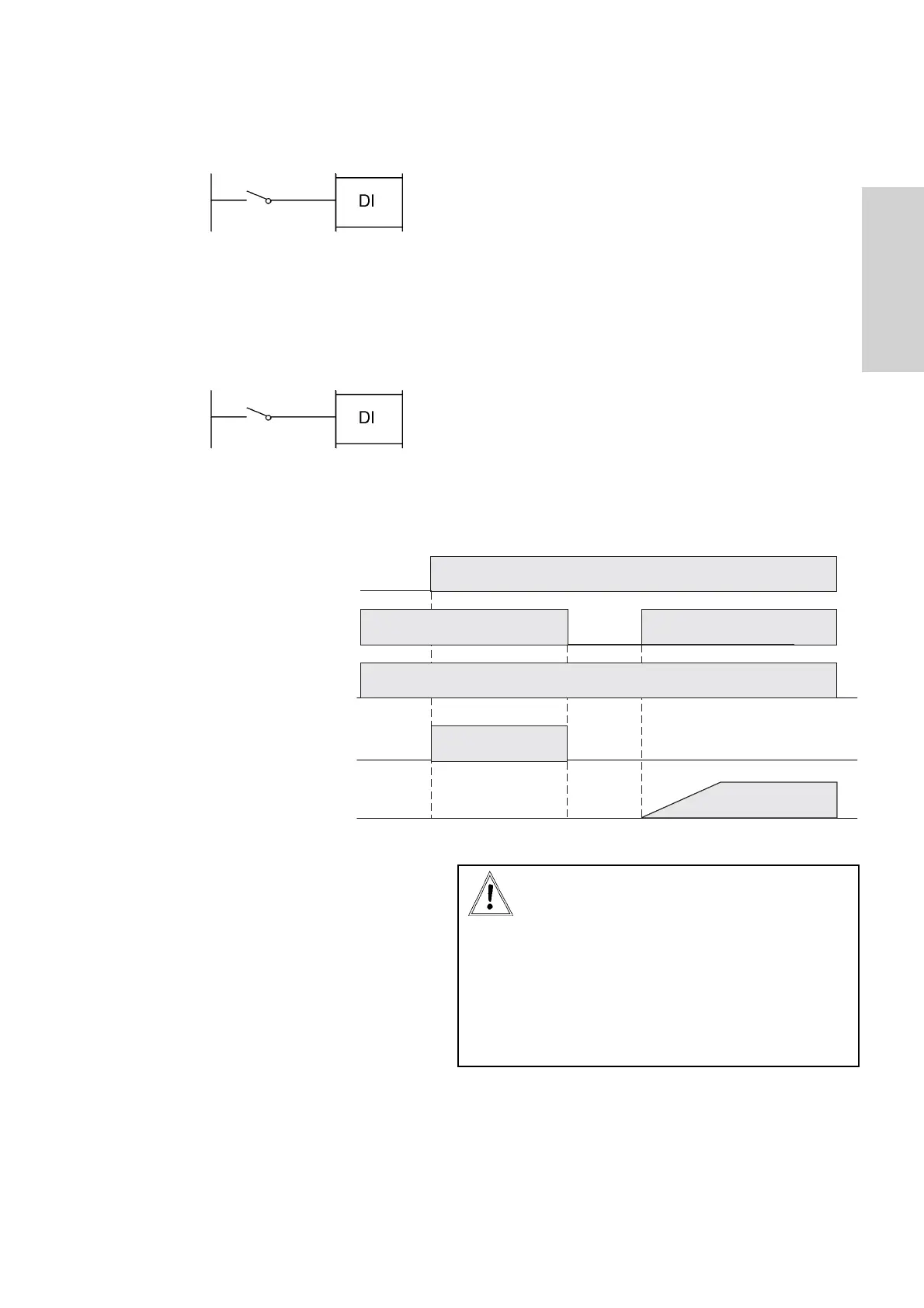Operating & Mounting instructions – 8 074 143.03/03 – Page 41
Parameters
External fault:
The activated command leads to immediate fault
shut-down with the error message „E12 - Ext.
fault“. Using this input, plant errors can be
integrated in the control of the frequency inverter.
The error message cn be realised using the break
or make contact (parameter C011 to C015).
Restart lock for undervoltage (USP)
This function prevents an automatic motor start
when the voltage returns after a power cut or
undervoltage. A restart is only possible after
resetting the error or by switching the Start
command on/off.
12 Ext. fault
13 USP
Notes:
If the USP function is activated and the
power supply comes back or is
switched-on during a Start-command,
the inverter trips with E13.
The USP function is also executed after
an undervoltage trip E09.