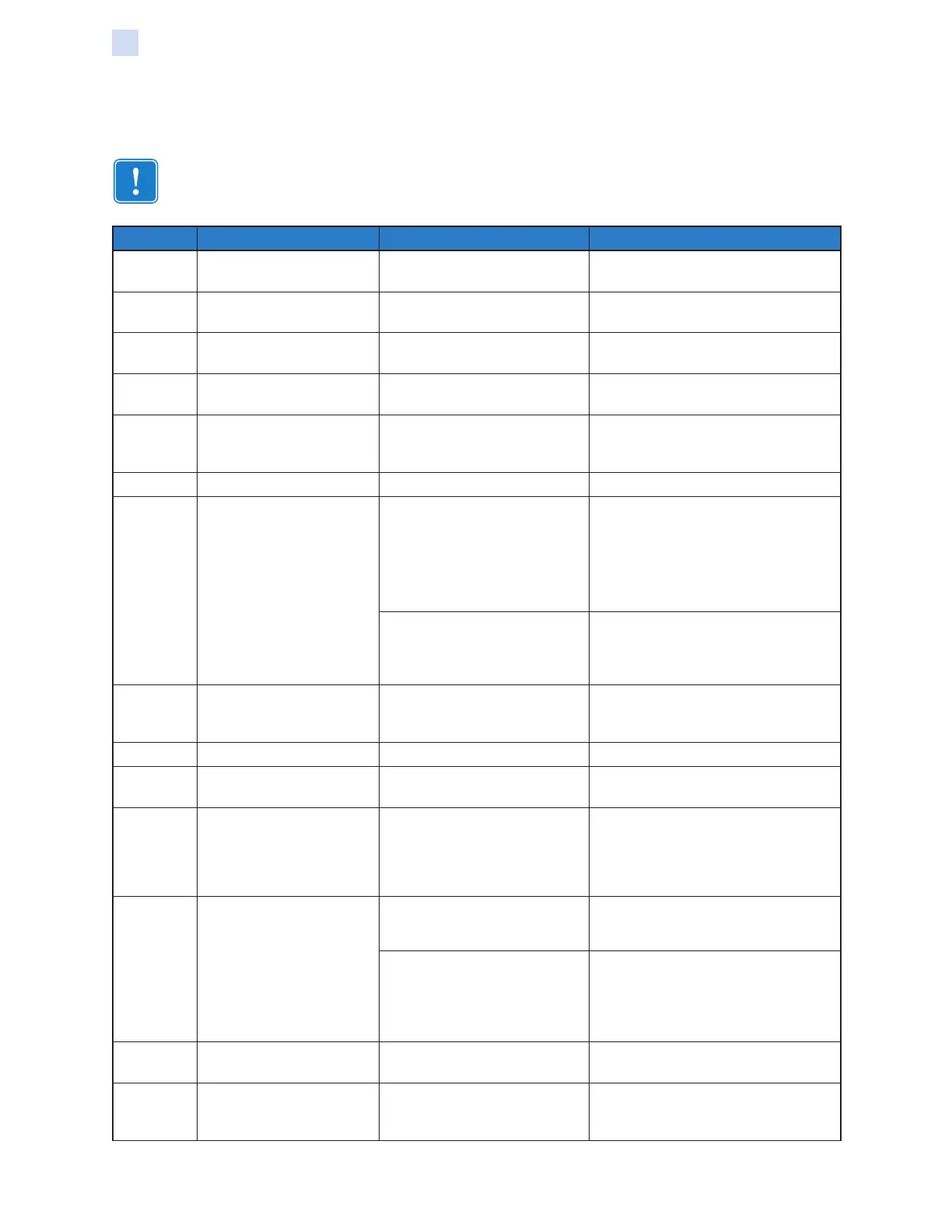16 ZXP Series 7 Card Printer Service Manual P1036102-007
Troubleshooting
OCP Error Messages
OCP Error Messages
Important • If the Possible Solution does not solve your problem, contact Zebra
Technical Support.
CODE MESSAGE POSSIBLE CAUSE POSSIBLE SOLUTION
5
FIRMWARE UPGRADE
ERROR
Firmware upgrade
incompatibility.
Verify the version, and retry installing
the rmware.
6 DIAGNOSTIC ERROR
Error encountered in
Diagnostic Mode.
Power cycle the printer, and retry.
7
FIRMWARE UPGRADE
ERROR
Firmware upgrade failed.
Verify the version, and retry installing
the rmware.
8
CRITICAL ERROR
SHUTTING DOWN
Major malfunction encountered. Contact Zebra Technical Support.
3001 PRINTER OFFLINE
Status toggled (ofine/online)
via the OCP Advanced Settings
Menu.
Change status to ONLINE via the
OCP Advanced Settings Menu.
4003 CARD JAM Card is jammed in the Printer. Clear the card path.
4014 CARD FEED ERROR
Card is jammed in Feeder
Cartridge.
1. Clear card jam in Feeder
Cartridge, and re-seat Feeder
Cartridge.
2. Ensure that cards are not stuck
together and that they are the
correct thickness (10 to 50 mil).
Printer is out of cards.
1. Load cards in the Feeder
Cartridge.
2. Re-seat the Feeder Cartridge.
4015 CARD NOT INSERTED
Card was not fed into the
Manual Feed Slot within
30-second period.
Retry and feed a card into the Manual
Feed Slot, or cancel the operation.
5001 OUT OF RIBBON Print ribbon has run out. Load a new roll of print ribbon.
5002 INVALID RIBBON
Print ribbon does not match the
printer.
Verify the part number of the print
ribbon is correct on OCP.
5003 RIBBON JAM Print ribbon is jammed.
1. Check the print ribbon.
2. Reinstall the print ribbon.
3. Repair the break in the print ribbon
and reinstall.
5004 RIBBON MOTION ERROR
Print ribbon is stretched. Recalibrate ribbon torque.
Print ribbon is broken.
Tape the broken ends of the ribbon
together, roll the ribbon around the
take-up spool, place the ribbon back
in the printer, and power cycle the
printer.
5006 RIBBON BEMF ERROR
Problem with the Back EMF
(BEMF) of the ribbon motors.
Contact Zebra Technical Support.
5007
RIBBON COLOR DETECT
ERROR
Print ribbon is not installed
correctly.
Reinstall the print ribbon. If reinstalling
the ribbon does not solve the problem,
contact Zebra Technical Support.