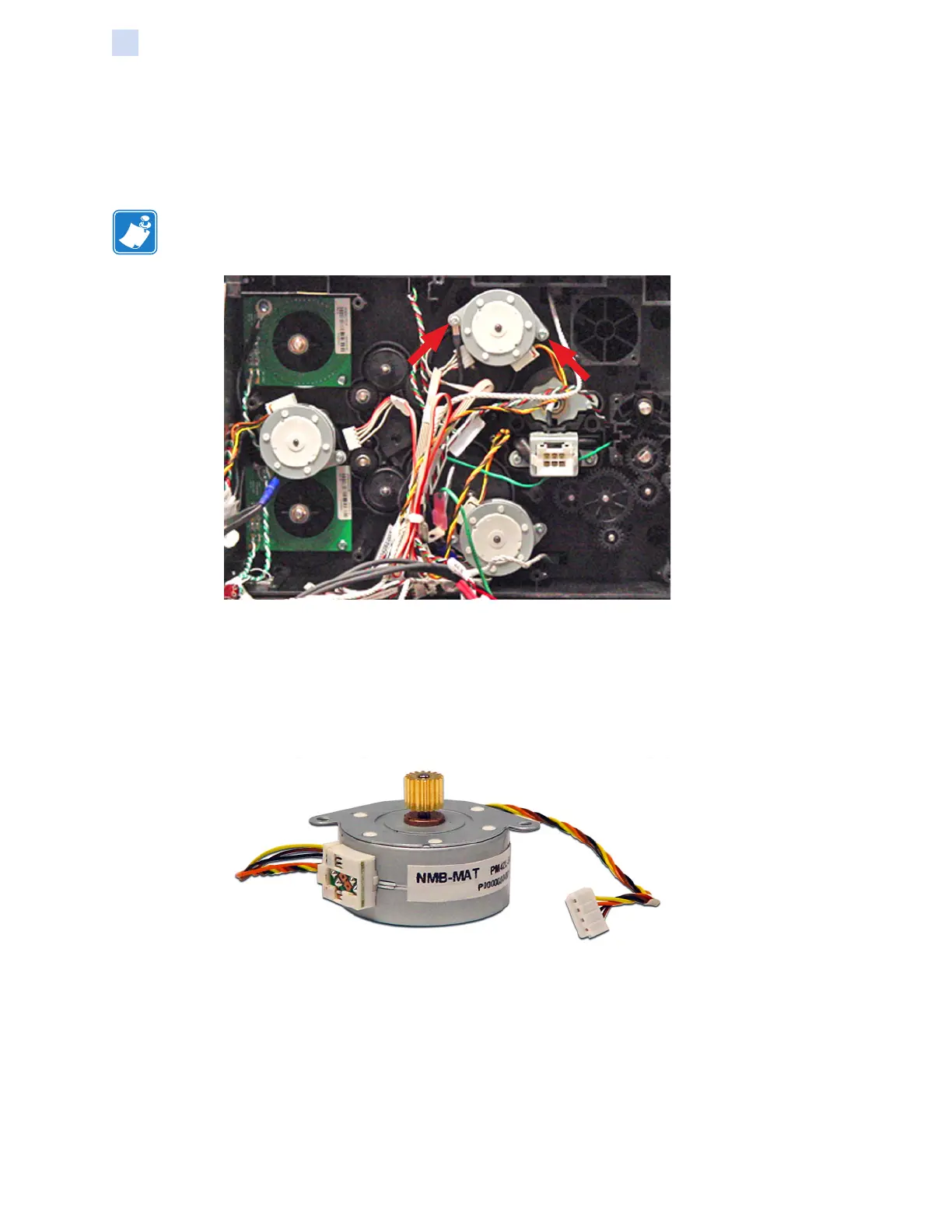254 ZXP Series 7 Card Printer Service Manual P1036102-007
Replacement Procedures for the Laminator
Procedures: Top Laminator Control Motor
Top Laminator Control Motor
Step 1. With a TORX T10 driver, remove the two screws holding the Top Laminator
Control Motor in place.
Note • The left-hand screw connects a ground wire.
Step 2. If not already disconnected, disconnect the motor plug from J17.
Step 3. Cut the associated cable ties, and remove the Top Laminator Control Motor.