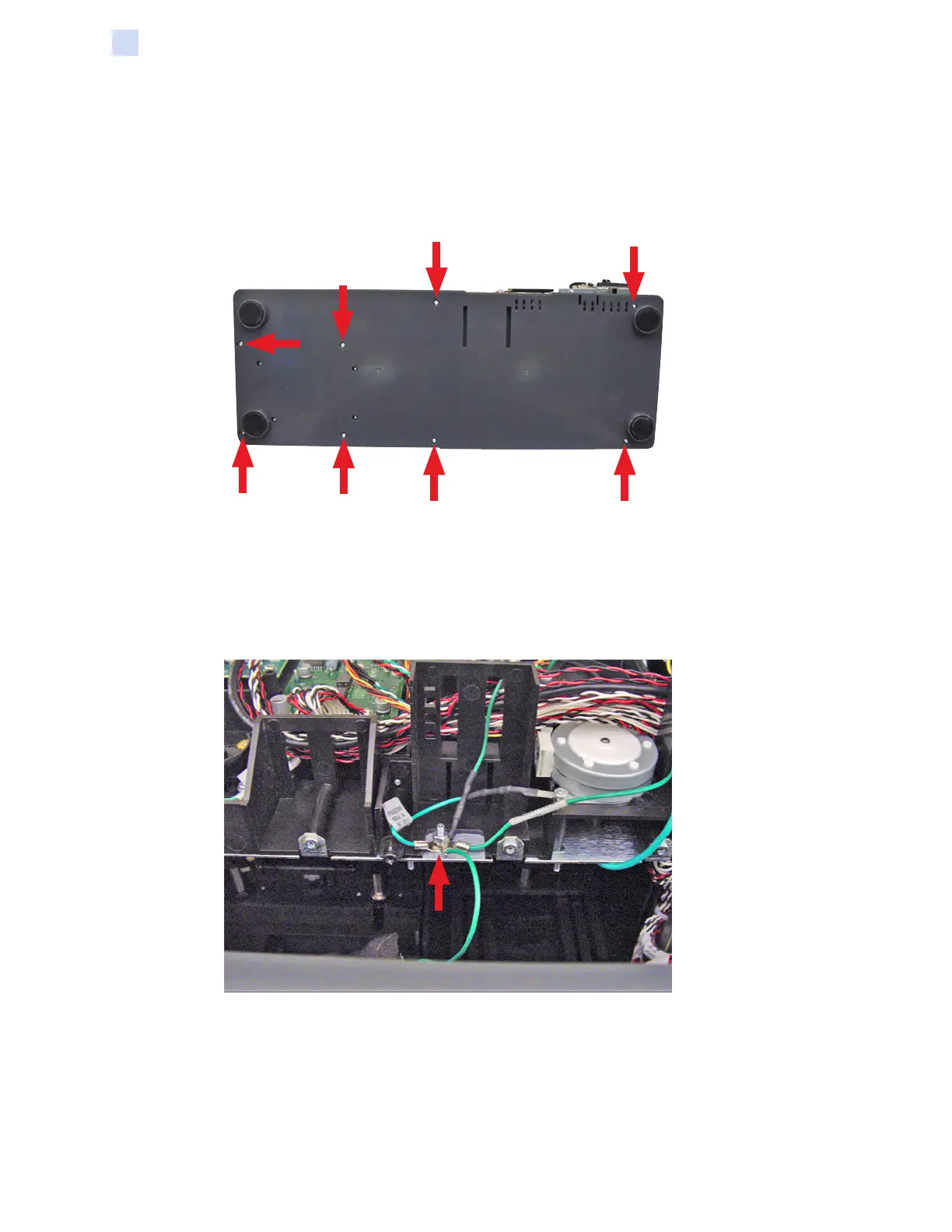66 ZXP Series 7 Card Printer Service Manual P1036102-007
Replacement Procedures for the Printer
Procedures: Bottom Cover
Bottom Cover
Step 1. With a TORX T10 driver, remove the eight screws holding the Bottom Cover
in place.
Step 2. Carefully move the Bottom Cover away from the Printer. Note the green
ground wire attached.
Step 3. With a 5.5-mm nut driver, remove the nut holding the ground wires to the
ground lug; then remove the ground wire.
Step 4. Remove the Bottom Cover.