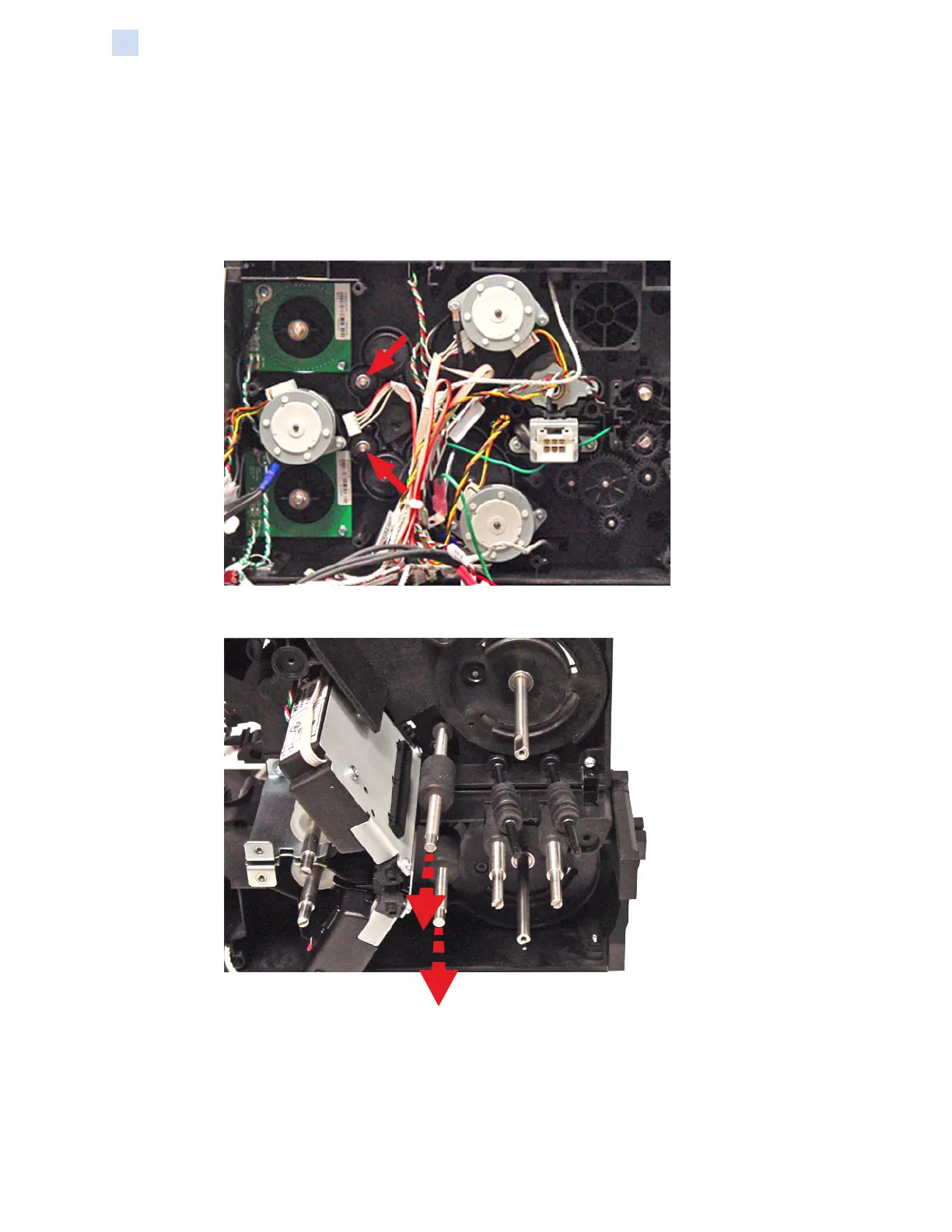278 ZXP Series 7 Card Printer Service Manual P1036102-007
Replacement Procedures for the Laminator
Procedures: Platen Overrun Roller (Top & Bottom)
Platen Overrun Roller (Top & Bottom)
For this procedure you will need to remove (both free and disconnect) the Laminator
Controller PCBA.
Step 1. Remove the clip(s) holding the Platen Overrun Roller(s) in place; indicated
below.
Step 2. Remove the Platen Overrun Roller(s). Do not remove the gear.