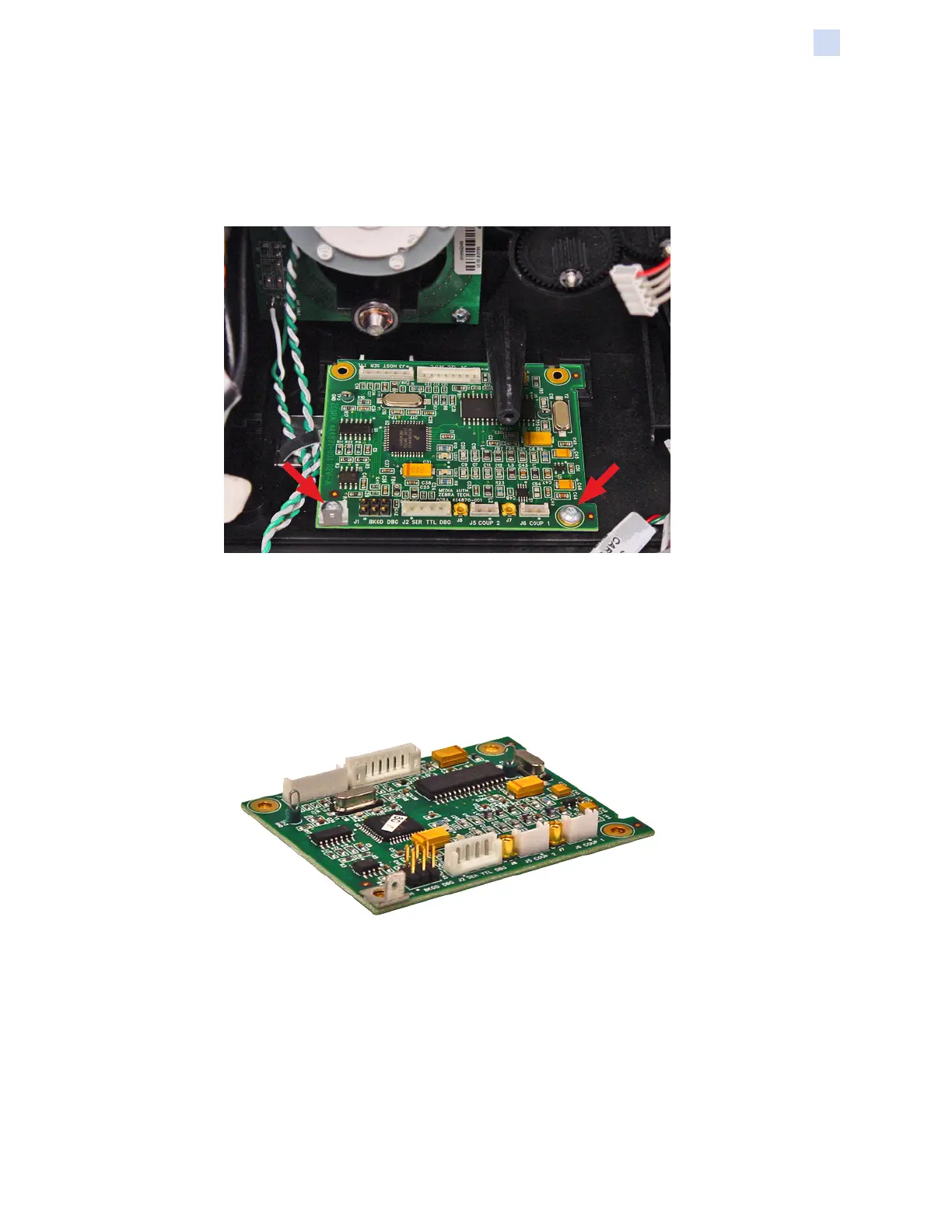P1036102-007 ZXP Series 7 Card Printer Service Manual 253
Replacement Procedures for the Laminator
Procedures: Media Authentication PCBA
Media Authentication PCBA
Step 1. Unplug the three Media Authentication PCBA cable connectors and ground
connection. To avoid confusion when reinstalling, mark all disconnected
plugs and associated connectors.
Step 2. With a TORX T10 driver, remove the two mounting screws (arrows above)
holding the Media Authentication PCBA in place.
Step 3. Set the Media Authentication PCBA aside.