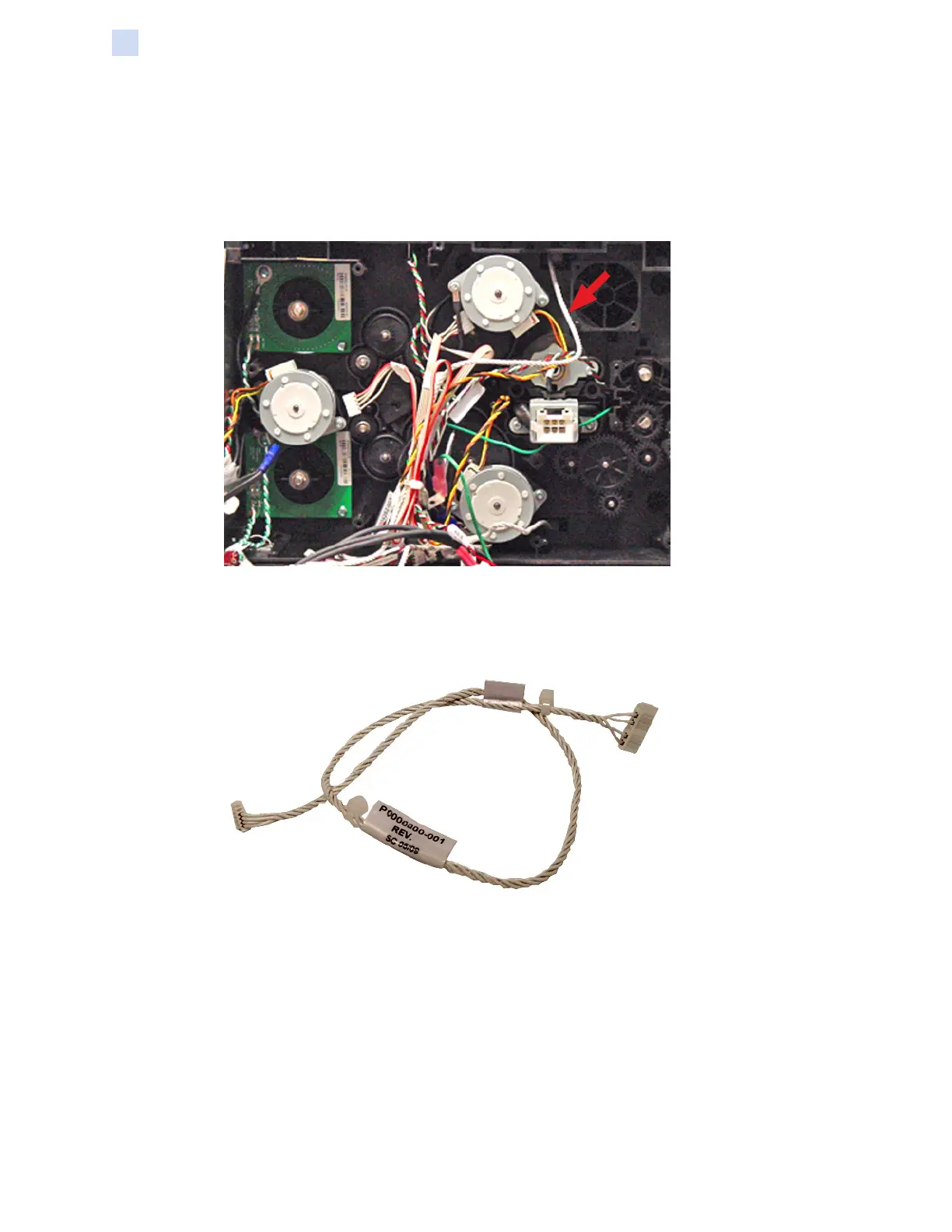274 ZXP Series 7 Card Printer Service Manual P1036102-007
Replacement Procedures for the Laminator
Procedures: Top Thermopile Cable
Top Thermopile Cable
Step 1. Remove the Top Thermopile—see “Thermopiles (Top & Bottom)” on page
270.
Step 2. Locate the Top Thermopile Cable (arrow below).
Step 3. Carefully slide the Top Thermopile Cable out of the Laminator.