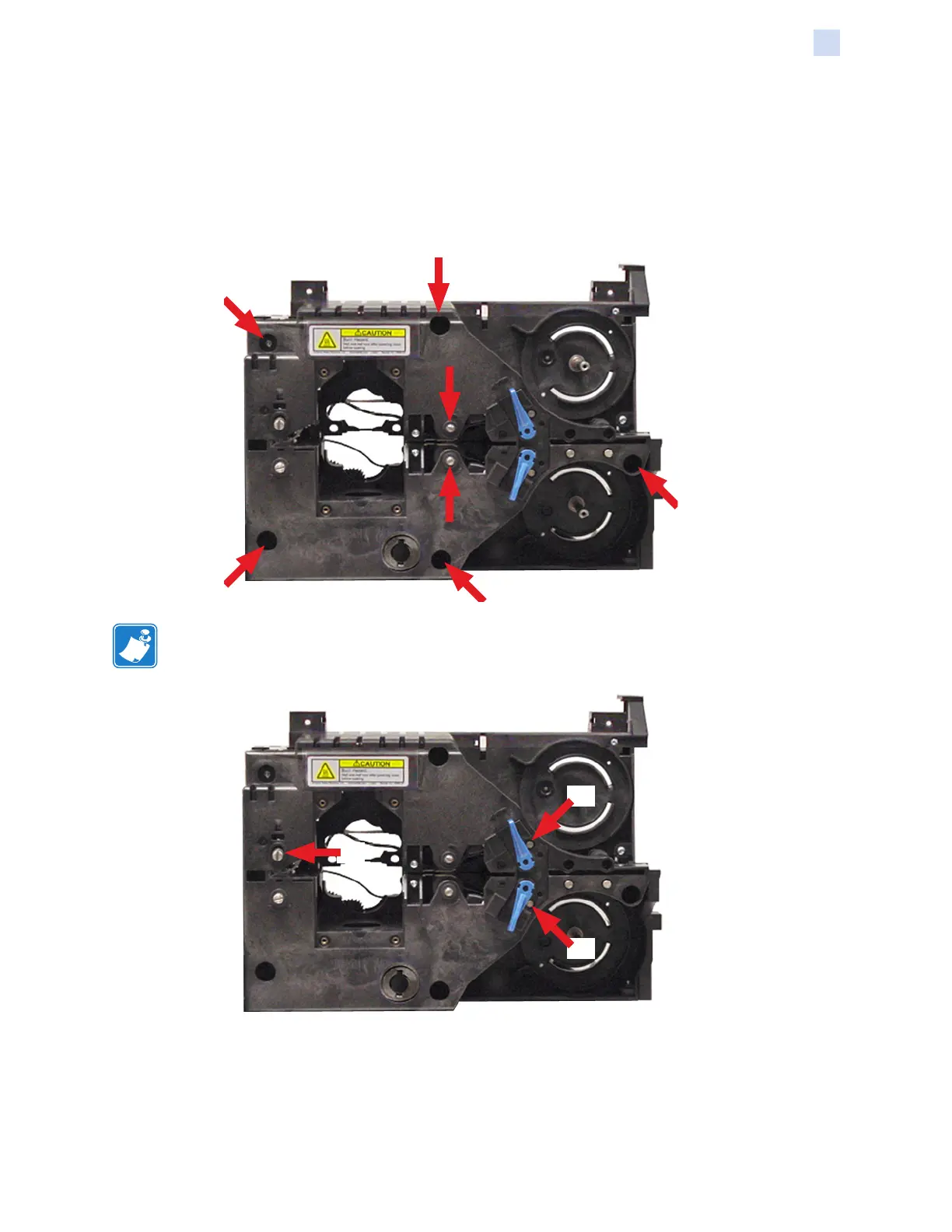P1036102-007 ZXP Series 7 Card Printer Service Manual 259
Replacement Procedures for the Laminator
Procedures: Front Frame
Front Frame
Removal
Step 1. With a TORX T10 driver, remove the seven mounting screws (indicated
below) holding the Front Frame in place.
Note • A total of five Torsion Springs (arrows below) are released when the Front
Frame is removed.
1
2
2