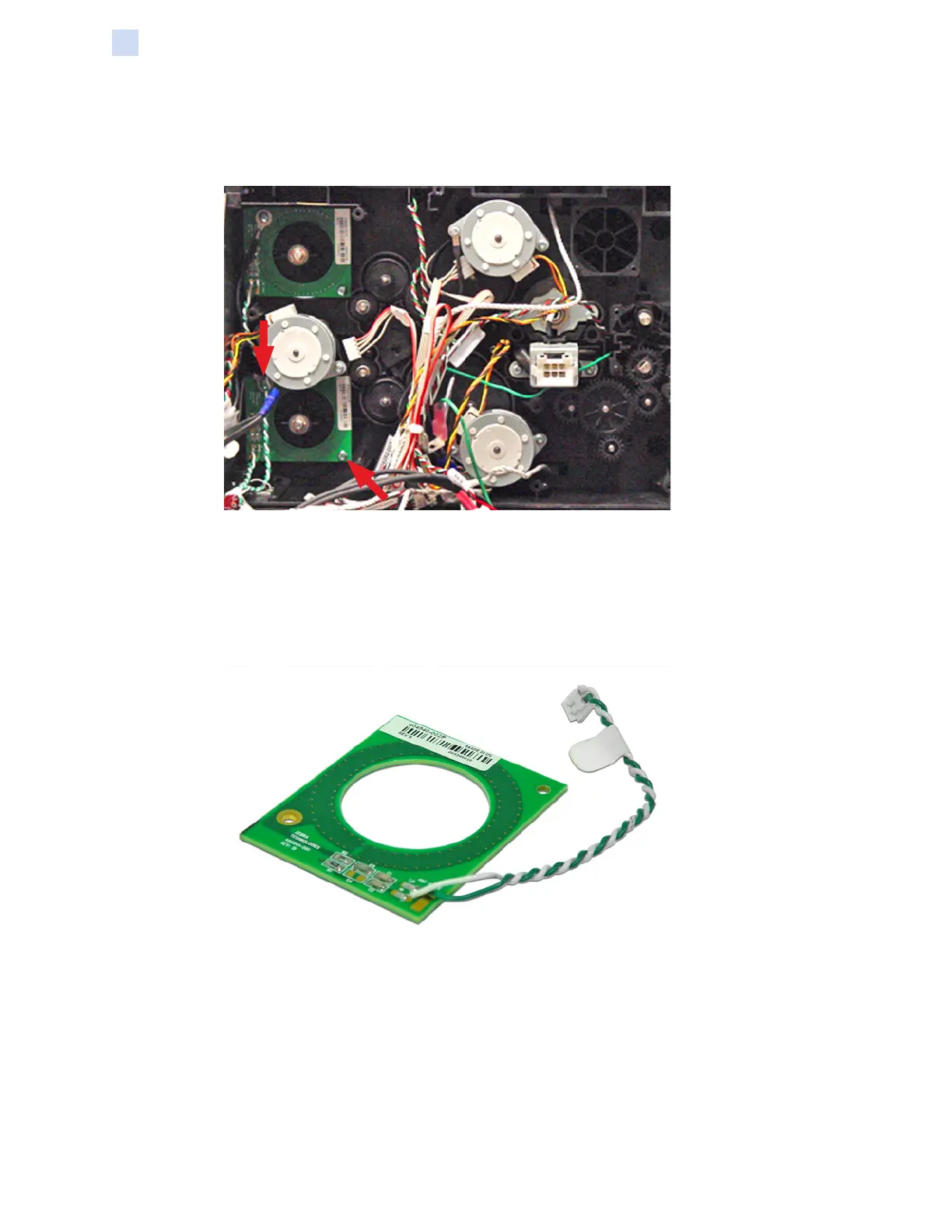258 ZXP Series 7 Card Printer Service Manual P1036102-007
Replacement Procedures for the Laminator
Procedures: Media Authentication Antenna PCBA
Lower PCBA
Step 1. Locate the lower Media Authentication Antenna PCBA.
Step 2. With a Phillips #1 Screwdriver, remove the two screws holding the Media
Authentication Antenna PCBA in place. Note that the left-hand screw
connects a ground wire.
Step 3. Remove the Media Authentication Antenna PCBA.