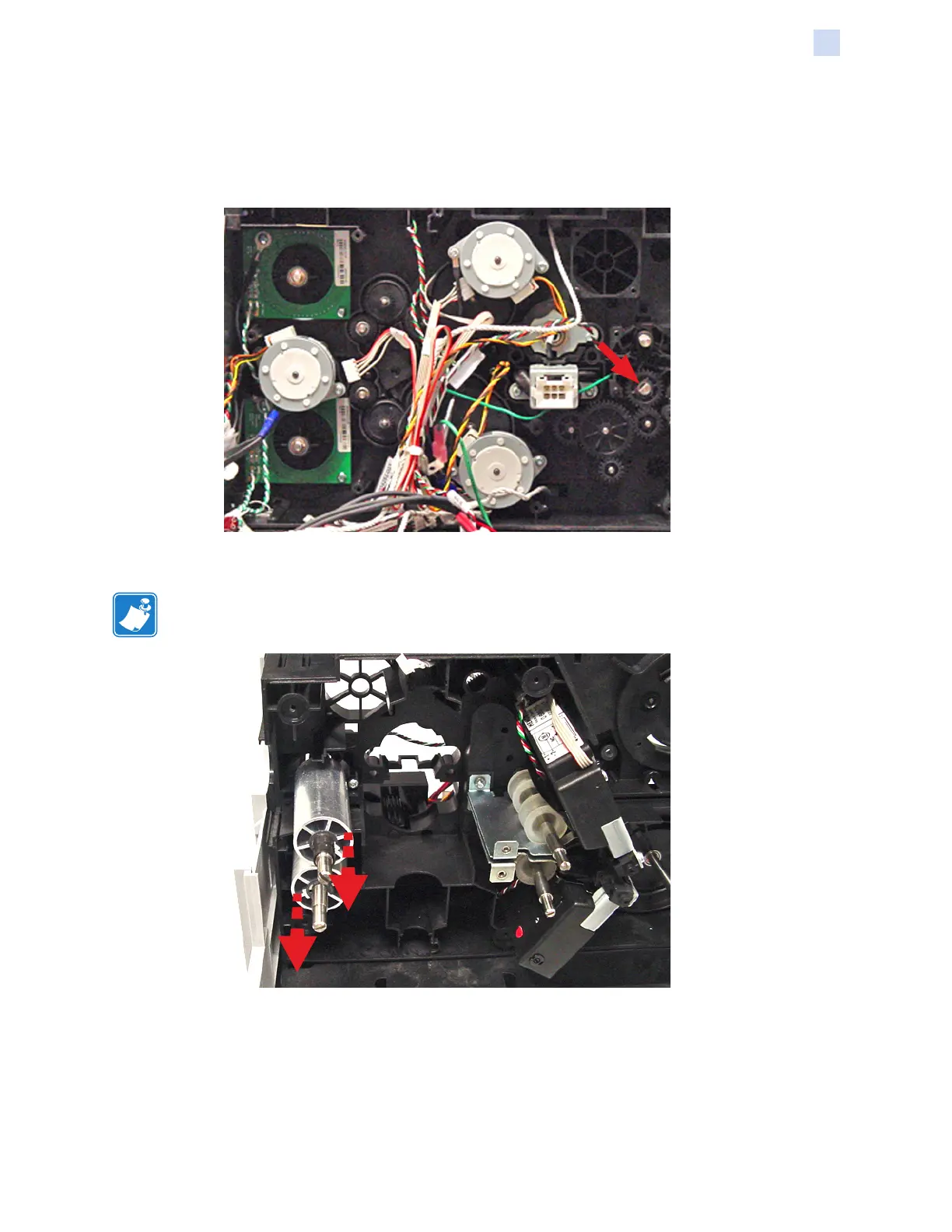P1036102-007 ZXP Series 7 Card Printer Service Manual 279
Replacement Procedures for the Laminator
Procedures: Exit Rollers
Exit Rollers
Step 1. Remove the clip from the bottom Exit Roller, and slide the gear o the shaft;
circled below.
Step 2. Remove the top Exit Roller.
Note • Removing the top Exit Roller releases a Torsion Spring; also note that this roller
has bushings.
Step 3. Remove the bottom Exit Roller.