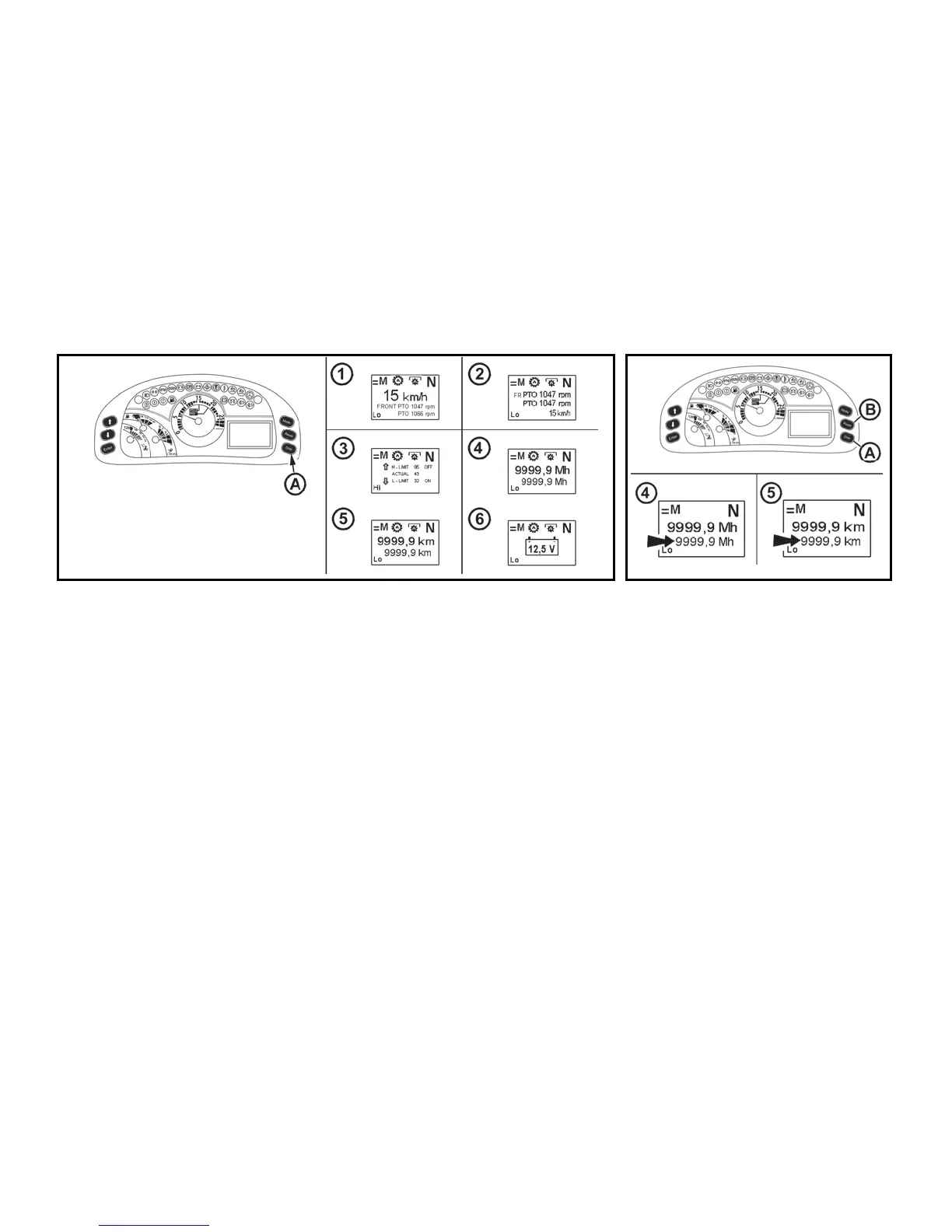47
ACQUAINTANCE WITH THE TRACTOR
FH12N033 FH12N035
DISPLAY – CHANGE OF DISPLAY
By repeated pressing of button (A), you can click between individual displays of data
on display:
1 - Main field travel speed of tractor pole, secondary field of PTO shaft revolution, if it
is on
2 - Main field of PTO shaft revolution if it is on, secondary field of travel speed of trac-
tor
3 - Automatic disengagement of rear PTO shaft, more in the chapter “Drive of agricul-
tural machinery”
4 - Main field of number of hours in operation in total, secondary field of hours in op-
eration from the last resetting of the data
5 - Main field of the number of kilometres in operation in total, secondary field number
of kilometres in operation from the last resetting of the data
6 - Accumulator battery voltage
DISPLAY – RESETTING DATA
Resetting data marked with an arrow can
be done on a display (4) and (5)
Select display (3) or (4) with a button (A)
and by a longer pressing of button (B)
reset data marked with an arrow.
