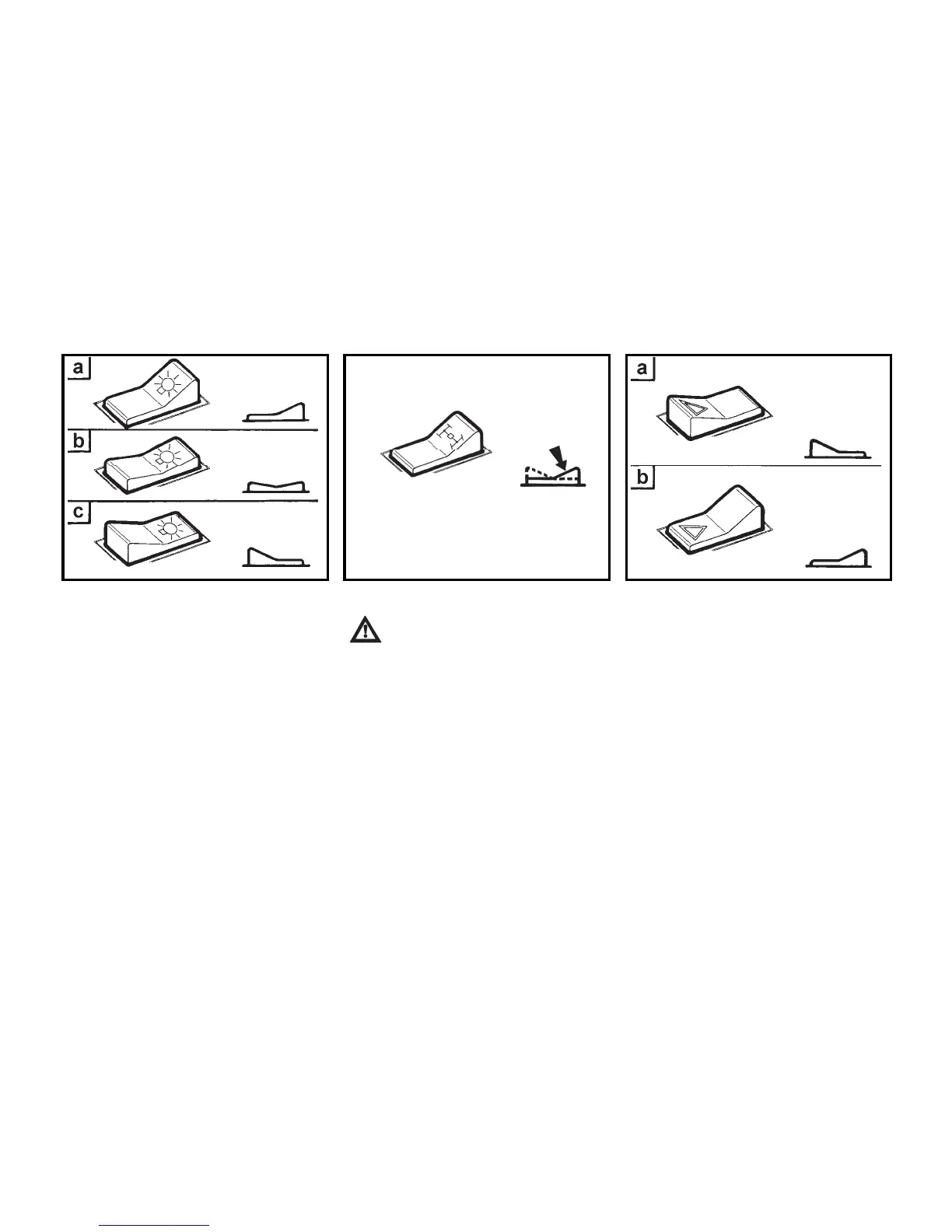51
ACQUAINTANCE WITH THE TRACTOR
F56 FH12N031 F58
LIGHTS SWITCH
a - illumination off
b - side and end point lights on, illumi-
nation of licence label, illuminated
c - all devices on in “b” position. Lower
beam head lights or head beam
lights are engaged (according to the
position of direction lights, lights and
horn switches).
FRONT DRIVE AXLE BUTTON
Use the front drive axle with slip-
ping of the rear wheels to en-
hance the draught of the tractor.
The engagement of front drive axle is
signalized by a lit symbol on the switch
and a symbol on the display.
For more information see chapter Driving
operation
SWITCH OF WARNING LIGHTS
a - warning lights on
b - warning lights off
Function of warning lights is signalized
by interrupted blinking control on the
dashboard.
