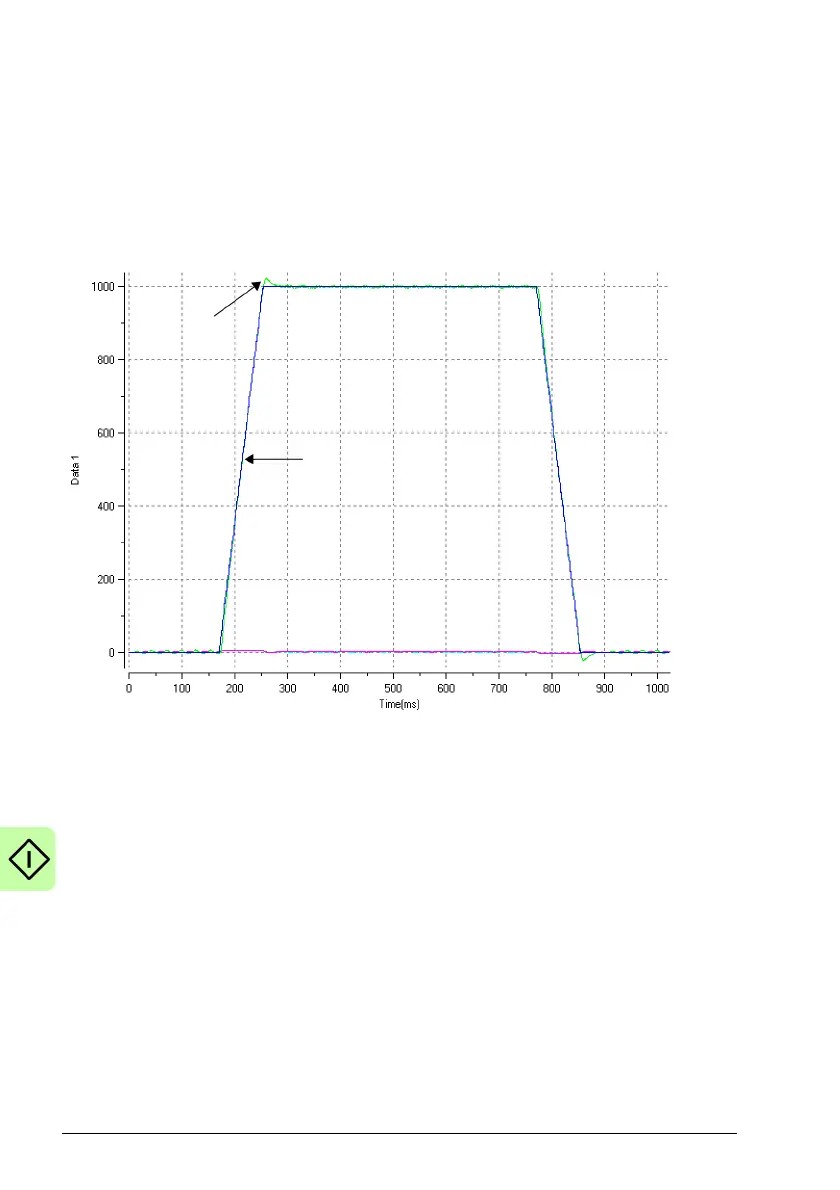104 Start-up
Ideal velocity response
Repeat the tests described in Correcting overshoot and Correcting zero-speed noise
in the velocity response until the optimal response is achieved. The following graph
shows an ideal velocity response. There is only a small amount of overshoot and very
little zero-speed noise.
Ideal velocity response:
Measured
velocity
Demand
velocity
Performing test moves - continuous jog
This section tests the basic operation of the drive and motor by performing a
continuous jog. To stop a move in progress, click the red stop button or the drive
enable button on the toolbar. Alternatively, use the Mint WorkBench ‘Red Stop Button’
feature.
1. Check that the Drive enable button is pressed (down).
2. In the Toolbox, click the Edit & Debug icon.
3. Click in the Command window.
Type:
JOG(0)=10
This causes the motor to move continuously at 10 units per second. In Mint
W
orkBench, look at the Spy window located on the right of the screen. Check that
