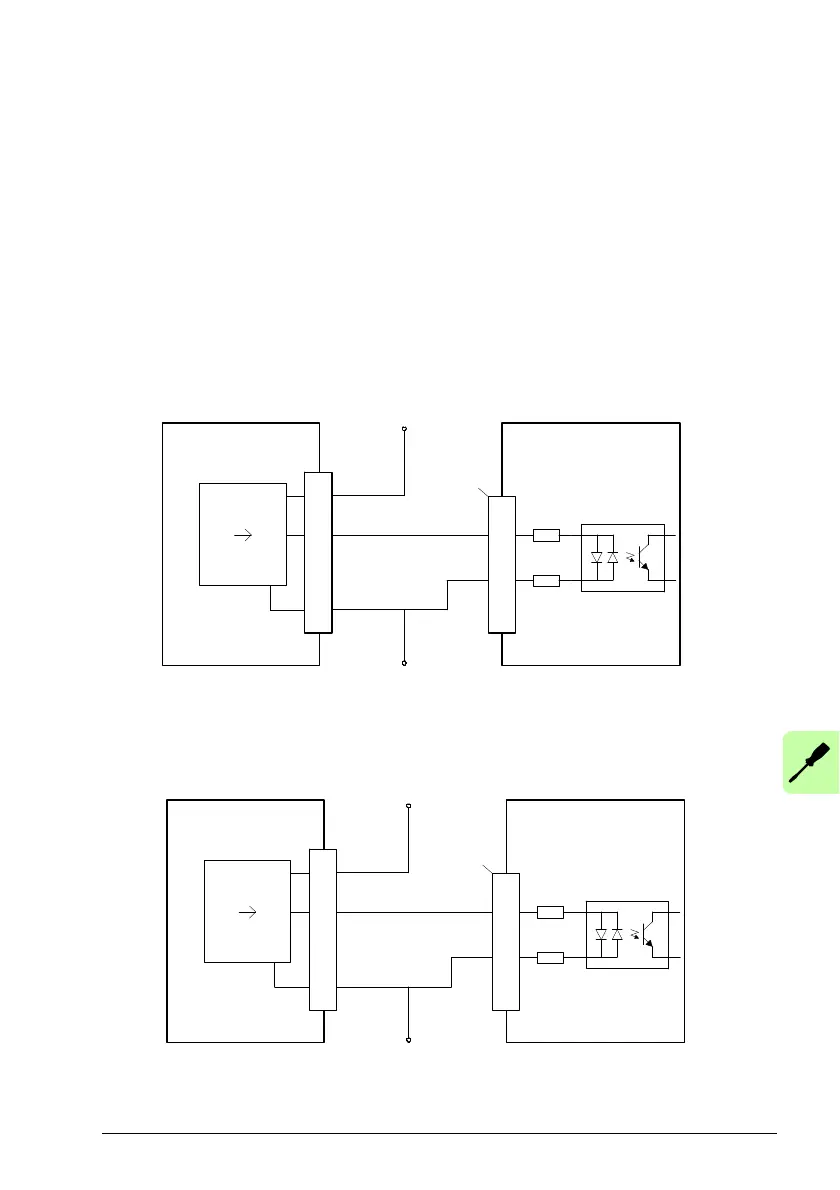Electrical installation: input / output 69
X3: Digital inputs - general purpose DI0 & DI3
These general purpose digital inputs are buffered by an opto-isolator, allowing the
input signals to be connected with either polarity. When the MicroFlex e190 is
connected to Mint WorkBench, the digital inputs can be configured using the Digital
I/O tool. Alternatively, Mint keywords including RESETINPUT, ERRORINPUT,
STOPINPUT, FORWARDLIMITINPUT, REVERSELIMITINPUT, DRIVEENABLEINPUT,
MOTORTEMPERATUREINPUT,PHASESEARCHINPUT and HOMEINPUT can be used.
The state of the digital inputs can be viewed using the Mint WorkBench Spy window's
Axis tab. See the Mint help file for details.
Digital input - typical connections from a PLC/controller:
X3
17
7
MicroFlex e190PLC/controller
DI0+
DI0-
User
supply
24 V
User
supply
GND
Digital input - typical connections from an ABB DO561 PLC output module:
11
20
19
X3
17
7
UP
O0
ZP
MicroFlex e190
DO561
DI0+
DI0-
User
supply
24 V
User
supply
GND
