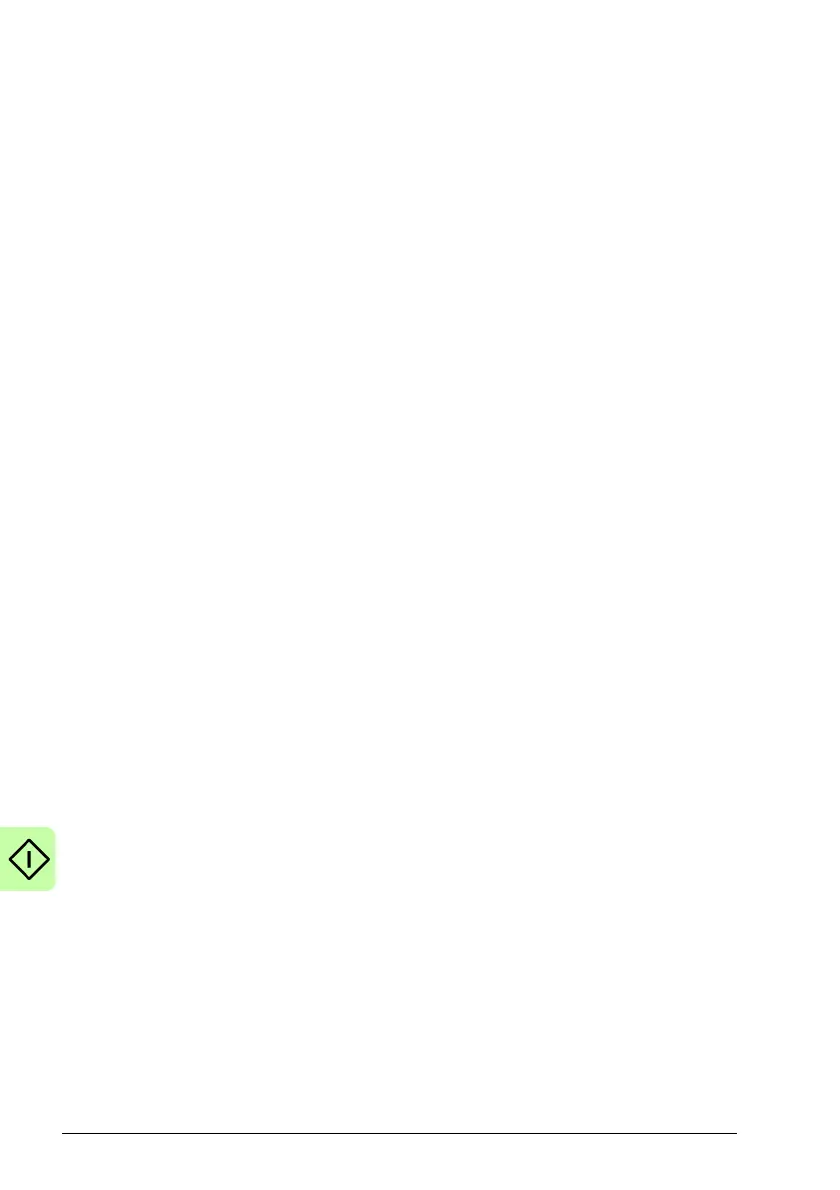108 Start-up
Other tools and windows
Remember, for help on each tool press F1 to display the help file, then navigate to the
Mint WorkBench book. Inside this is the Toolbox book.
Edit & Debug Tool
This tool provides a work area including the Command window and Output window.
The Command window can be used to send immediate Mint commands to the
MicroFlex
e190. If you tried the test moves in Performing test moves - continuous jog
on page 104 or Performing test moves - relative positional move on page 105, then
you have already used Edit & Debug mode. Press Ctrl+N to open a Mint
programming window.
Note: Mint programming only supported if a Mint memory module is installed.
Scope Tool
Displays the capture screen. This screen is also shown when the Fine-tuning tool is
selected.
Digital I/O Tool
This tool allows you to configure the active states and special assignments for the
digital inputs and outputs. For example, a general purpose digital input can be
configured as an optional ‘drive enable input’, which must be active to enable the
drive; see pages
64 to 69.
If a digital input is to be used as a home switch input, see Using a digital input as a
home switch input (optional) on page 64 for important details.
Safe Torque Off (STO) acceptance test
Drive commissioning is not complete until the STO function has been tested.
The acceptance test of the safety function must be carried out by an authorized
person with expertise and knowledge of the safety function. The test must be
documented and signed by the authorized person.
See Appendix: Safe Torque Off (STO) on page 187.
