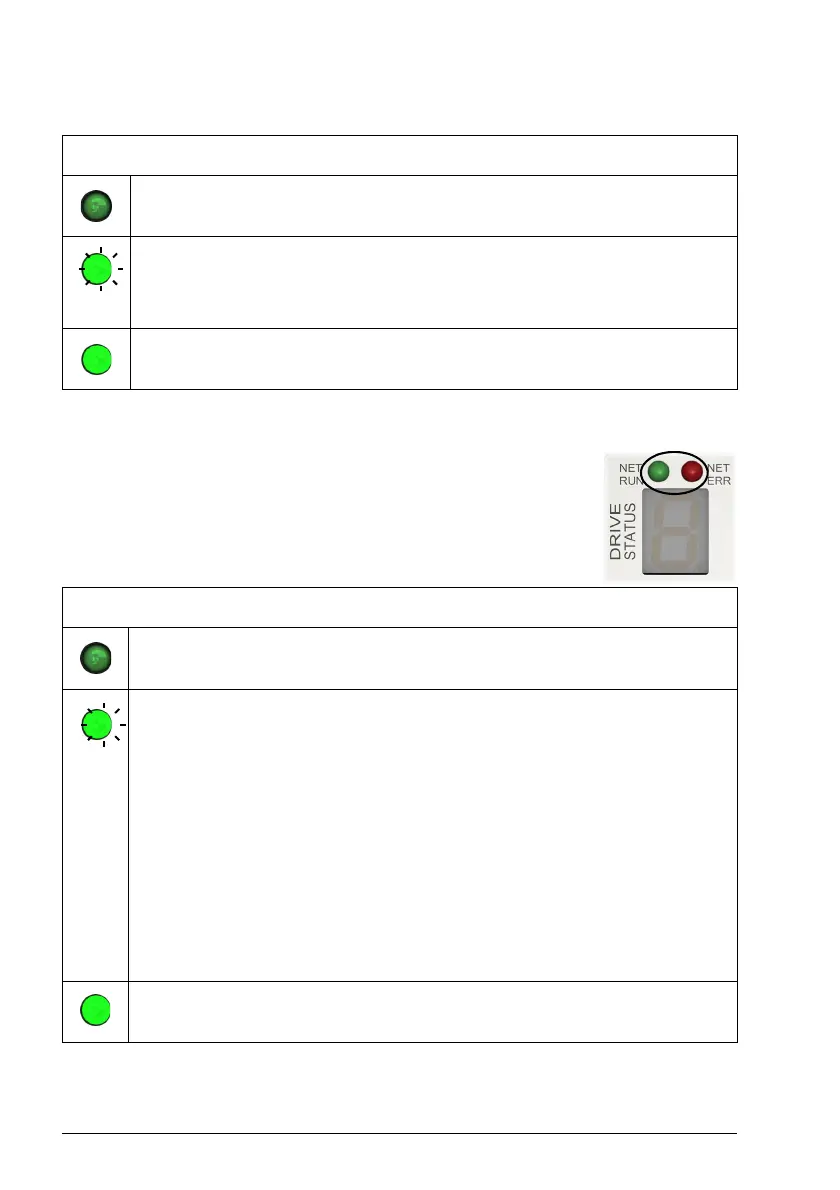112 Fault tracing
Ethernet POWERLINK mode
The Ethernet LEDs display the overall condition of the Ethernet
interface once the startup sequence has completed. The LED
codes conform to the Ethernet POWERLINK Standardization
Group (EPSG) standard at the time of production.
NET RUN (Green)
Of
f: INITIALISATION state (or not powered).
Blinking: PRE-OPERATIONAL state.
1 flash: SAFE-OPERATIONAL state.
3 flashes: Device identification. This state can be set from the master to
locate the device.
Continuously illuminated, not flashing: Node in OPERATIONAL state.
EtherCAT is operating normally.
Green (status)
Off: Node in NOT ACTIVE state or a previous initialization state. The
controlled node is waiting to be triggered by the manager node.
1 flash: Node in PRE-OPERATIONAL1 state. Ethernet POWERLINK mode
is starting.
2 flashes: Node in PRE-OPERATIONAL2 state. Ethernet POWERLINK
mode is starting.
3 flashes: Node in READY TO OPERATE state. The node is signalling its
readiness to operate.
Blinking (continuous flashing): Node in STOPPED state. The controlled
node has been deactivated.
Flickering (very fast flashing): Node in BASIC ETHERNET state (Ethernet
POWERLINK is not operating, but other Ethernet protocols may be used).
Continuously illuminated, not flashing: Node in OPERATIONAL state.
Ethernet POWERLINK is operating normally.
