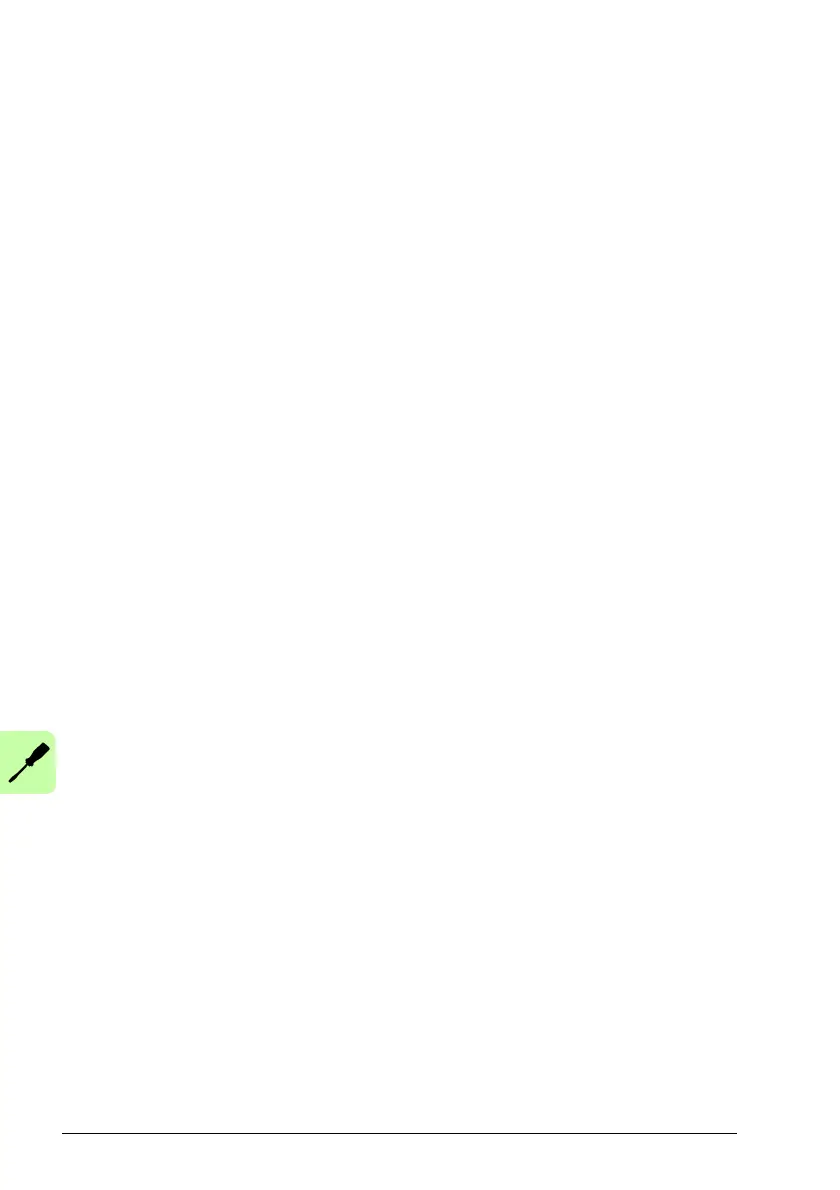66 Electrical installation: input / output
Special functions on inputs DI1 & DI2
DI1 and DI2 can be configured to perform special functions. The ENCODERMODE
keyword controls the configuration. When operating as an encoder input or step and
direction inputs, DI1 and DI2 can be used for a dual-loop feedback system or
connected to a master encoder for position following applications (see the FOLLOW,
FLY and CAM keywords in the Mint help file).
Fast latch input
(ENCODERMODE bit 2 = 0)
DI1 or DI2 can be configured using the LATCHTRIGGERCHANNEL keyword to become
a fast latch input. This allows the position of the axis to be captured in real-time and
read using the Mint keyword LATCHVALUE. The input can be configured using the
LATCHTRIGGEREDGE keyword to be triggered either on a rising or falling edge.
Further control of position capture is provided by various other keywords beginning
with LATCH. See the Mint help file for details.
The maximum latency to read the fast position depends on the feedback device. For
an incremental encoder, the latency is approximately 150 - 300 ns. For other
feedback devices latency can be up to 62.5 μs, resulting from the 16 kHz sampling
frequency used for these types of feedback device. The fast interrupt is latched on a
pulse width of about 30
μs, although a width of 100 μs is recommended to ensure
capture. The captured value is latched in software to prevent subsequent inputs
causing the captured value to be overwritten.
Note: The fast inputs are particularly sensitive to noise, so inputs must use shielded
twisted pair cable. Do not connect mechanical switches, relay contacts or other
sources liable to signal ‘bounce’ directly to the fast inputs. This could cause unwanted
multiple triggering.
Encoder input
(ENCODERMODE bit 2 = 0)
Whilst operating as general purpose digital inputs, DI1 and DI2 are simultaneously
interpreted by the drive as an additional quadrature (CHA, CHB) incremental encoder
input. DI1 is CHA and DI2 is CHB. In Mint, the input formed by digital inputs DI1 and
DI2 is encoder 1. The encoder value can be read using the ENCODER keyword.
Step (pulse) and direction inputs
(ENCODERMODE bit 2 = 1)
If ENCODERMODE bit 2 is set, DI1 and DI2 are interpreted as step and direction inputs.
In Mint, the input formed by digital inputs DI1 and DI2 is channel (encoder) 1.
• DI1 is used as the step input. The step frequency controls the speed of the motor.
• DI2 is used as the direction input. The state of the direction input controls the
direction of motion. The motor direction itself can be reversed if necessary via the
MOTORDIRECTION Mint keyword.
