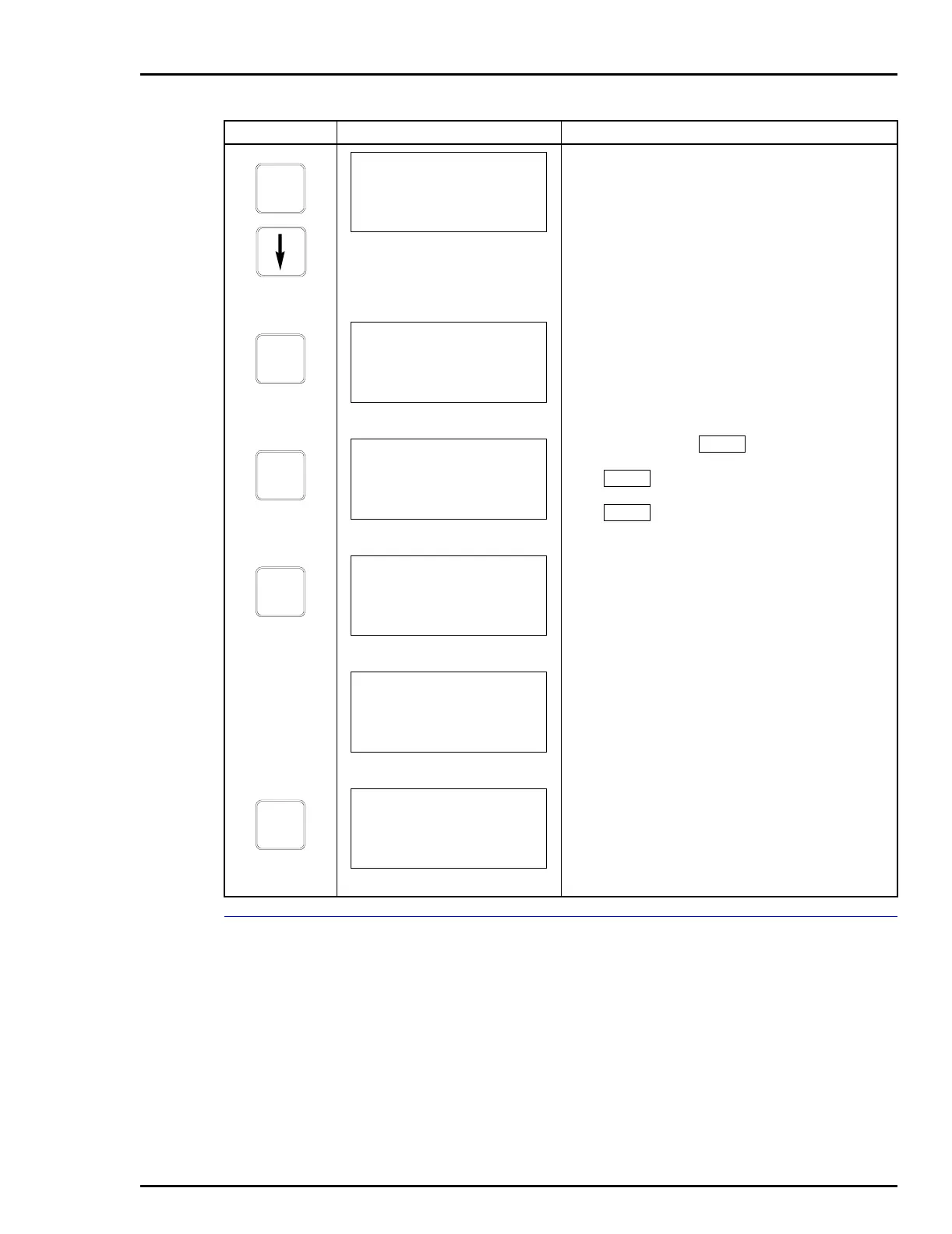C
ckingAug 14, 2025
What to do if the ABB Transmitter shows 'AO SATURATED'?
- WwfieldsAug 14, 2025
If the ABB Transmitter displays 'AO SATURATED', it means the process variable is outside of its range. First, check the sensor connection to the transmitter to ensure it's properly connected. Also, verify that the transmitter range is suitable for the application. If the problem persists, consider performing a D/A adjustment.