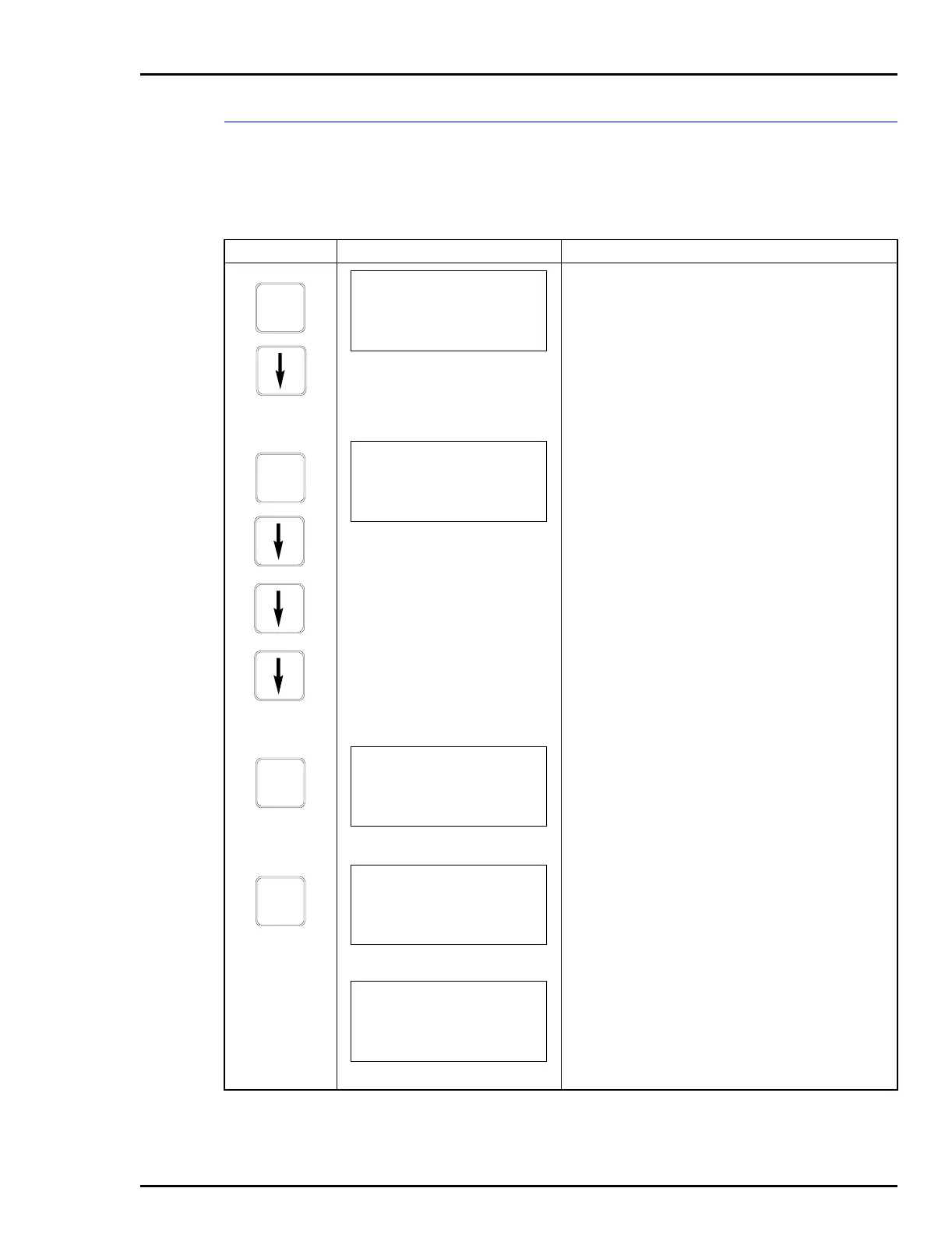SMART POSITIONER
CALIBRATION
A - 9
Automatic Position Calibration
This procedure applies to Positioner configured for either ANALOG or
DIGITAL. Any differences between the two are noted in the Com-
ments column.
Key Display Comments
This operation will cause a change in output not cor-
responding to the input. Be sure the control loop is in
manual.
Select YES.
Select AUTO POSITION CAL.
Limit stops are required for the AUTO POS CAL
selection.
Select YES.
NOTE: Refer to Positioner instruction for details on
the calibrations.
The positioner is being automatically calibrated.
The positioner is calibrated.
CALI-
BRATE
OUTPUT WILL BE
AFFECTED! PROCEED?
NO
→ YES
ENTER
OUTPUT D/A CAL
INPUT A/D CAL
MAN POSITION CAL
→ AUTO POSITION CAL
ENTER
LIMIT STOPS REQUIRED
PROCEED?
NO
→ YES
ENTER
AUTO CAL
STARTED
AUTO CAL
COMPLETE
