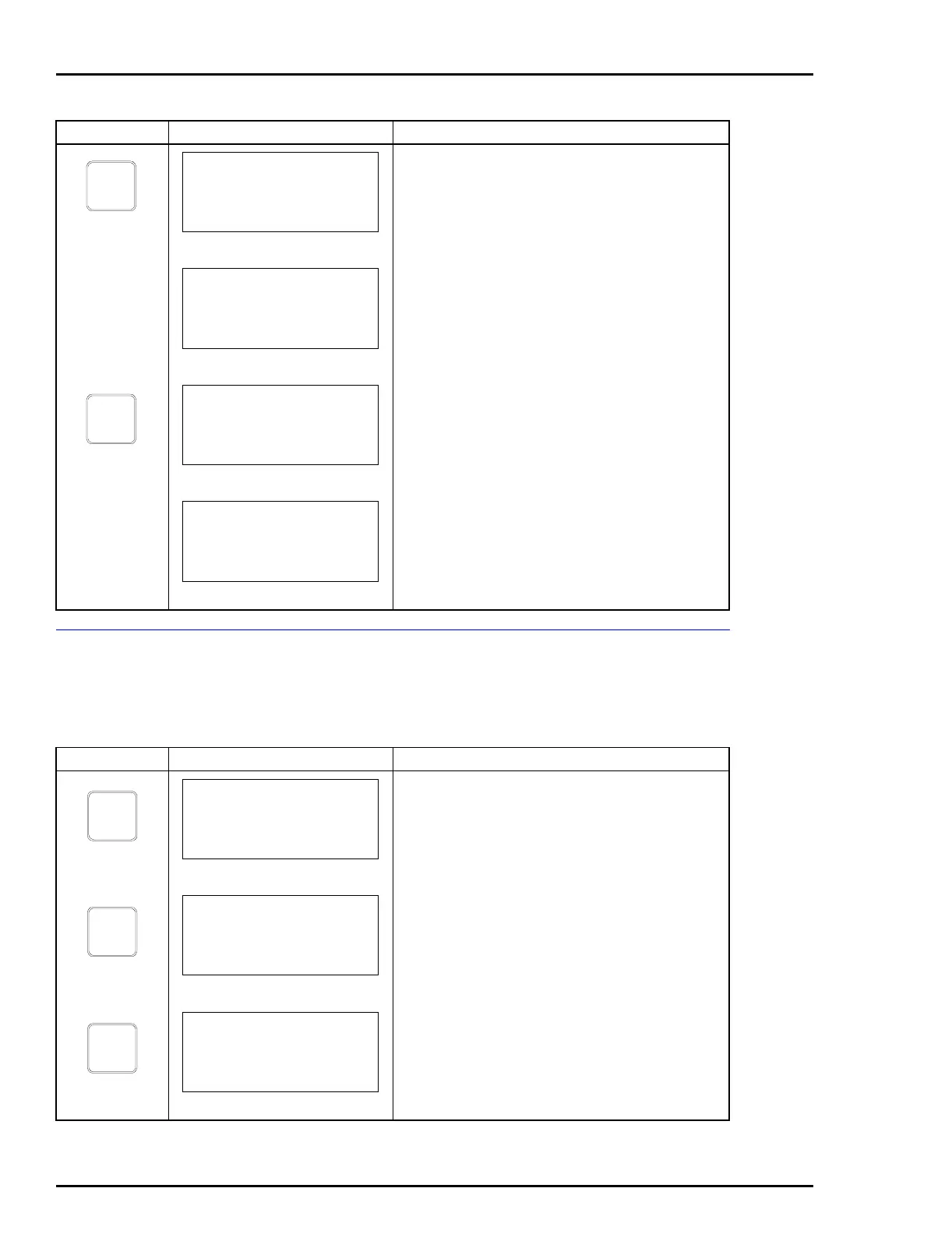OPERATING PROCEDURES
SELECTING CHARACTERS FROM THE KEYPAD
4 - 4
SELECTING CHARACTERS FROM THE KEYPAD
Character entry into the STT04 terminal is done using the numeric
keypad. The following example details how character entry is per-
formed.
STT04 terminal attempting to communicate with a
field device. If the terminal is connected to a field
device, the READY screen appears. If the terminal is
not connected to a device, it searches for configura-
tions that have been stored.
Appears only if field devices are not connected. The
STT04 terminal searches for configurations in its
internal memory. If configurations are present, a list
of ID tag names appears.
Only appears if HART is selected for communication
format and no analog field devices are connected.
Choose YES to poll for digital devices.
A configuration can be created. Refer to the appendi-
ces at the back of this instruction for configuration
procedures for all supported devices.
Key Display Comments
ENTER
SCANNING FOR
SMART
FIELD DEVICES
NO SMART
FIELD DEVICE
RESPONDING
ENTER
NO ANALOG DEV FOUND.
POLL FOR DIGTAL DEV?
→ NO
YES
CHOOSE A TAG
READY
Key Display Comments
Select NEW to create a configuration.
Select HART.
Select 600T.
CONFIG
CONFIGURATION
→ NEW
MODIFY
ERASE
ENTER
DEVICE TYPE
→ HART
ENTER
TRANSMITTER TYPE
→ PTS EQS
BCN EQN
AVS TBN480
