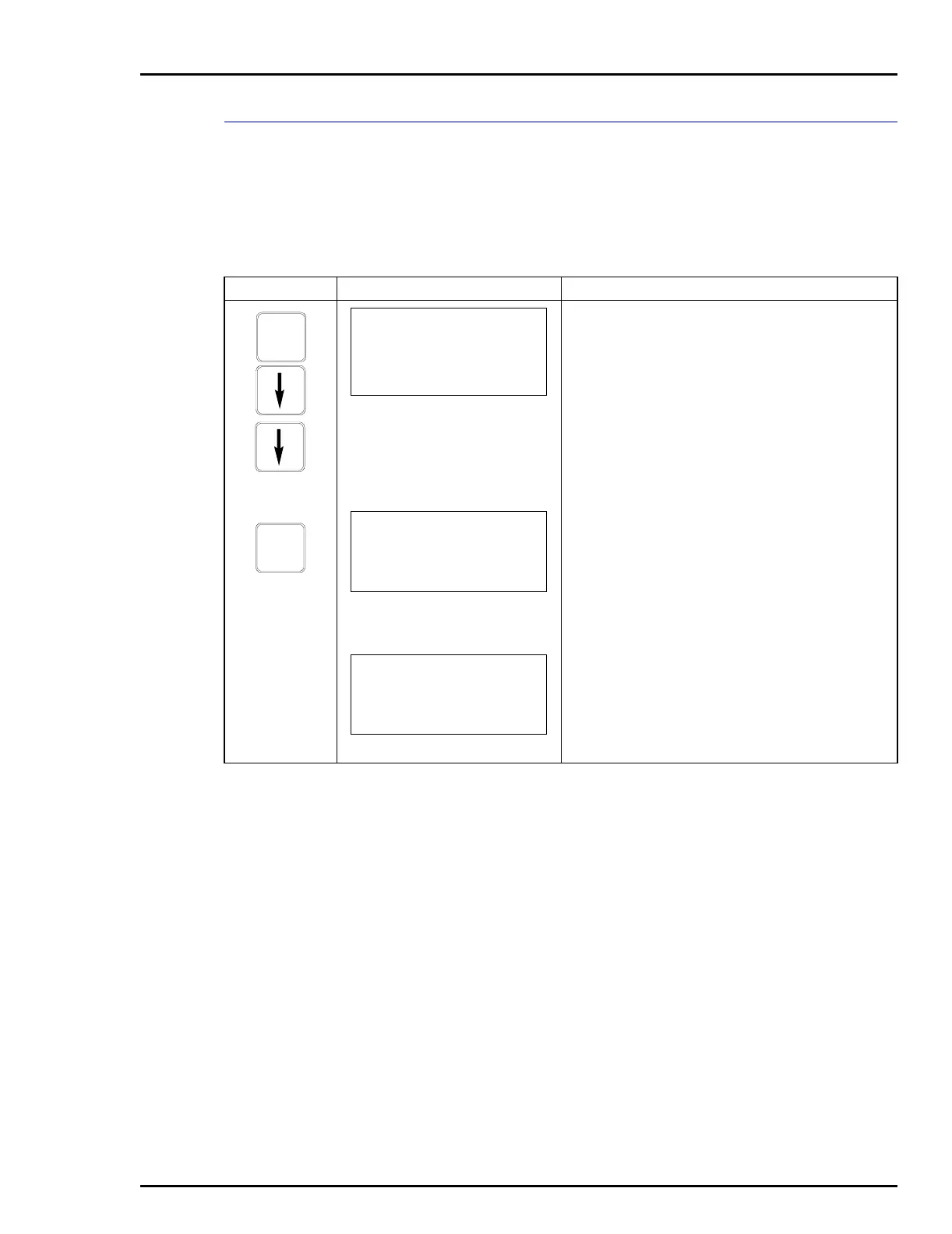OPERATING PROCEDURES
OPERATIONAL FUNCTIONS
4 - 13
LCD SETUP
This function allows the device output to be displayed in secondary
units, primary units, or percentage of output on the local display of the
device. In addition, transducer or junction temperature values and ID
tag name may be available. Check appropriate Appendix for parame-
ters available.
Key Display Comments
Use the arrow keys to select LCD SETUP.
NOTE: Menu selections will vary depending on
device type.
Specify the LCD display variable. The selected
parameters will be displayed locally on the device
LCD.
NOTE: An additional selection for LCD setup can
exist called ID TAG. This option allows non-HART
devices to display the ID tag name locally on the
device LCD.
SPECIAL
FEATURE
FIX OUTPUT
CANCEL FIX OUT
→ LCD SETUP
STANDARD CONFG
RST CFG CHANGED FLG
ENTER
→ SECONDARY E. U.
PRIMARY E. U.
% OUTPUT
CELL TEMP.
ID TAGNAME
READY
