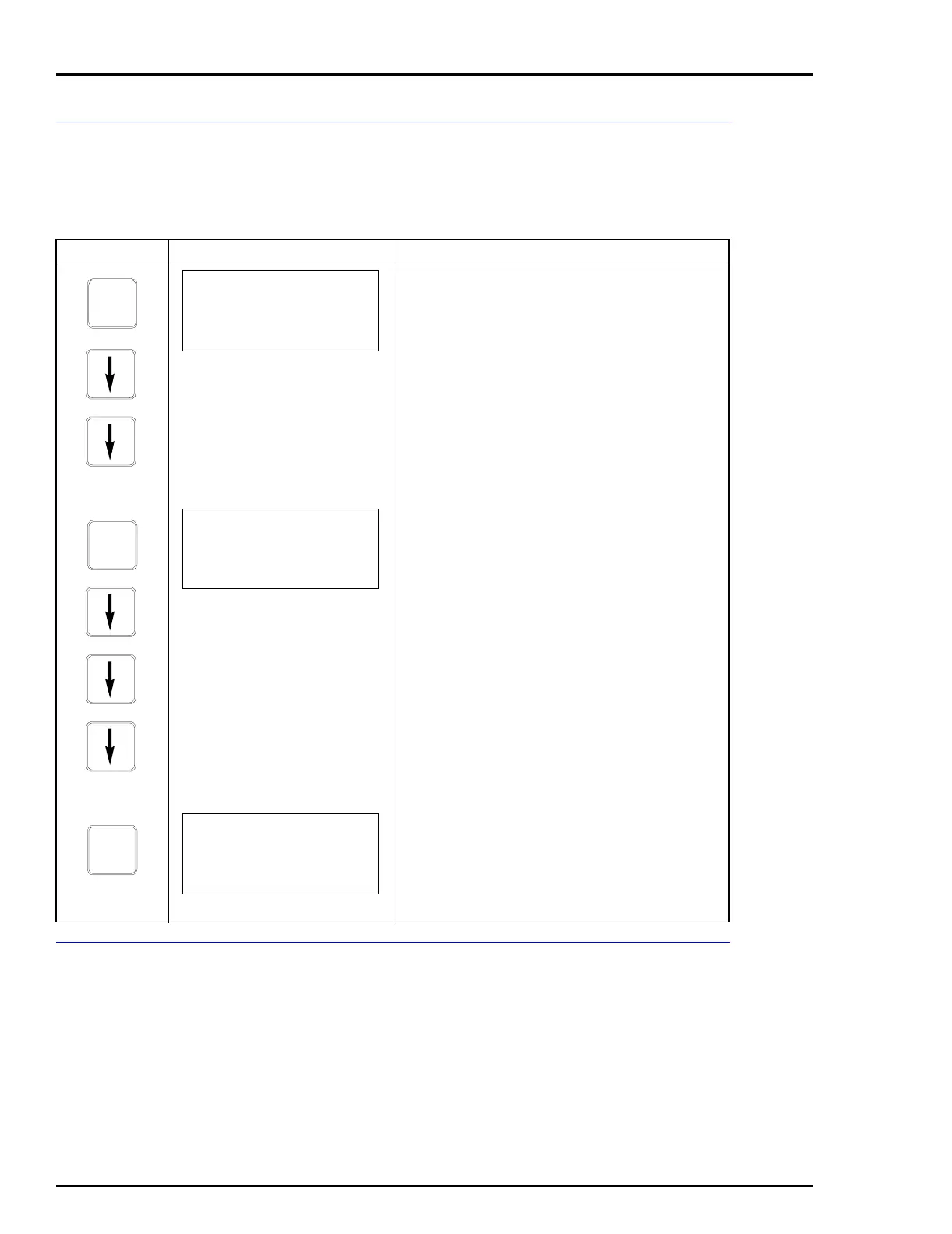TB82 TRANSMITTER
PROBLEM AND ERROR CODES (TB82)
N - 16
Reset Configuration Change Flag
Use this function to reset the change flag. If a change is made to a
configuration a change flag is set, indicating a change to the original
configuration. This function removes the change flag.
PROBLEM AND ERROR CODES (TB82)
Table N-1 lists the TB82 transmitter problem codes that can appear
on the STT04 terminal. Problem codes result from fault conditions
that affect the performance of the device.
Table N-2 lists the TB82 transmitter error codes that can appear on
the STT04 terminal. Error codes result from fault conditions that ren-
der the device inoperable. All codes are listed in alphabetical order.
Key Display Comments
Select HART SP. FEATURE.
Select RST CFG CHANGED FLG to reset the
change flag.
SPECIAL
FEATURE
FIX/CANCEL OUTPUT
SENSOR DATA
→ HART SP. FEATURES
ENTER
SENSOR DATA
MASTER RESET
# RESP PREAMBLES
→ RST CFG CHANGED FLG
ENTER
ID TAGNAME
READY
