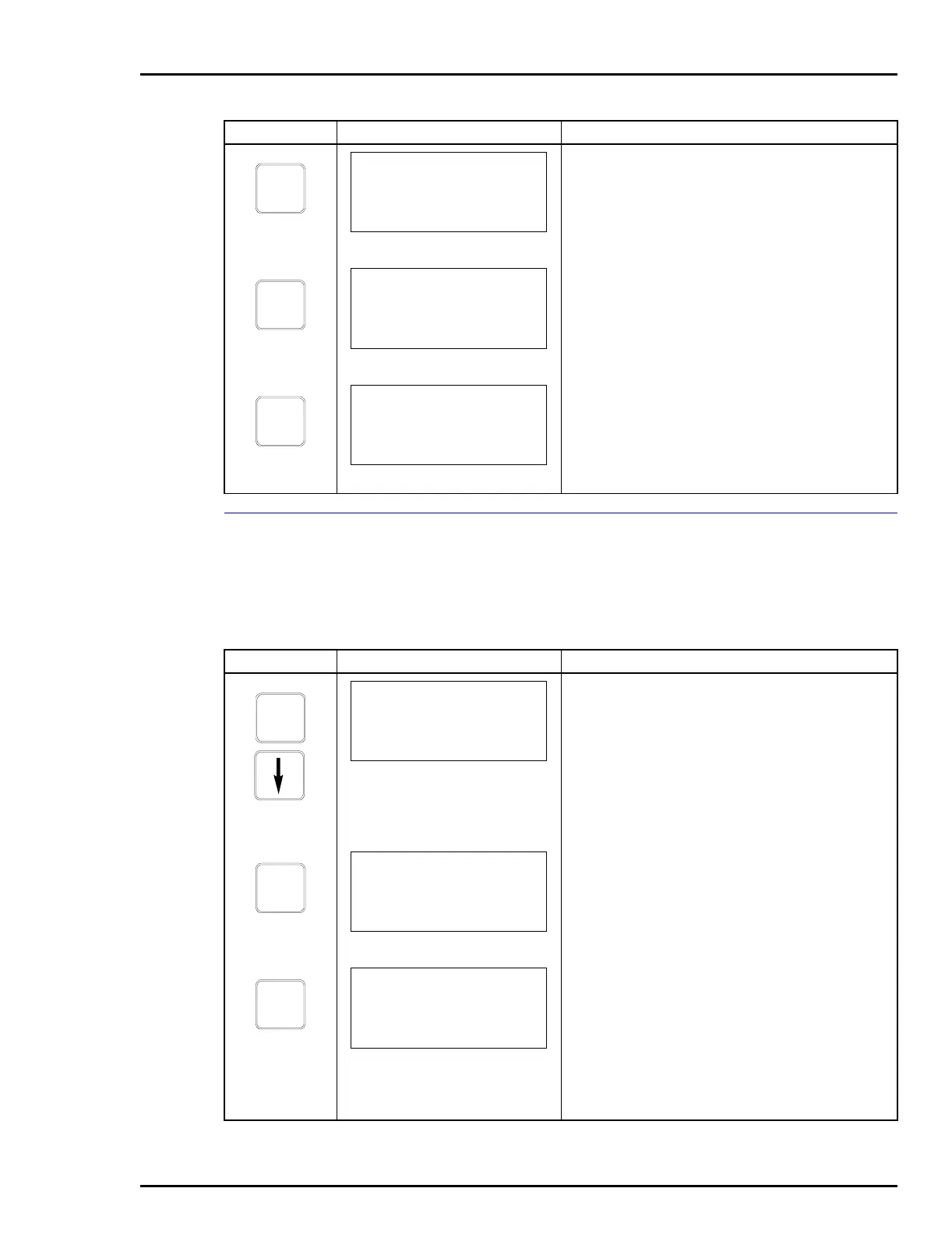TBN581 (ORP/pION) TRANSMITTER
CALIBRATION
L - 9
D-to-A Adjust
The D-TO-A ADJUST selection is only present when you are in the
ANALOG communication mode, specified in the configuration proce-
dure. This selection allows you to adjust the four to 20 milliampere
output of the field device.
Displays low mV calibration value, and the uncali-
brated mV values determined from the input source.
Displays high mV calibration value, and the uncali-
brated mV values determined from the input source.
Key Display Comments
ENTER
APPLY nn.nn mV
nn.nn mV
HIT ENTER
WHEN STABLE
ENTER
APPLY nn.nn mV
nn.nn mV
HIT ENTER
WHEN STABLE
ENTER
ID TAGNAME
READY
Key Display Comments
This operation will cause a change in output not cor-
responding to the input. Be sure the control loop is in
manual.
Select YES.
Select D-TO-A ADJUST.
Use the arrow keys to adjust the 4 mA signal.
NOTE: When increasing or decreasing the mA sig-
nal, the increments of change increase with succes-
sive depressions until the maximum level of change
is reached. By changing direction you will return to
the smallest increment of change. This adjustment
technique speeds up the adjustment process without
affecting fine adjustment.
CALI-
BRATE
OUTPUT WILL BE
AFFECTED! PROCEED?
NO
→ YES
ENTER
CALIBRATION
→ D-TO-A ADJUST
BENCH CALIB.
ENTER
ADJUST TO 4 mA
THEN HIT ENTER
