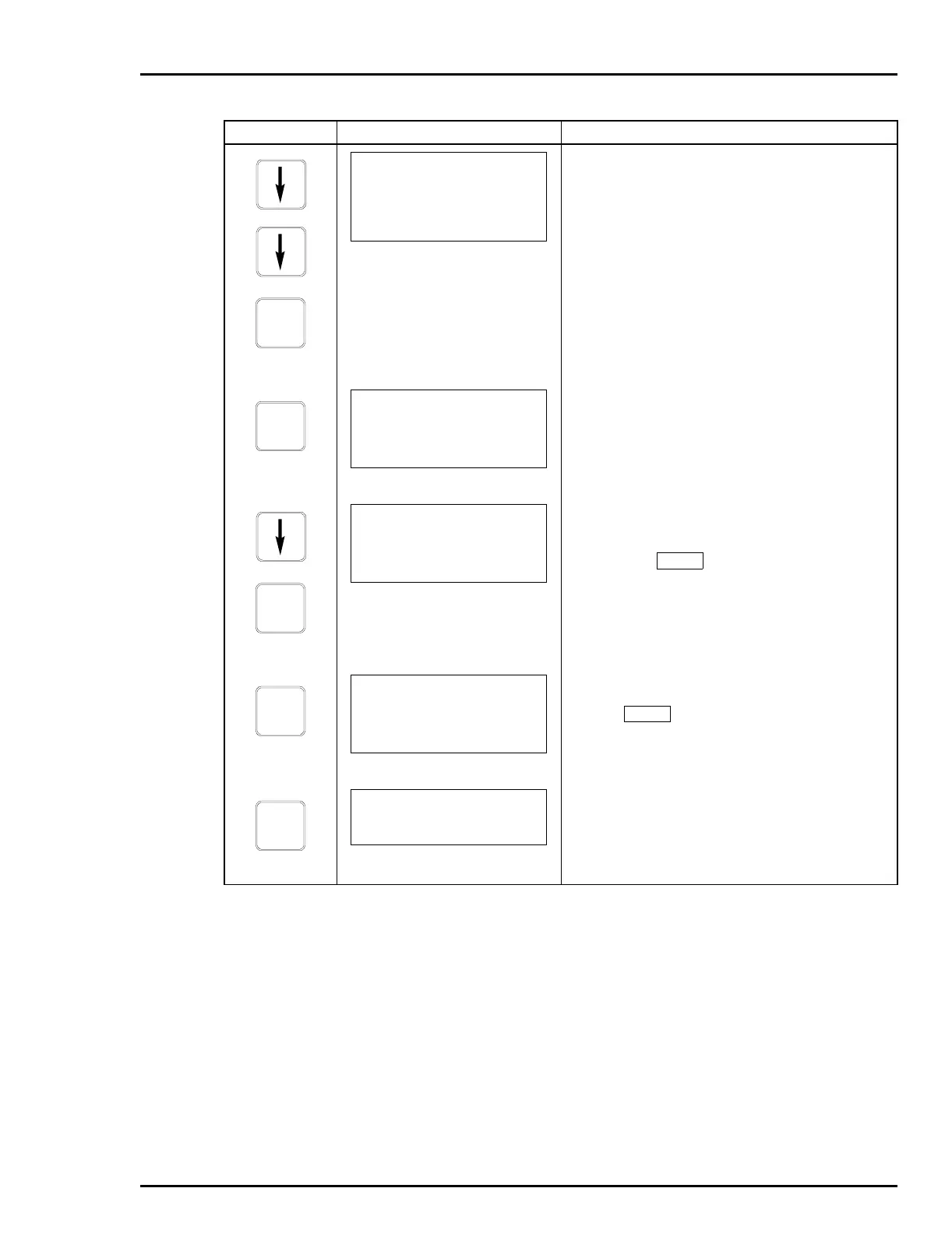600T & 600T EN PRESSURE TRANSMITTER
CALIBRATION
Q - 25
Select PV BIAS.
If digitally configured, the D-TO-A ADJUST selection
will not appear.
Use the arrow keys to scroll to the desired PV BIAS
parameter. RESET removes any previously config-
ured bias values. The following procedure is used to
establish the zero offset for SET PV ZERO, the pro-
cedure for SET PV VAL is similar.
Apply the desired zero pressure value to the trans-
mitter. Scroll to SET PV ZERO using the down arrow
key and press
.
Pressing calibrates the PV ZERO value.
SET PV ZERO is complete.
Key Display Comments
ENTER
CALIBRATION
SENSOR TRIM
D-TO-A ADJUST
→ PV BIAS
SET OUTPUT %
ENTER
PV BIAS
→ RESET
SET PV ZERO
SET PV VAL
ENTER
PV BIAS
RESET
→ SET PV ZERO
SET PV VAL
ENTER
ENTER
PV VALUE READ:
value units
PRESS ENTER
TO SET PV ZERO
ENTER
ENTER
ID TAGNAME
READY
